IDEA how to modify git account and password:
1, file-> settings-> passwords
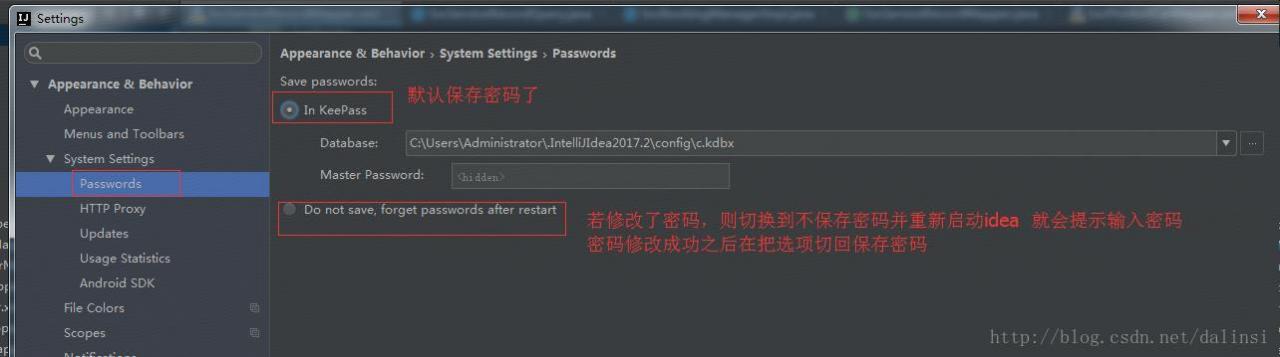
2. Restart IDEA
3, perform a submit or update
when the submit or update is performed, idea will automatically prompt for the account and password as follows:
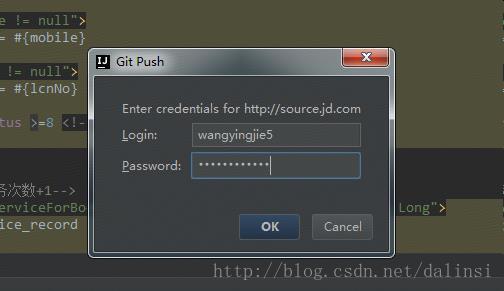
4, if the above can not be modified, please try the following way
solution: control panel -> User account -& GT; Manage your credentials
