Using the new project tool idea interface to import SVN project, an error is reported
Error:Cannot run Program “SVN” (in directory “path XXXXXX”): CreateProcess error = 2 the system cannot find the specified file.
Error performing cleanup for cannot run program CreateProcess error = 2, cleanup/history/update all report errors.
The main reason for the error is that I didn’t install the command command when installing SVN. Just re install it.
1. Open SVN installation tool
![]()
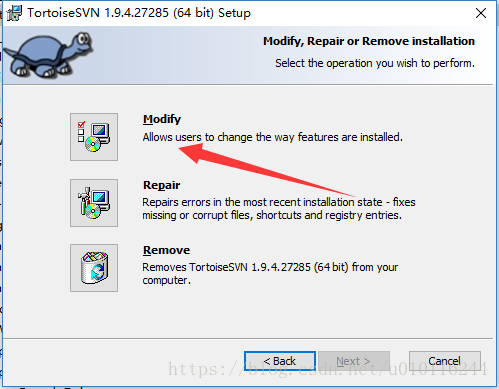
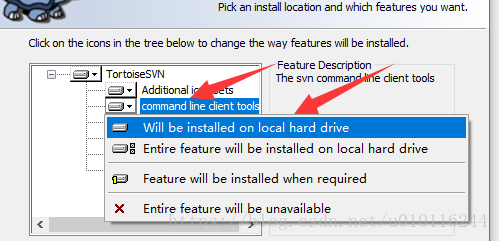
Just go to the next step to install.
2. Re open idea to automatically match svn.exe Orders.
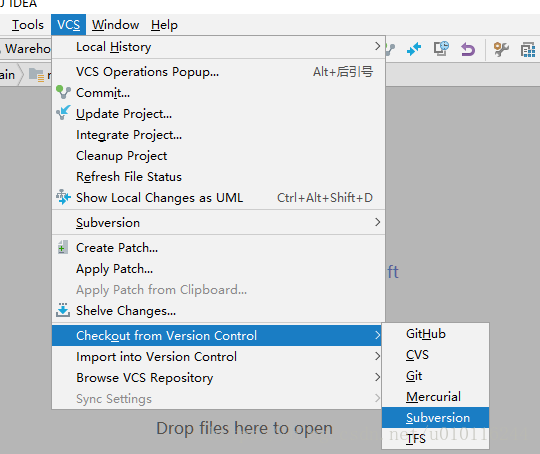
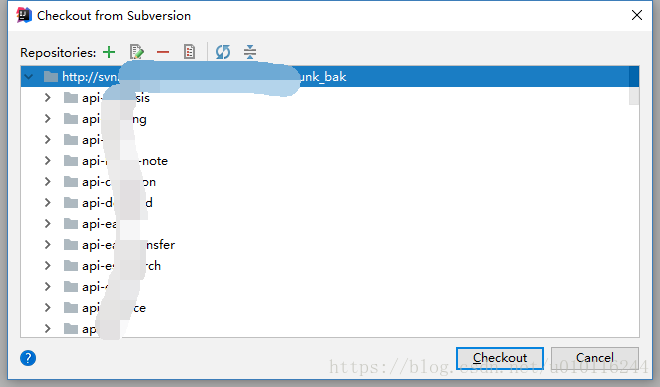
Click checkout to complete