Today, when I was working on the student information management system, I just ran tomcat and opened the web page and clicked on the student table.
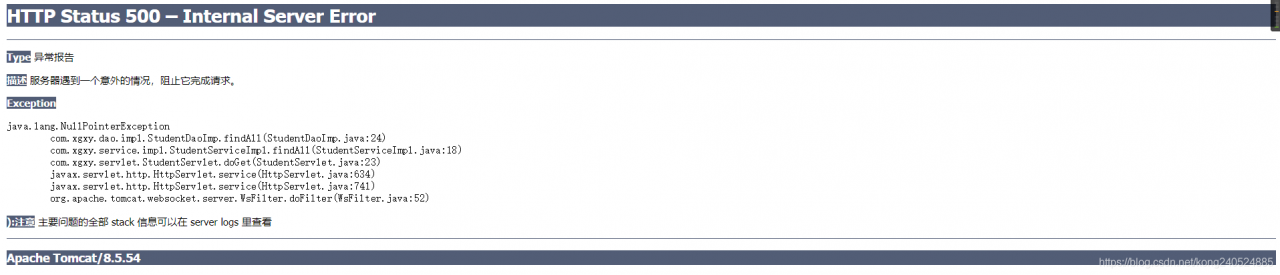
program could not go when I went to the Servlet. I checked the content of the Servlet and found that there was no mistake, and there was no problem after I looked at the interface implementation of Dao layer.
Finally, I thought about it and found that My Mysql was turned off when I ran PHPstudy yesterday. Then I opened the service and found that my Mysql was in a stopped state. 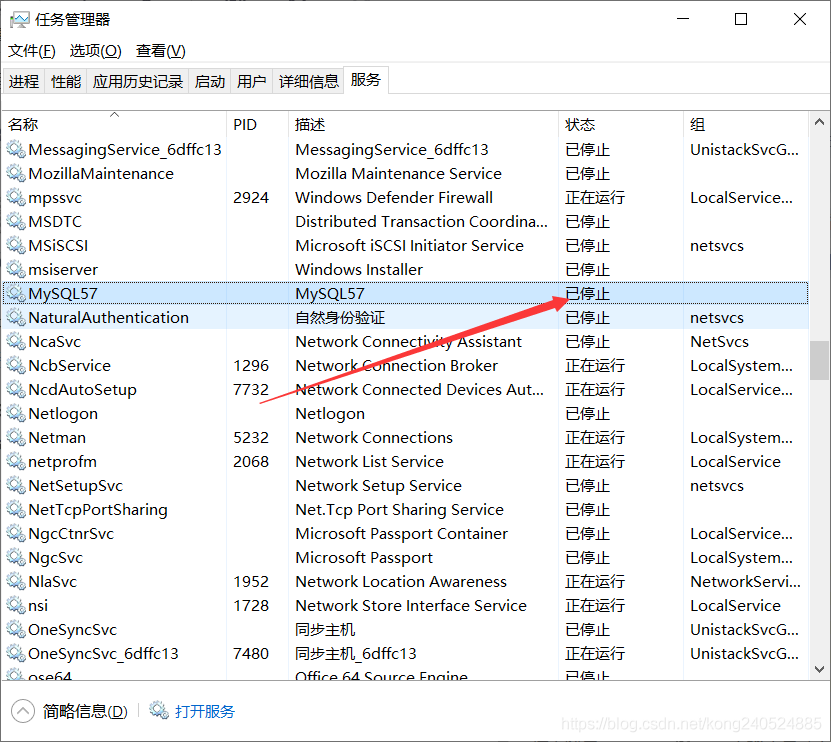
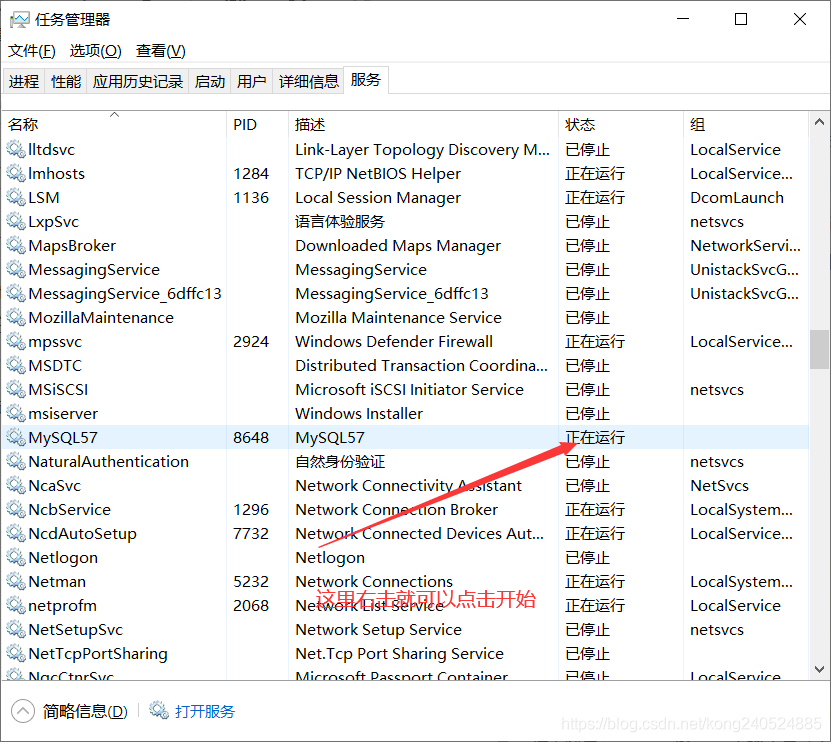
here because yesterday when using PHPStudy, because the integrated environment in PHPStudy contains Mysql, when Mysql on our computer is turned on, Mysql in PHPStudy cannot run. So I shut down Mysql on my computer.
So if we right click on Mysql, we can start, and Mysql is up and running, and our project is running successfully.