Resolution of internal server error problem in diango project
Project scenario:
Django project
using uwsgi deployment
internal server error is found after packaging and running
Problem Description:
internal server error appears on the website of the project. Check the log and find no Python application found
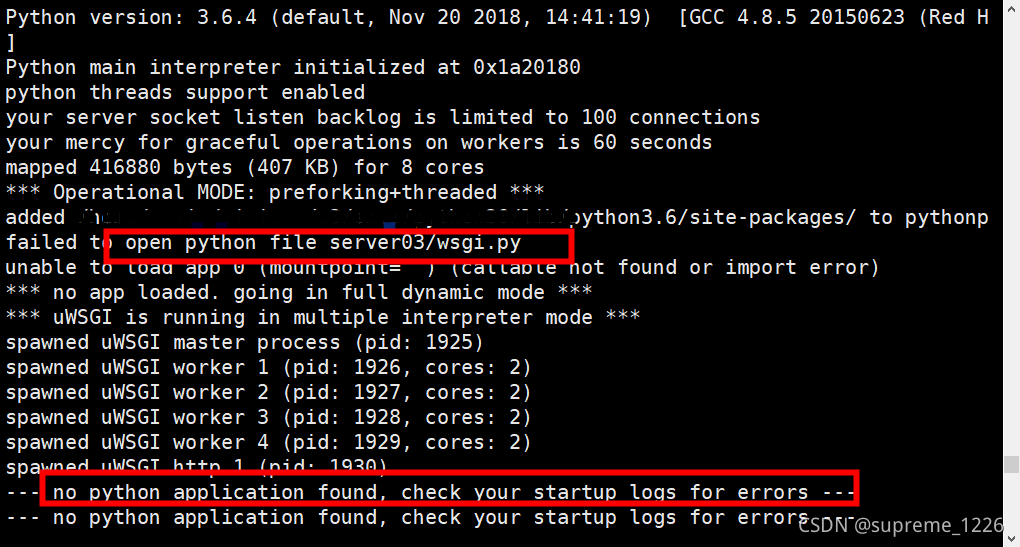
Solution:
Delete uwsgi_ Log restart uwsgi open the uwsgi log file and constantly try to modify it. Open the uwsgi log to check the problem
Cause analysis:
the existing problems are as follows:
- when using pyinstaller to package, do not add – F. the packaged files are still run in the original directory
Solution:
- put the packaged files in the original directory. Do not use pyinstaller – F manage.spec when running the packaged application
use pyinstaller manage.spec; Make sure that the python path of the project directory in uwsgi.ini is correct
Read More:
- One of the ways to solve the problem of internal server error in flash learning
- HTTP status 500 – internal server error (resolved) for Tomcat running project
- The web project removal server reports an error, and the web project in eclipse cannot be automatically deployed to Tomcat
- Solve the problem of “internal error” in “iis7.iiserver”
- Prometheus 500 Internal Privoxy Error exception resolution
- Solve the problem of There was an unexpected error (type=Internal Server Error, status=500) (using Thymeleaf to report an error)
- Error resolution-“Error in configuration process, project files may be invalid” appears when Cmake compiles openCV
- Python2.7 + uwsgi error internal server error
- Failed in Android compilation: solution to setup Jack server problem
- [mysql] “Failed to start MySQL Server” error resolution
- ZABBIX server startup error resolution
- Java: compilation failed: internal java compiler error and invalid source distribution resolution
- Installing opencv and Linux Makefile:160 : recipe for target ‘all’ failed problem resolution
- Drupal Internal Server Error 500
- How to solve the problem that the project module turns grey in Maven
- Solution to garbled code problem after importing project in eclipse
- Windows libreoffice 6.3.5 installation error 1355 problem resolution
- NetworkError: 500 Internal Server Error
- 530 user cannot log in. Problem connecting to FTP server
- Solve the problem that the value in the disabled tag cannot be passed to the server