notepad++ displays full characters, i.e. the newline symbol CRLF (note: this is in Windows), Spaces’. ‘, etc.
Settings:
Chinese version: view –> show symbol –> show all character
view –> Display symbol –& GT; Display all symbols
display if you do not want to display again and according to the original operation to remove the check.
Windows system after full display
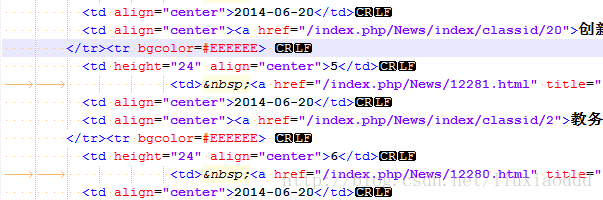
LF means linefeed, newline, \n, ASCII code 10
why can only LF (\n) be used to wrap lines in C language?Because of the presence of the C language to write UNIX operating system, and in the UNIX operating system in LF, for line end, and automatically add the CR, in order to save the length of a byte (do this on the storage capacity is not big computer is really meaningful, and in order to constantly compatible, to now also did not change the rules). In C, the runtime automatically converts LF to CR+LF on display (note the runtime, not the compiler, so even if you open the EXE file and find the corresponding location, only a 0x0A LF is found, and no CR