Intellij idea programming 1. Black thick lines or black cursor 2. A solution that cannot wrap a line by carriage return. (Practical Recommendation Method 2)
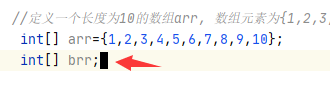
reason: it is usually caused by accidentally pressing insert. Some computers abbreviate insert, putting Del and Ins together, and Ins is the insert key.
Method 1. Click Intellij Idea on the upper left corner of the main interface, File> Settings> The diagram below * * * *
Put him on the Use block caret, and you can get back to your old self. ***
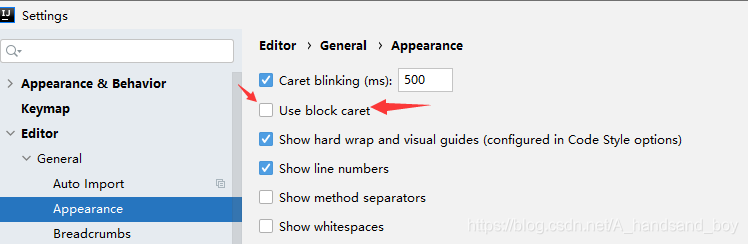
Method 2 (recommended) : Press and hold the Fn+ INSERT key to restore directly.
note: do not press Fn+insert if Use block caret is checked, otherwise the enter key will fail to wrap.
PS: restore the enter enter key newline function solution:
cancel Use block caret in the check box (default is no check, no change can be ignored), and then hold down Fn+insert key, so that the cursor and return will return to the original.
Read More:
- How to solve the problem that lightningchart is completely black
- The solution to the black window flash of running program on Visual Studio
- Solve the problem of error running xxxapplication command line is too long when compiling and running IntelliJ idea
- Ubutnu’s idea input method candidate box can’t follow the cursor
- [Android test] solution for error closed after the carriage return of the ADB shell
- Causes and solutions of black frame flashback after debugging visual studio 2017
- Linux command line cursor moving skills
- C + + uses system (“pause”) to pause black windows
- How Notepad + + displays all characters (for hidden carriage return spaces)
- Perfect solution for IntelliJ idea error “CreateProcess error = 2, system cannot find the specified file”
- IDEA报Unable to save settings: Failed to save settings. Please restart IntelliJ IDEA
- Android studio displays the class and method where the cursor is located
- Black apple card error loading kernel cache
- The problem of black box flash away in vs2019 debugging
- Split screen display method in IntelliJ idea
- C + + pauses the black window system (“pause”); (get ch(), getchar(), system (pause)’s connection and difference
- 2016.11.1 OpenGL learning, black screen does not display graphics
- Idea running error running ‘application’: solution to command line is too long
- Because the computer is stuck, force to restart the computer and open idea idea to report an error on line 1: no content is allowed in the foreword.