The first step is to set the idea to open File->Settings->Editor->File Encodings
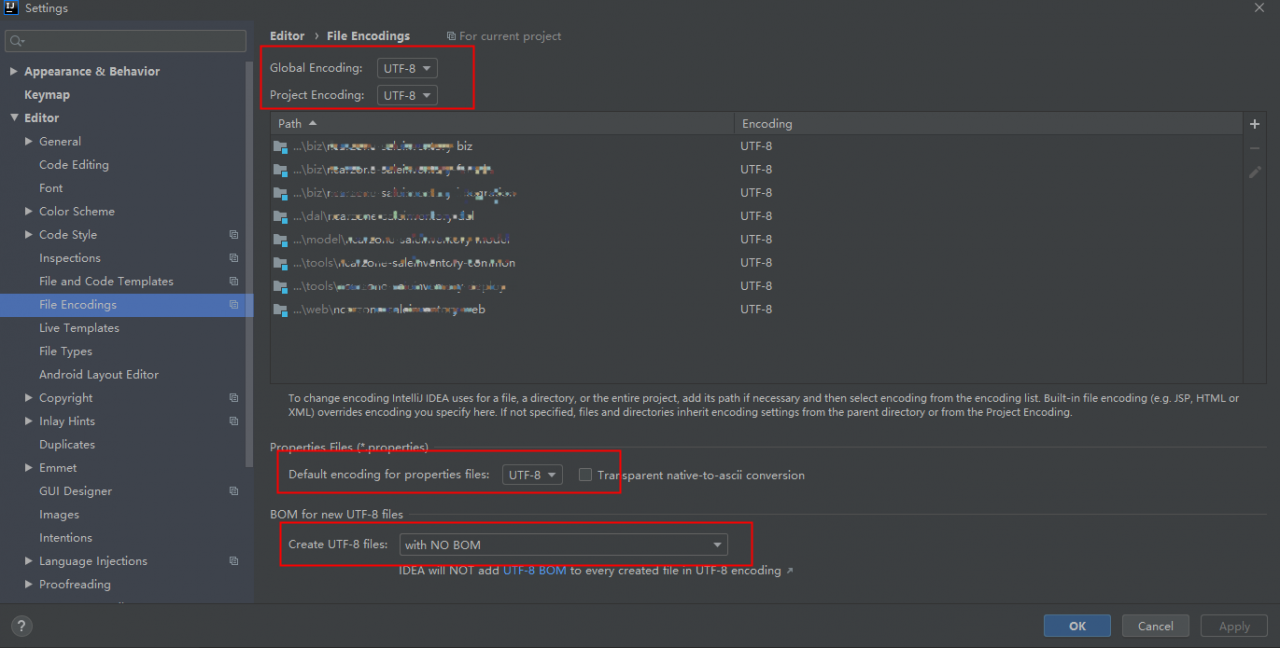
The second step is to set the tomcat VM options,
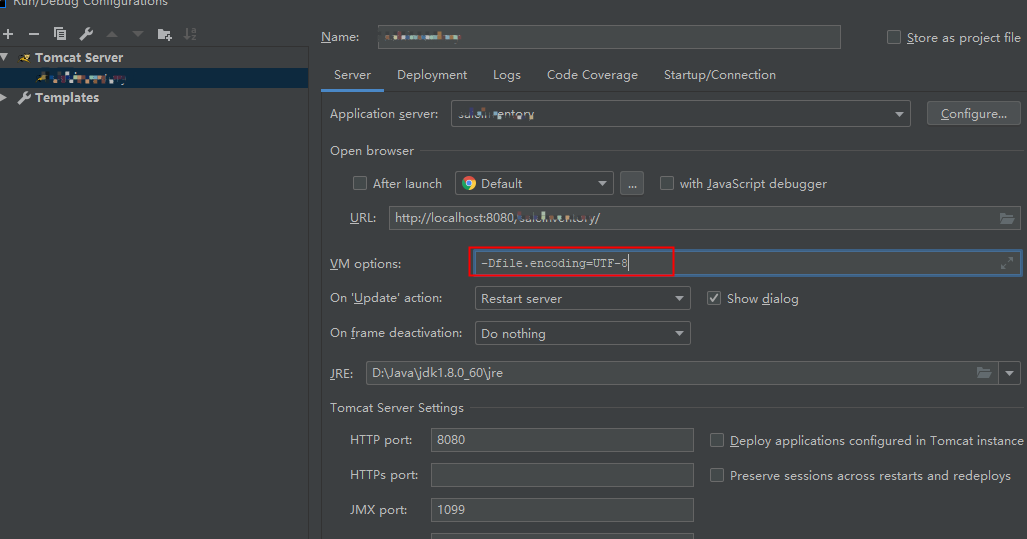
The third step is to set idea, idea64.exe.vmoptions or idea.exe.vmoptions
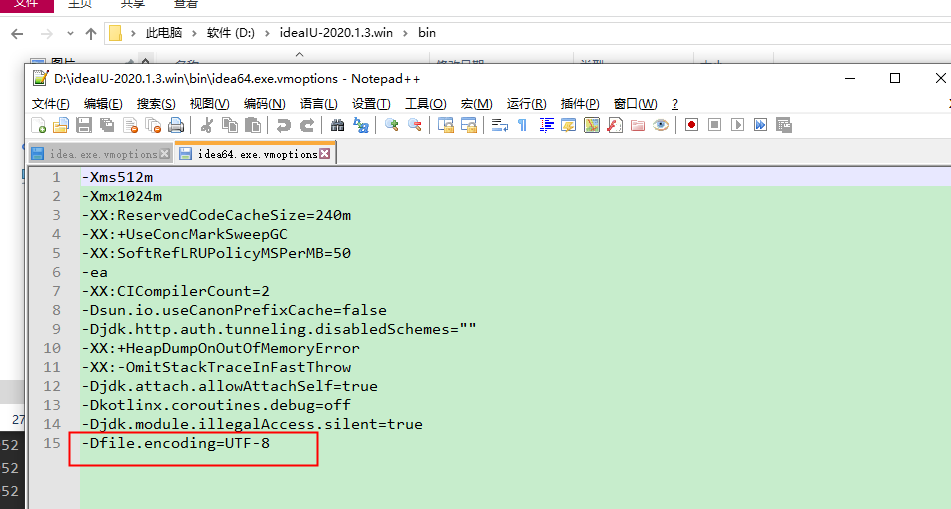
The fourth step, the configuration of the first three steps is usually OK, if it is still garbled, under the configuration custom_vmoptions,
Idea configuration open help->Edit Custom vm Options 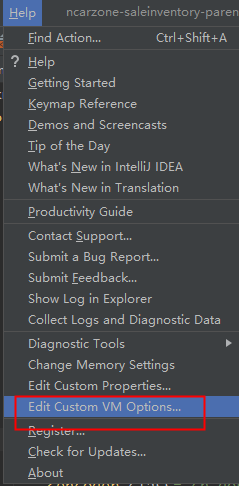
Add to the open file 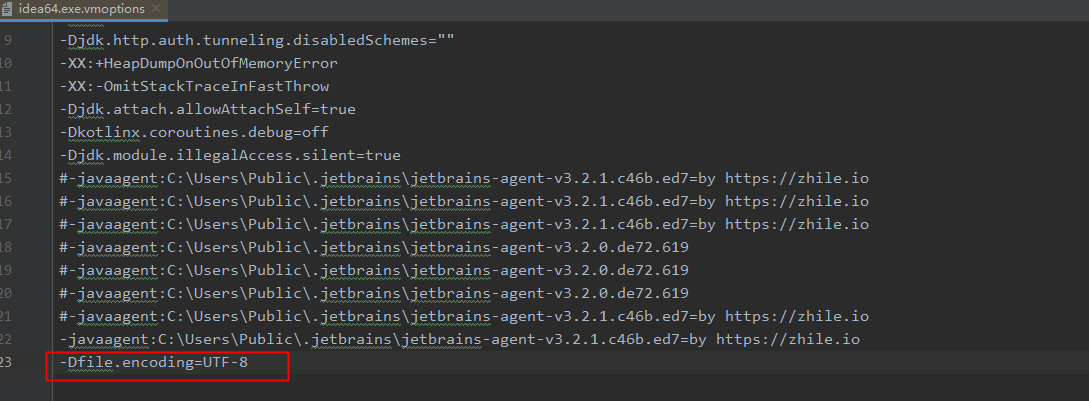
The above configuration is all OK, basically it can solve the UTF-8 garbled problem
Read More:
- Solve the problem of Chinese garbled code of actibpm plug-in in idea
- Solution to the problem of Chinese garbled in gradle console in idea
- The use of Chinese characters in Qt and the solution to the “error C2001: newline in constant” problem
- How to solve the problem of artifact contains illegal characters when creating springboot project with idea
- Solve the problem of Tomcat console and HTML garbled
- Springboot + mybatis + logback does not print SQL problems on the console
- Solution to the problem that some special characters in finereport cannot be displayed or displayed as question mark
- Solve the problem that data cannot be input in idea console
- Remove M Characters “Control M” or “^M” or “CTRL M” Characters in a UNIX file
- Solving the problem of Chinese garbled code in qtring
- After Oracle 11g is installed, SQL_ Plus.exe The problem of Chinese garbled in command window
- !!!! You must write Log Message,at least 5 characters. Commit aborted !!!!
- The problem of Chinese garbled data in MySQL
- Resttemplate Chinese garbled problem – available
- Idea starts Tomcat console with garbled code but no error
- Remove spaces after characters in Excel cells
- Solution of Chinese display garbled code in Git Bash
- Chinese garbled fonts in win10 English system
- Solve the problem of error running console reported by pycharm Python console
- Solving Chinese garbled code in Java compressed file