1, Put DLL file: C:\Windows\ SYSWOW64
Or C: \ Windows \ windows32
2, lib and h: C:\Program Files (x86)\Microsoft Visual Studio\2017\Enterprise\VC\Tools\MSVC\
The lib is placed in the lib folder.
H is placed in the GL folder in Include, which needs to be created.
Download address: https://files-cdn.cnblogs.com/files/inku/opengl%E6%96%87%E4%BB%B6.zip
= = = = = = = = = = = =
Find VC\Tools\MSVC\. Where it’s not bold, it’s different for everyone. Enterprise is the VS version.
Lib: C:\Program Files (x86)\Microsoft Visual Studio\2017\Enterprise\VC\Tools\MSVC\14.16.27023\ Lib \x86
H: C:\Program Files (x86)\Microsoft Visual Studio\2017\Enterprise\VC\Tools\MSVC\14.16.27023\ Include \ GL
= = = = = = = = = = = =
Possible exceptions:
1. Unable to find glut32.dll. Use another path for step 1.
2. Unable to find GL \ Glut. h, create new GL file.
3. Notice the selection of Debug in VS.
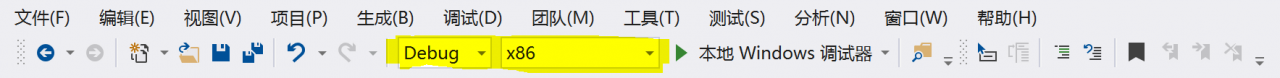
Reproduced in: https://www.cnblogs.com/inku/p/10159867.html
Read More:
- Configuring OpenGL development environment in win10 + vs2015 (including the method of installing 32-bit and 64 bit libraries)
- The experience of installing OpenGL in vs2017 under win7 system
- The solution of configuring OpenGL in vs2017
- A series of problems in configuring OpenGL development environment in vs2015
- Configuring OpenGL in Chinese version of VS2010 and problem solving
- Configuring OpenGL in VS
- Vs2017 installing OpenGL
- Configuration of OpenGL in VS2010
- Error in header file when calling OpenGL to open obj file in vs2013: unable to open include file: “GL / glut. H”: no such file or directories
- Some configuration problems of OpenGL in VS2008
- The simplest course of configuring OpenGL in vs2015
- Problems encountered in configuring OpenGL development environment in vs2015
- Some problems and solutions in learning opengl in vs2017
- OpenGL environment configuration under VS2010 / vs2012 / vs2015
- The reason of OpenGL configuration error in VS
- On the configuration of OpenGL Red Book eighth edition environment in vs2013
- Small problems encountered in compiling OpenGL under VS2010
- Summary of problems encountered in compiling and installing vtk7 + vs2013 / 2015 + cmake
- Simple configuration of glfw + glad in vs2015 OpenGL development environment
- Problems encountered in vs2015 configuration using OpenGL environment