An error is reported when Fletter runs IOS real machine: failed to register observation port with mDNS with error
Errors are reported as follows
[VERBOSE-2:FlutterObservatoryPublisher.mm(101)] Failed to register observatory port with mDNS with error -65555.
[VERBOSE-2:FlutterObservatoryPublisher.mm(103)] On iOS 14+, local network broadcast in apps need to be declared in the app's Info.plist. Debug and profile Flutter apps and modules host VM services on the local network to support debugging features such as hot reload and DevTools. To make your Flutter app or module attachable and debuggable, add a '_dartobservatory._tcp' value to the 'NSBonjourServices' key in your Info.plist for the Debug/Profile configurations.
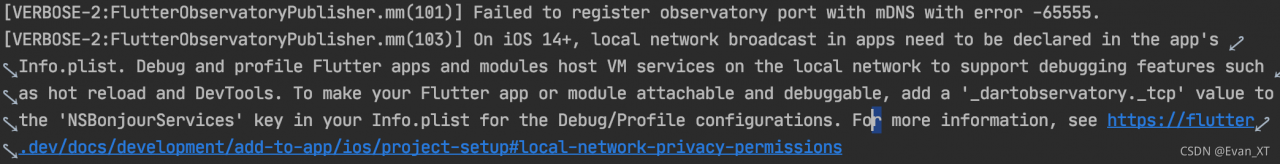
Solution: (refer to the official link document above)
On iOS 14 and higher, enable the Dart multicast DNS service in the Debug version of your app to add debugging functionalities such as hot-reload and DevTools via flutter attach.
1. Rename the application’s info.plist to info-debug.plist. Make a copy called info-release.plist and add it to the Xcode project
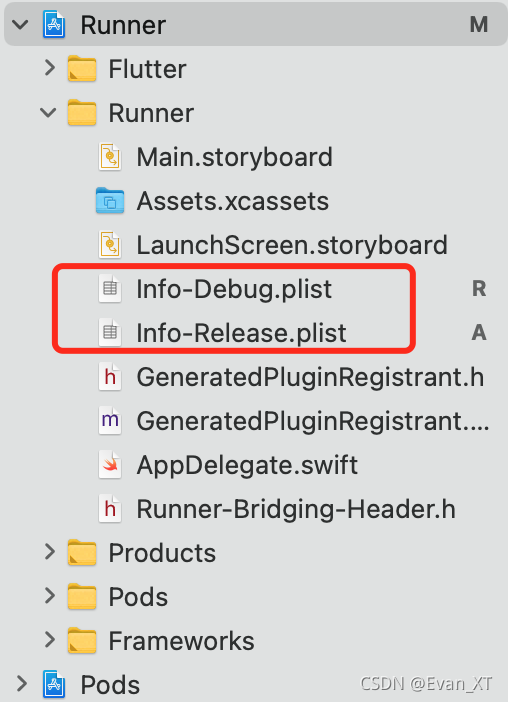 2. In info-debug.plist, add the key nsbonjourservices and set the value to_ dartobservatory._ tcp
2. In info-debug.plist, add the key nsbonjourservices and set the value to_ dartobservatory._ tcp
(optional) add the key nslocalnetworkusagedescription to the text of the desired custom permissions dialog box. (Note: ‘allow shutter tools on your computer to connect and debug your application. This prompt will not appear on release builds.’)
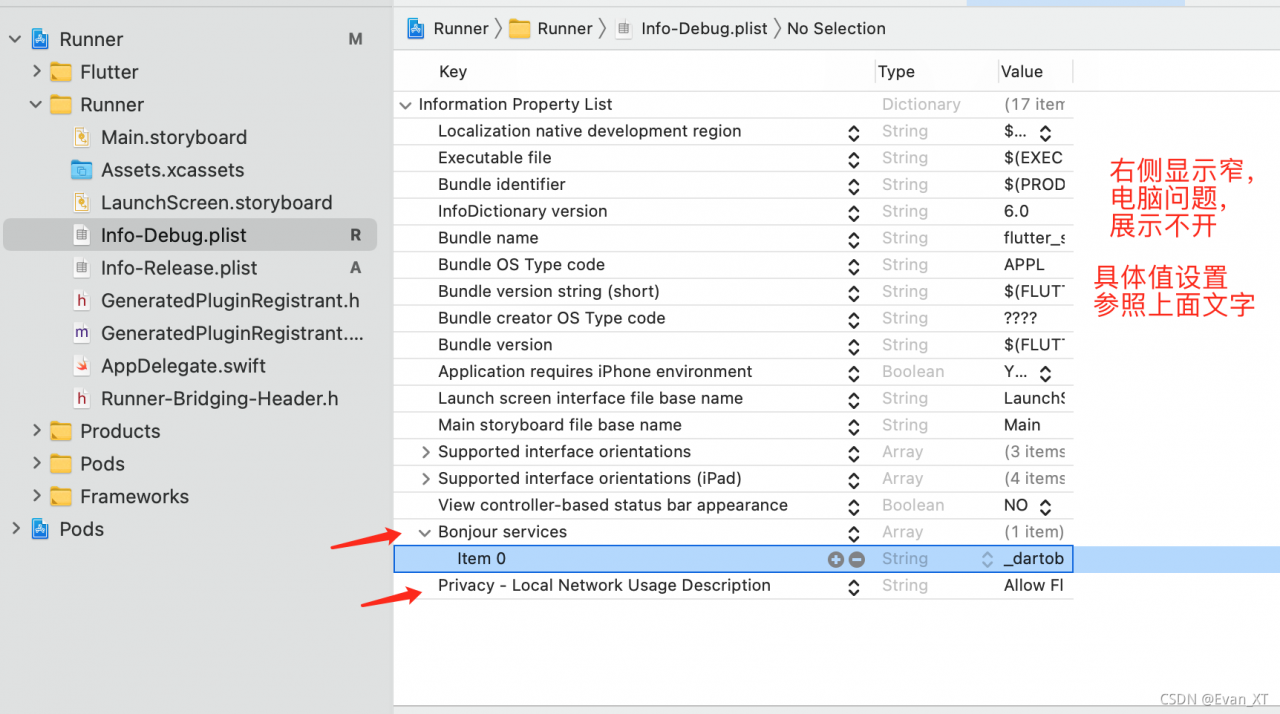
3. In target’s build settings, modify the info.plist file path path/to/info.plist to path/to/Info – $(configuration). Plist.
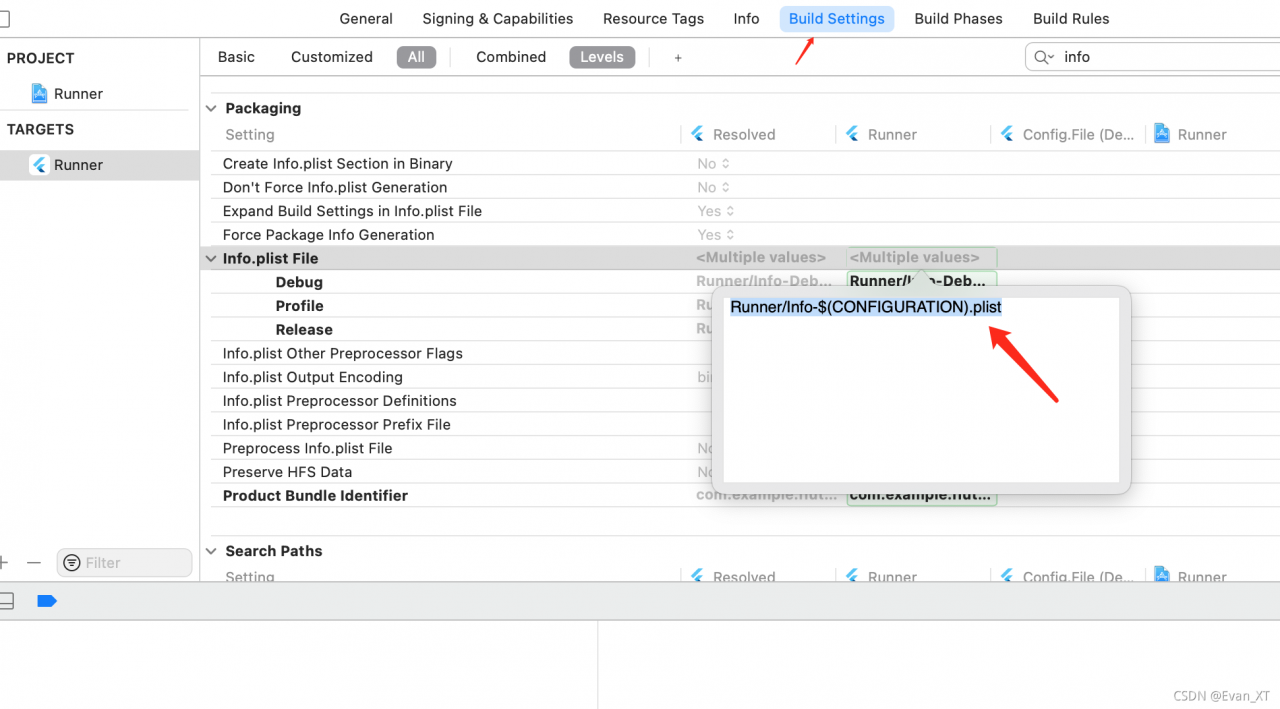 4. In target’s – & gt; Build Settings > Build Phases > Copy bundle resources build phase. If info-release.plist is deleted (I have deleted it in the figure below)
4. In target’s – & gt; Build Settings > Build Phases > Copy bundle resources build phase. If info-release.plist is deleted (I have deleted it in the figure below)
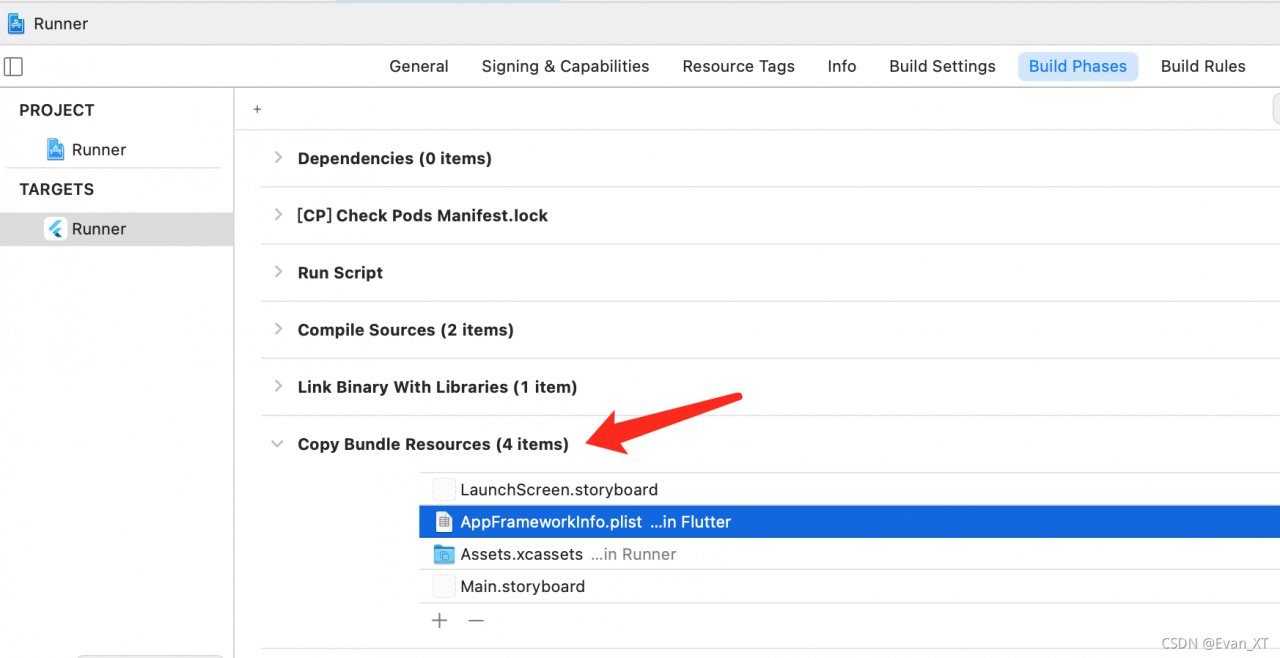
reference resources
Read More:
- Centos Failed to Modify the port of SSH: error: Bind to port 27615 on 0.0.0.0 failed: Permission denied.
- The Tomcat connector configured to listen on port 8080 failed to start. The port may already be in u
- Through PID (process identification) to find the port (port) occupied applications, to solve the problem of port occupied
- Port 4200 is already in use.Use ‘-port’ to specify a different port error Reasons
- Unable to register the DLL/OCX: RegSvr32 failed with exit code 0x3 My solution
- Eureka failed to register error: saw local status change event statuschangeevent
- Unable to register authentication agent: GDBus.Error:org.freedesktop.PolicyKit1.Error.Failed: Cannot
- JDBC connect to Sql Server to connect to the database–The TCP/IP connection to the host localhost, port 1433 has failed
- filezilla Failed to create listen socket on port 21 for IPv4 solution
- Kafka opens JMX port and reports that the error port is occupied
- The Tomcat connector configured to listen on port 7014 failed to start
- Error connecting to the target: (Error -6305) PRSC module failed to write to to a register
- View port and resolve port conflict in Windows
- How to solve problems like curl: (7) failed to connect to raw.githubusercontent.com Port 443: problem with connection used
- curl: (7) Failed to connect to raw.githubusercontent.com port 443: Connection refused
- Push failed Unable to access ‘https://github.com/‘: Failed to connect to github.com port 443: Timed
- Problem solving: failed to connect to github.com port 443: Operation timed out(2020.06.04)
- [Linux] curl: (7) failed to connect to 127.0.0.1 port 1086: connection reused solution
- pycharm Failed to connect to github.com port 443: Timed out
- How to register spotify music converter for Mac?