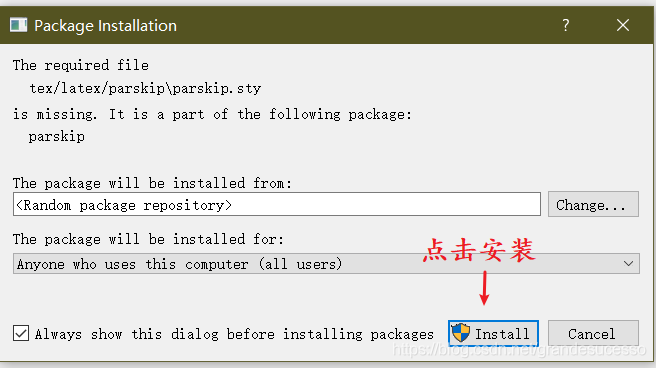for without special configuration of Jupyter, when we export files as PDF often appear the following error:
nbconvert failed: xelatex not found on PATH, if you have not installed
xelatex you may need to do so. Find further instructions at
https://nbconvert.readthedocs.io/en/latest/install.html#installing-tex.
error cause: xelatex
is not installed
(note: in some cases, pandoc needs to be installed in addition to “xelatex”, but since pandoc is installed by default in anaconda2-5.0.1 and above, you only need to install “xelatex”)
solution:
Step 1: download and install “Miktex” software
download address: https://miktex.org/download
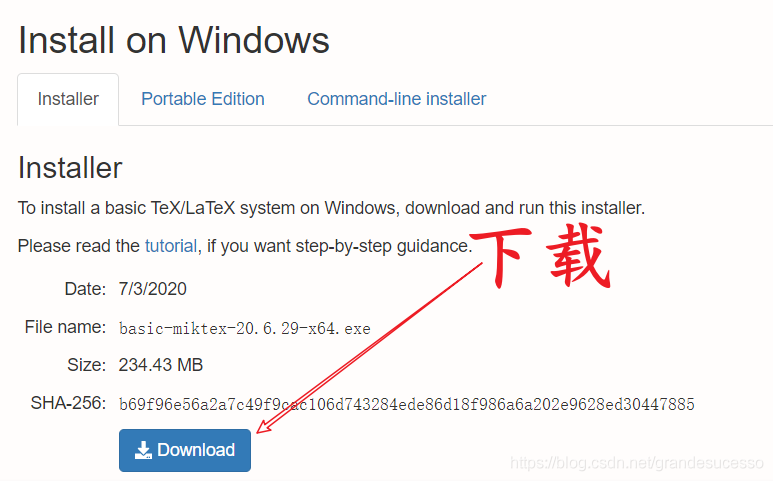
step 2: add the installation path of the Miktex installed in the previous step to the environment variable
Miktex installation path: C:\Program Files\ Miktex \ Miktex \bin\x64
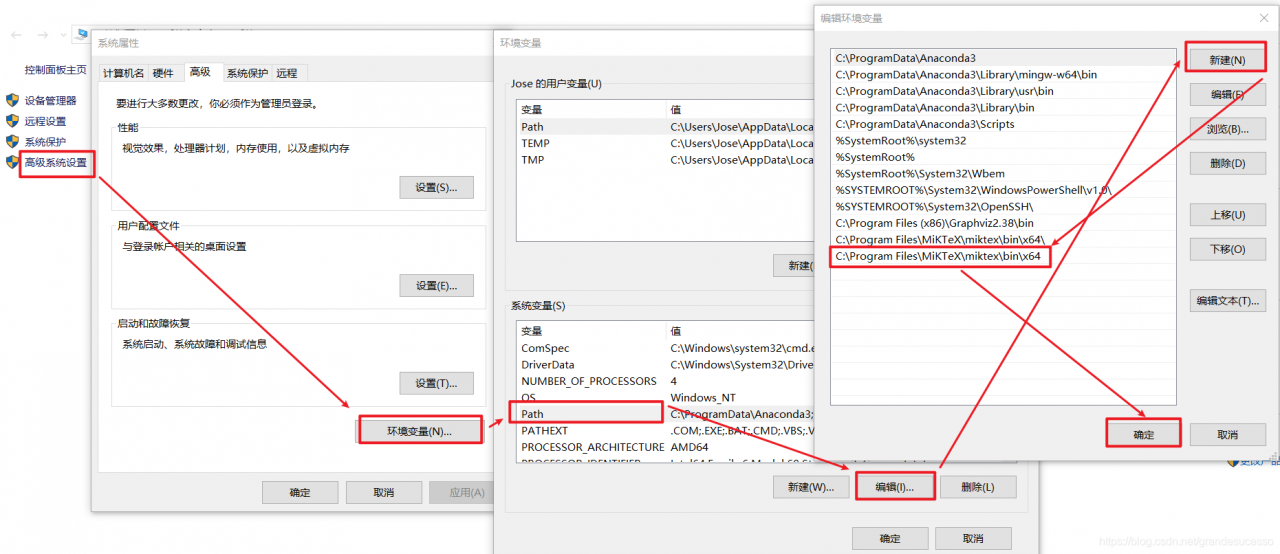
step 3: restart Jupyter Notebook, open any “ipynb” file and click “Download as” – “PDF via LaTeX(.pdf)”
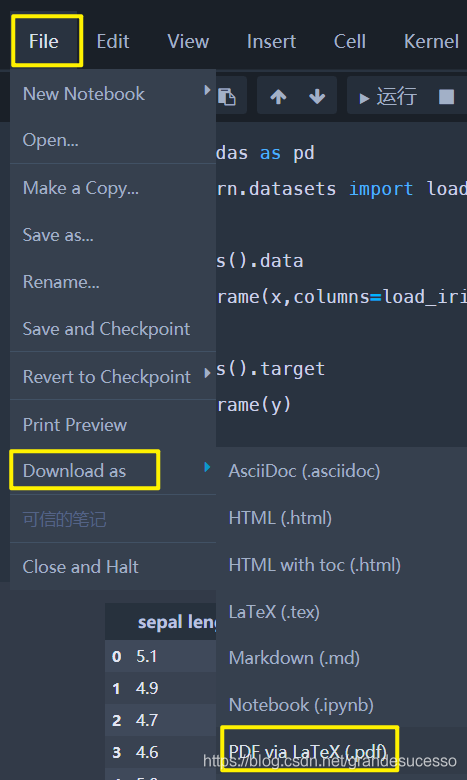
step 4: next, N (indeed N) packages will pop up. Click “Install” to Install each package until the menu no longer pops up