First try: PSCP – I & lt; Local storage path of private key file & gt& lt; Windows local file & gt; [email protected] :/home/jerry
Encountered error message: server reused our key
Fatal Error: No supported authentication methods available (server sent: publickey )
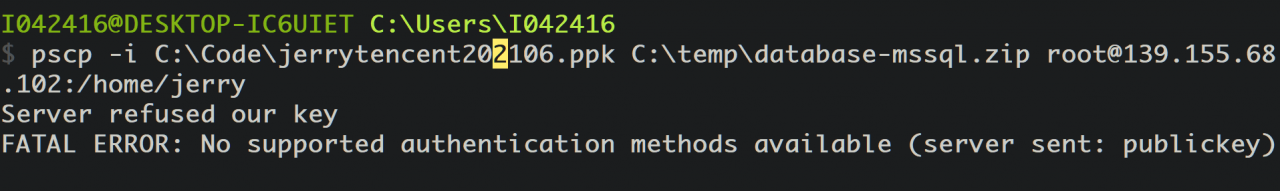
Take a closer look. In my putty, the host name is ubuntu@VM-0-2-ubuntu So I replaced root in the command line with Ubuntu:
After that, the error message becomes: unable to open/home/Jerry/xxx.zip: permission denied
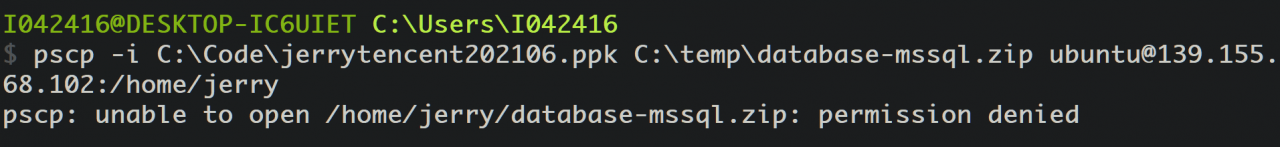
The reason is that I created the Jerry directory through sudo command:
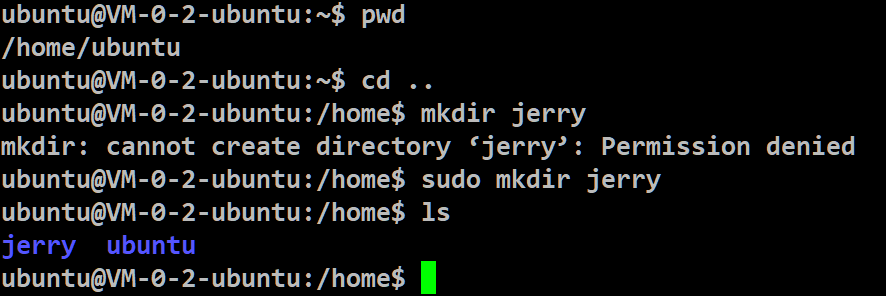
The LS command shows that both the owner and the owner’s group are root users, so you will encounter permission problems
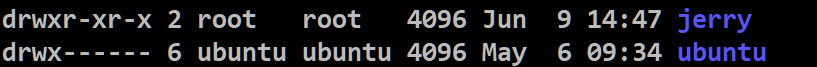
Use the chown command to change the owner of the Jerry folder back to a Ubuntu user
sudo chown -R ubuntu jerry
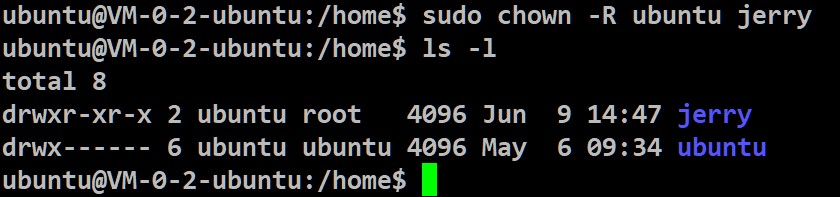
After that, PSCP is executed successfully
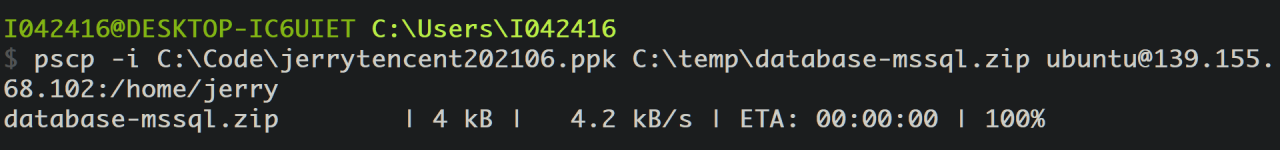
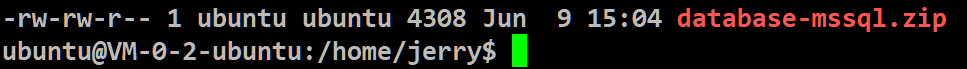
More original articles by Jerry can be found in “Wang Zixi”:
