This is a common error you may encounter when using SQLite in Android development.
See this in conjunction with my other article, “ADB is not an internal or external command, nor is it an executable application.”
Executing ADB shell under CMD. It is likely that your ADB version is low. (You can view your version of ADB with the adb version command.)
Here’s how to solve this problem.
Open the Android SDK Manager in Eclipse, upgrade the SDK Platform, and download the Google USB Driver. As shown in the figure below:
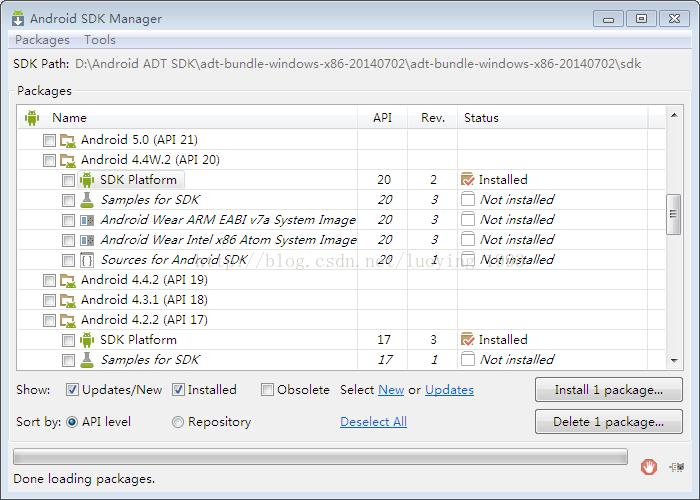
See this in conjunction with my other article, “ADB is not an internal or external command, nor is it an executable application.”
Executing ADB shell under CMD. It is likely that your ADB version is low. (You can view your version of ADB with the adb version command.)
Here’s how to solve this problem.
Open the Android SDK Manager in Eclipse, upgrade the SDK Platform, and download the Google USB Driver. As shown in the figure below:
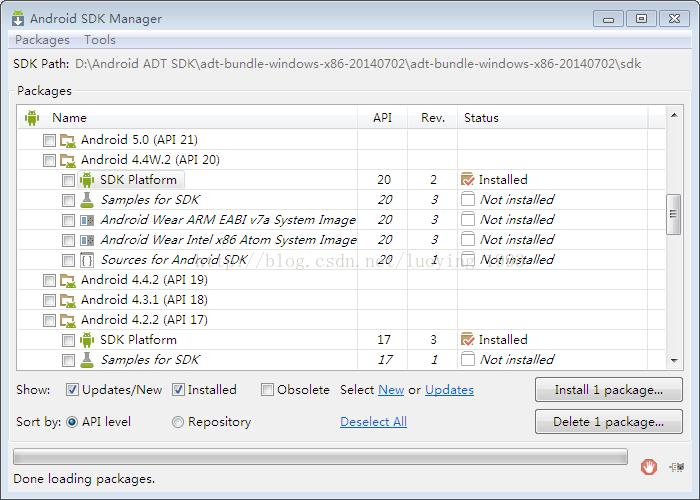
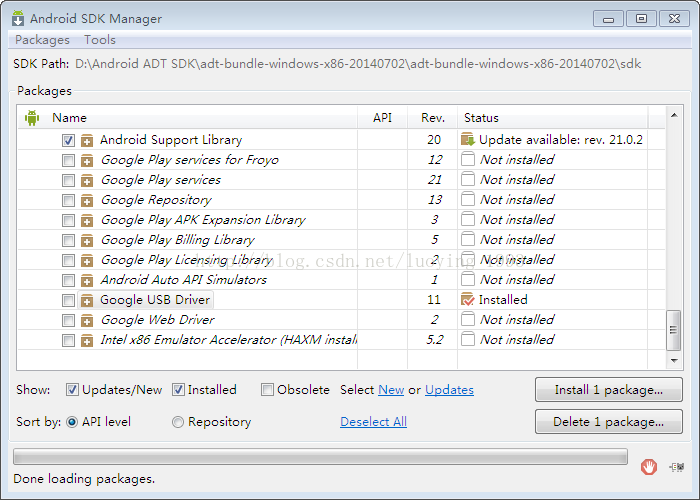
At this point, the problem is solved by executing adb.exe again.