UCenter info: MySQL Query Error
l :SELECT * FROM [Table]notelist WHERE closed= ‘0’ AND app1< ‘1’ AND app1 & gt; ‘- 5’ LIMIT 1
Error: Unknown column ‘app1’ in ‘where clause’
Errno: 1054
find another method to solve the problem, as follows:
the first method:
in UCenter modify ID for the application of 1, testing process has the following Error message:
UCENTER INFO: MySQL Query Error
SQL:SELECT * FROM [Table]notelist WHERE closed= ‘0’ AND app1< ‘1’ AND app1 & gt;
Error:Unknown column ‘app1’ in ‘where clause’
rno :1054 LIMIT 1
Error:Unknown column ‘app1’ in ‘where clause
Mysql> select app1, app1, app1, app1, app1, app1, app1, app1, app1, app1
Using a database management software such as phpMyAdmin, look at the pre_notelist table of the UCenter database to see if the app1 field exists. If not, execute the following SQL statement:
ALTER TABLE pre_notelistd a> tinyint>) NOT NULL DEFAULT ‘0’;
> At this point, the problem is solved and the pro test is available.
The second method
https://www.discuz.net/thread-3167324-1-1.html due to their site before integrating several applications, and then make a mistake, just delete the appid in uc. The appid in the pre_ucenter_applications table is changed directly in the database. The appid in the pre_ucenter_applications table is changed directly in the database. And then it comes up, every time you update it, the cache comes up:
UCENTER INFO: MySQL Query Error
SQL:SELECT * FROM notelist WHERE closed= ‘0’ AND app1< ‘1’ AND app1 & gt;
Error:Unknown column ‘app1’ in ‘where clause’
rno :1054 LIMIT 1
Error:Unknown column ‘app1’ in ‘where clause
This kind of error, although does not affect the use, but looking uncomfortable! Here’s how to do it! (Note that there is only one DZ forum without integrating other applications.)
The idea is to restore the initial default Settings for the pre_ucenter_applications and pre_ucenter_notelist- tables. AppID starts at 1 again
First enter the phpmyadmin database — — — — — — — — — — – find pre_ucenter_notelist – back into the following interface:
the first step:  find position shown in the following screenshot:
find position shown in the following screenshot:
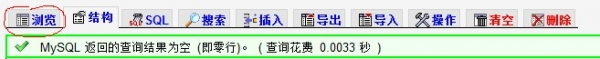 click on the “browse” said if the data is empty, don’t tube it, if not delete all empty, pay attention to is to remove the data on the surface of the table data, not delete next step in the data table
click on the “browse” said if the data is empty, don’t tube it, if not delete all empty, pay attention to is to remove the data on the surface of the table data, not delete next step in the data table
click on the “structure” will appear the following interface:
 only need to keep APP1, if not APP1, but app6.app8.app10… (or other APP number), then delete directly, just keep the app1 line, as shown in the picture above! (Note that there is only one DZ forum without integrating other applications.)
only need to keep APP1, if not APP1, but app6.app8.app10… (or other APP number), then delete directly, just keep the app1 line, as shown in the picture above! (Note that there is only one DZ forum without integrating other applications.)
Step 3:
modify pre_ucenter_applications table, put the appid modified into 1. Leave everything else alone.
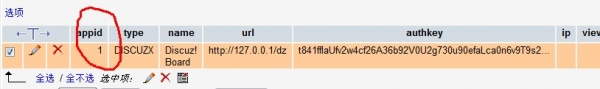 after saving, exit the database!
after saving, exit the database!
Step 4:
Modify the config_ucenter. PHP directory in the forum root config to change the appID to 1
Step 5:
Change the app.php folder in the data cache under the UC_SERVER root of the forum. Change the appID to 1 as well
Step 6:
Log in to the UC_SERVER background. Refer to config_ucenter.php this data into the application list to fill in the corresponding parameters, save the update cache! (If the server didn’t cache the file when saving it, it will cause an error. Never mind the refresh, just go!)
Finally enter the DZ background [webmaster] – [UCENTER setting] refer to UC inside fill out, pay attention to the APPID, communication key to keep consistent! Ensure successful communication
= = = best update cache, clearing the browser traces, refresh, back into the background will not appear afore-mentioned problems, the principle is to restore pre_ucenter_applications and pre_ucenter_notelist – table of the initial default Settings. AppID again starting from 1 =
My personal solution
In addition to the above method,
the other Settings are not to make any changes
Just change the uCenter IP address: change it to the localhost IP address and the error will disappear
Read More:
- “No nodes available to run query” is reported when using Presto to connect to MySQL query“
- MySQL Workbench: Error Code: 2013. Lost connection to MySQL server during query solution
- A convenient method to count the total number of query results in MySQL
- 【Exception】mysqldump: Error 2013: Lost connection to MySQL server during query when dumping table…
- MySQL master-slave replication. An error is reported when starting slave. Slave failed to initialize relay log info structure from the repository
- Qt development, using ODBC interface, query mysql, appear qsqlquery:: Value: not positioned on a valid record
- MySQL driver compiling method of QT under windows and solutions to abnormal errors
- Sorting out MySQL “too many connections” solutions
- MySQL error: can’t create table ‘..’( errno:150 )Solutions
- Win10 (1703) app store download app prompt error code 0x80d0000a
- MySQL: if the remote connection using navicatip fails, prompt “is not allowed to connect to this MySQL server”
- MySQL error — multiple methods of failed to find valid data directory and MySQL setting password appear
- When MySQL is running, the server suddenly goes down, which causes Mysql to be unable to restart
- Solution to the problem that SQL database query result field contains new line character, which leads to copy to excel dislocation
- Navicat for MySQL error 1251 failed to connect to MySQL
- Solution of Greenplum query calling function error
- MySQL error set: failed to start mysql.service : Unit mysql.service is masked.
- Error code 1 error resolution (NPX create react app my app execution reports an error)
- After installing MySQL again under Linux, the solution of ‘MySQL module failed to start’ appears
- MySQL – ERROR 1146 (42S02): Table ‘mysql.user’ doesn’t exist