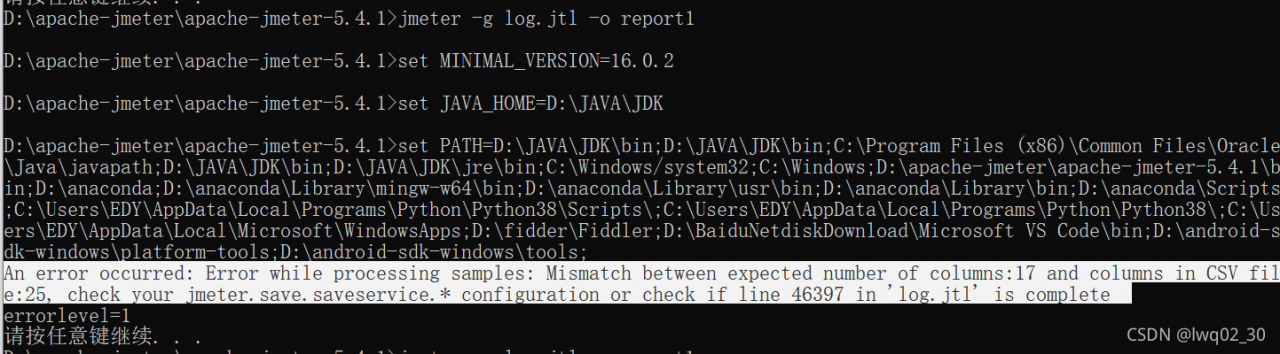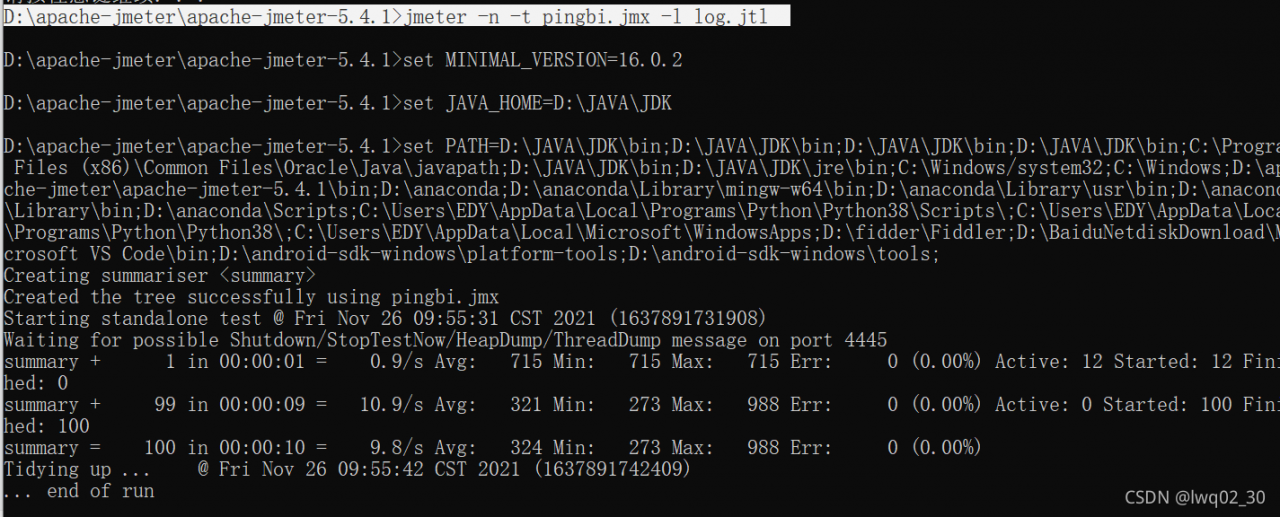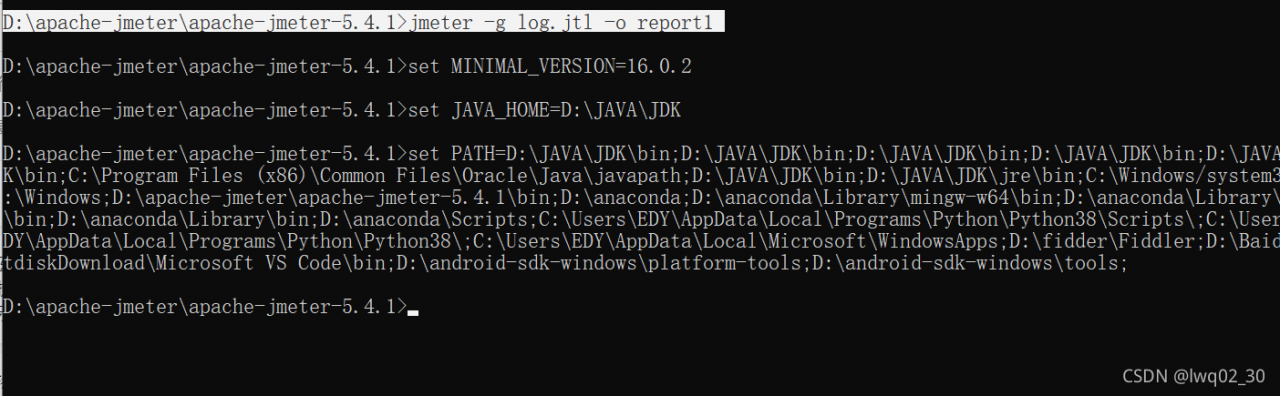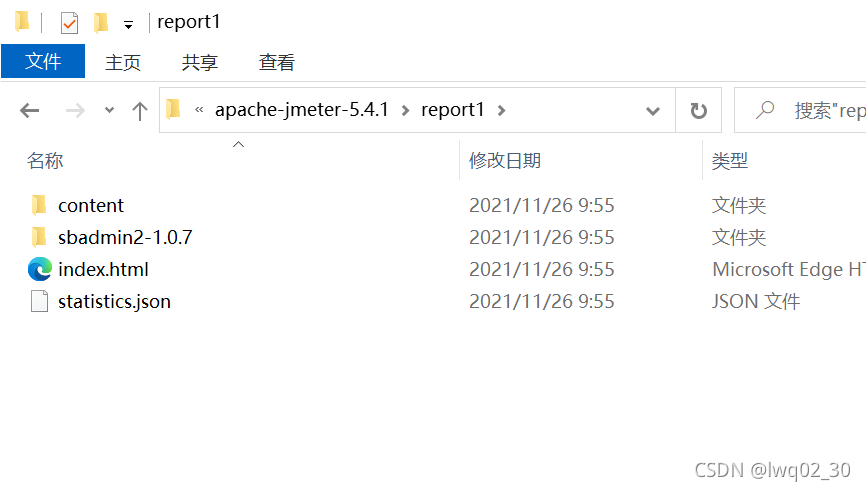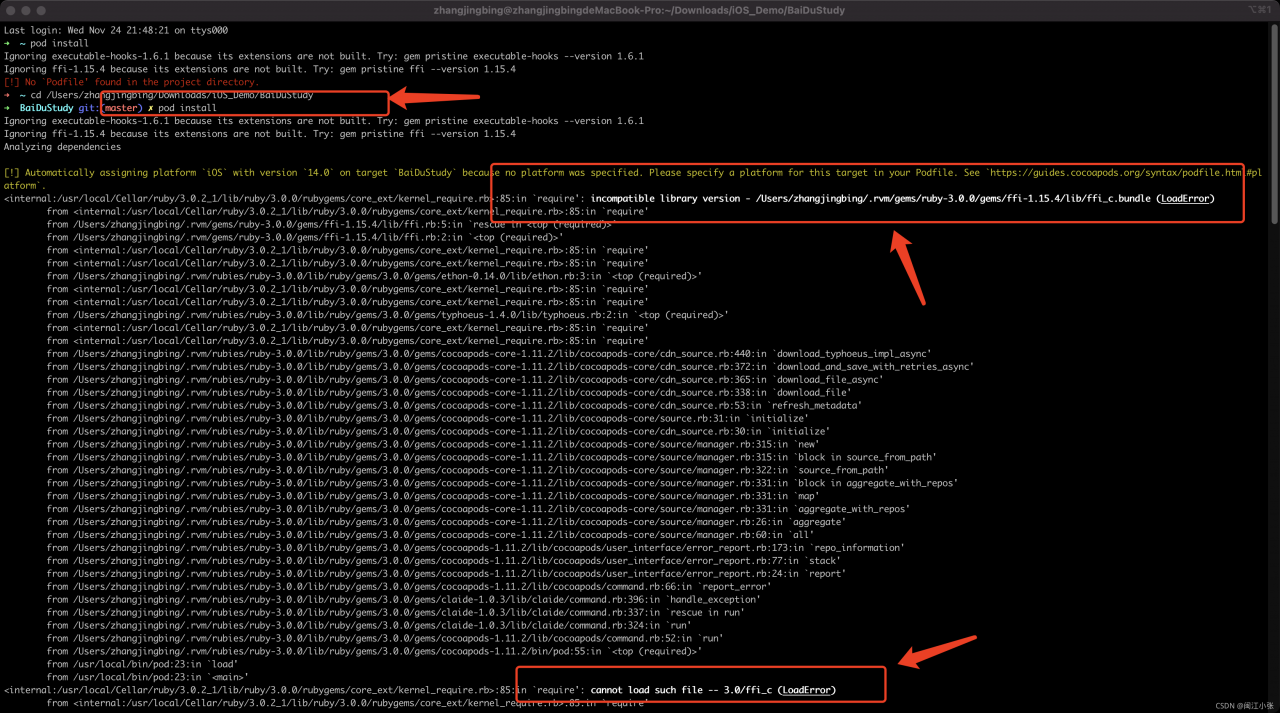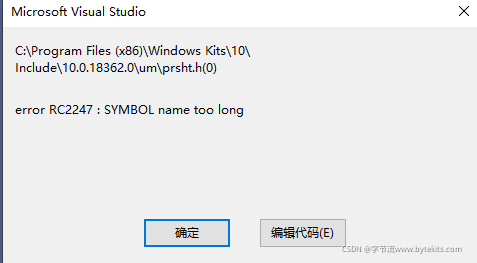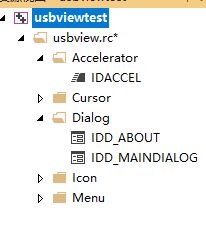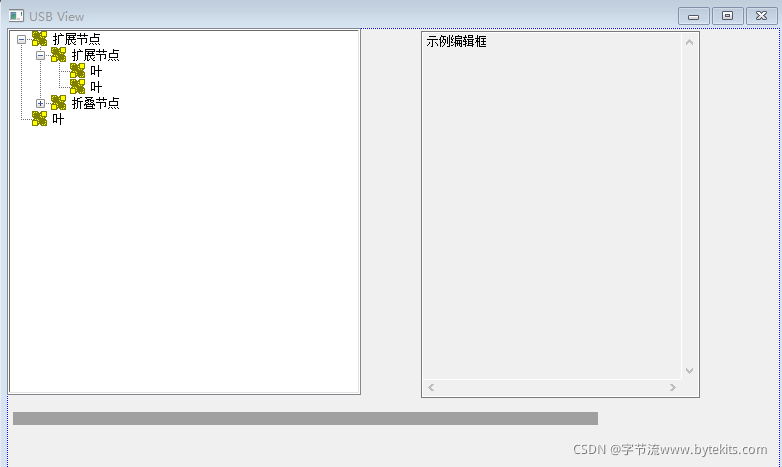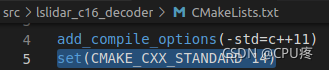An error was reported in compiling usbview today…
error RC2247 : SYMBOL name too long
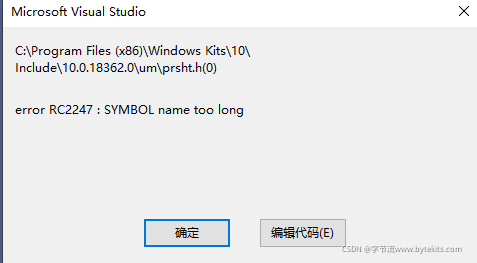
Therefore, you only need to add it in front of the original usbview.rc
#define APSTUDIO_HIDDEN_SYMBOLS
#include "windows.h"
#include "prsht.h"
#include "wtypes.h"
#undef APSTUDIO_HIDDEN_SYMBOLS
Then it’s OK
later, use the resource editor provided by vs to change the location and update the resource content again
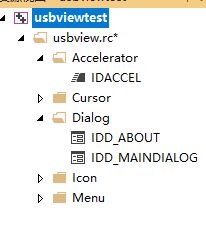
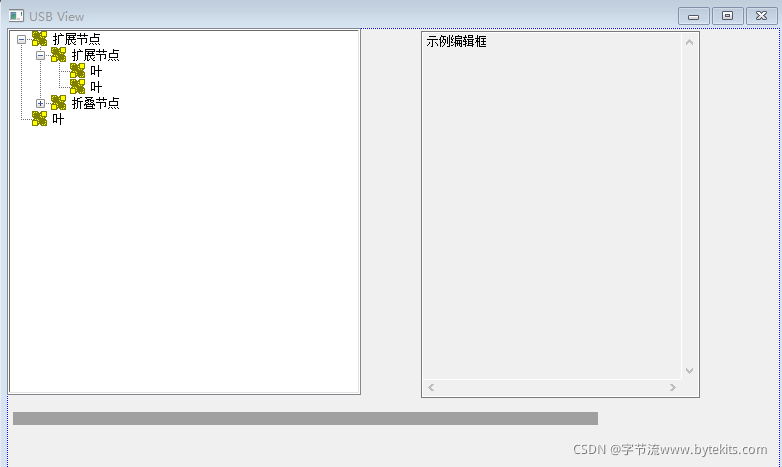
In this case, the modified full usview.rc content is provided:
#define APSTUDIO_HIDDEN_SYMBOLS
#include "windows.h"
#include "prsht.h"
#include "wtypes.h"
#undef APSTUDIO_HIDDEN_SYMBOLS
#include <windows.h>
#include <commctrl.h>
#include "resource.h"
//#if WINNT
//#include <ntverp.h>
//#else
//#include <version.h>
//#endif
//
//
// VERSION
//
#define VER_FILEDESCRIPTION_STR "Microsoft\256 Windows(TM) USB Device Viewer"
#define VER_INTERNALNAME_STR "USBVIEW"
#define VER_ORIGINALFILENAME_STR "USBVIEW.EXE"
#define VER_LEGALCOPYRIGHT_STR "Copyright \251 Microsoft Corporation 1996-2008. All Rights Reserved."
#define VER_FILETYPE VFT_APP
#define VER_FILESUBTYPE VFT2_UNKNOWN
//#include <common.ver>
//
//
// ICON
//
IDI_ICON ICON DISCARDABLE "USB.ICO"
IDI_BADICON ICON DISCARDABLE "BANG.ICO"
IDI_COMPUTER ICON DISCARDABLE "MONITOR.ICO"
IDI_HUB ICON DISCARDABLE "HUB.ICO"
IDI_NODEVICE ICON DISCARDABLE "PORT.ICO"
//
//
// Cursor
//
IDC_SPLIT CURSOR DISCARDABLE "SPLIT.CUR"
/
//
// Dialog
//
IDD_MAINDIALOG DIALOGEX 0, 0, 640, 350
STYLE WS_MINIMIZEBOX | WS_MAXIMIZEBOX | WS_POPUP | WS_CAPTION | WS_SYSMENU |
WS_THICKFRAME
CAPTION "USB View"
MENU IDR_MENU
FONT 8, "MS Shell Dlg"
BEGIN
CONTROL "Tree1",IDC_TREE,"SysTreeView32",TVS_HASBUTTONS |
TVS_HASLINES | TVS_LINESATROOT | WS_BORDER | WS_TABSTOP,
0,0,400,341,WS_EX_CLIENTEDGE
EDITTEXT IDC_EDIT,400,0,240,341,ES_MULTILINE | ES_READONLY |
WS_VSCROLL | WS_HSCROLL
CONTROL "Devices Connected: 0",IDC_STATUS,"msctls_statusbar32",
SBARS_SIZEGRIP,
0,342,640,8
END
IDD_ABOUT DIALOG DISCARDABLE 0, 0, 212, 82
STYLE DS_MODALFRAME | WS_POPUP | WS_CAPTION | WS_SYSMENU
CAPTION "About USBView"
FONT 8, "MS Shell Dlg"
BEGIN
DEFPUSHBUTTON "OK",IDOK,80,62,50,14
LTEXT "USB Device Viewer",IDC_STATIC,54,15,64,8
LTEXT "Copyright (c) 1996-2008 Microsoft Corporation",
IDC_STATIC,54,30,145,8
#ifndef WINNT
LTEXT "Version",IDC_STATIC,55,45,24,8
LTEXT VER_PRODUCTVERSION_STR,IDC_STATIC,87,45,33,8
#endif
ICON IDI_ICON,IDC_STATIC,15,15,21,20
END
/
//
// Menu
//
IDR_MENU MENU DISCARDABLE
BEGIN
POPUP "&File"
BEGIN
MENUITEM "&Refresh\tF5", ID_REFRESH
MENUITEM SEPARATOR
MENUITEM "E&xit", ID_EXIT
END
POPUP "&Options"
BEGIN
MENUITEM "&Auto Refresh", ID_AUTO_REFRESH
MENUITEM "&Config Descriptors", ID_CONFIG_DESCRIPTORS
END
POPUP "&Help"
BEGIN
MENUITEM "&About", ID_ABOUT
END
END
//
//
// Accelerator
//
IDACCEL ACCELERATORS DISCARDABLE
BEGIN
VK_F5, ID_REFRESH, VIRTKEY,NOINVERT
END
Content of resource.H:
/*++
Copyright (c) 1998 Microsoft Corporation, All Rights Reserved.
--*/
#define IDD_MAINDIALOG 101
#define IDR_MENU 102
#define IDD_ABOUT 103
#define IDI_ICON 104
#define IDC_SPLIT 105
#define IDACCEL 106
// added ScottT
#define IDI_BADICON 107
#define IDI_COMPUTER 108
#define IDI_HUB 109
#define IDI_NODEVICE 110
#define IDC_TREE 1000
#define IDC_EDIT 1001
#define IDC_STATUS 1002
#define ID_EXIT 40001
#define ID_REFRESH 40002
#define ID_AUTO_REFRESH 40003
#define ID_CONFIG_DESCRIPTORS 40004
#define ID_ABOUT 40005
#define IDC_STATIC 0xFFFFFFFF
#define VER_PRODUCTVERSION_STR "ubzh.com"
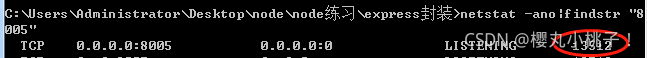
![]()