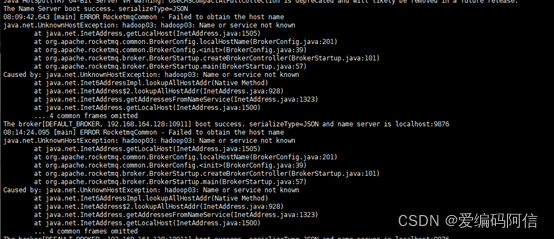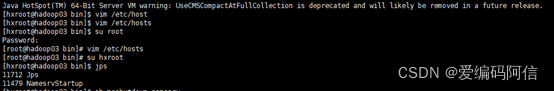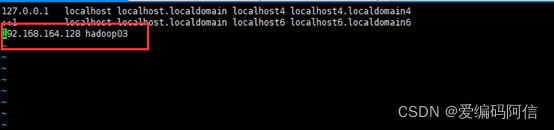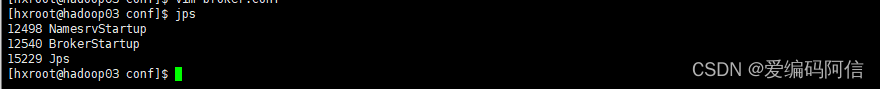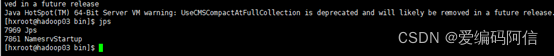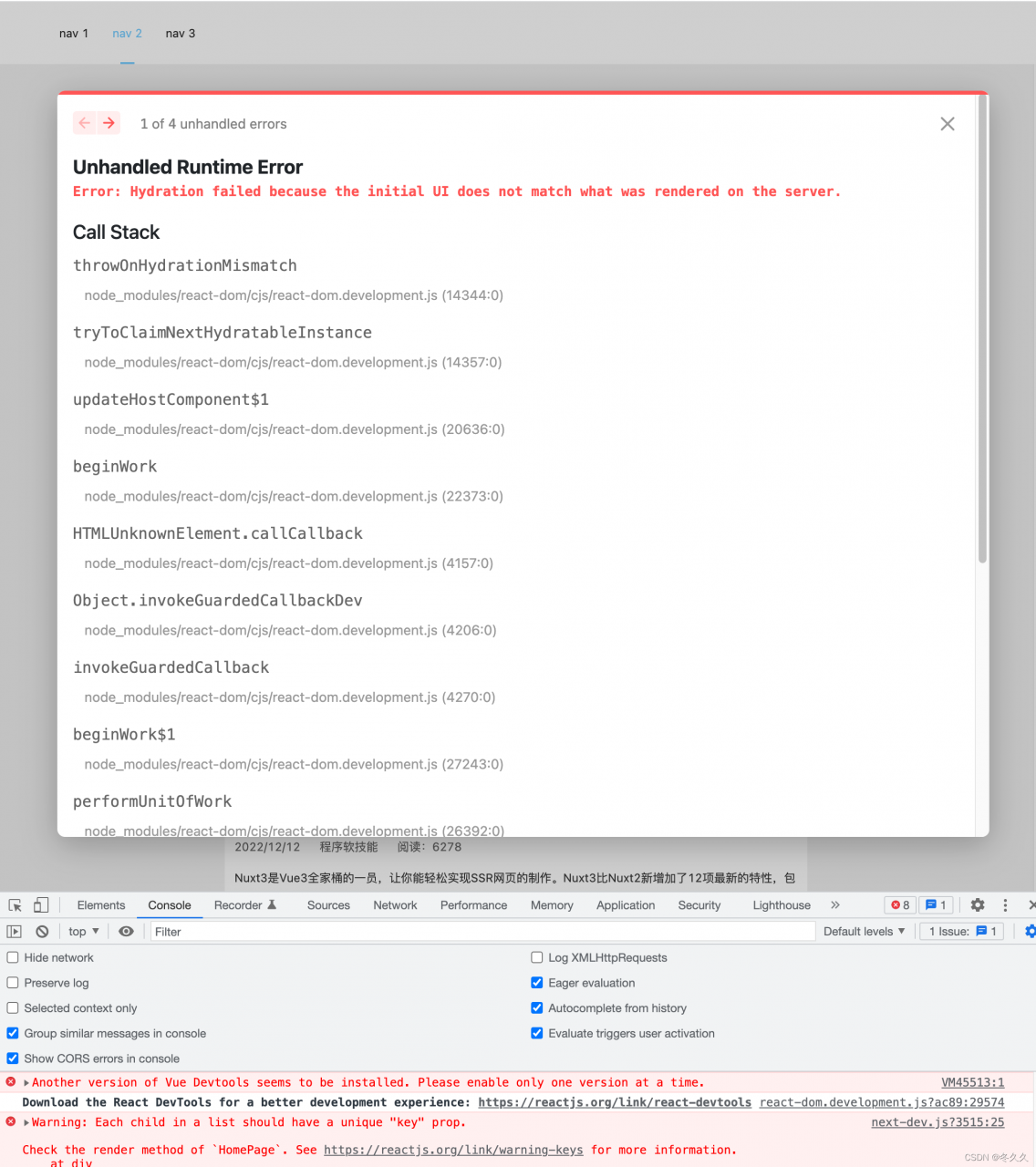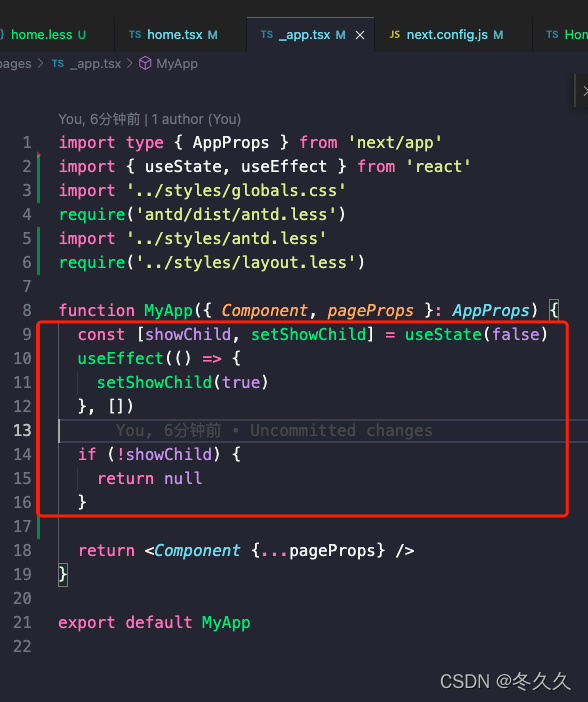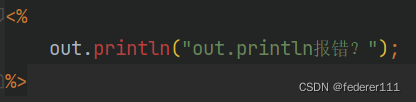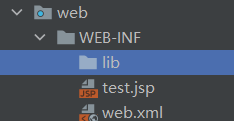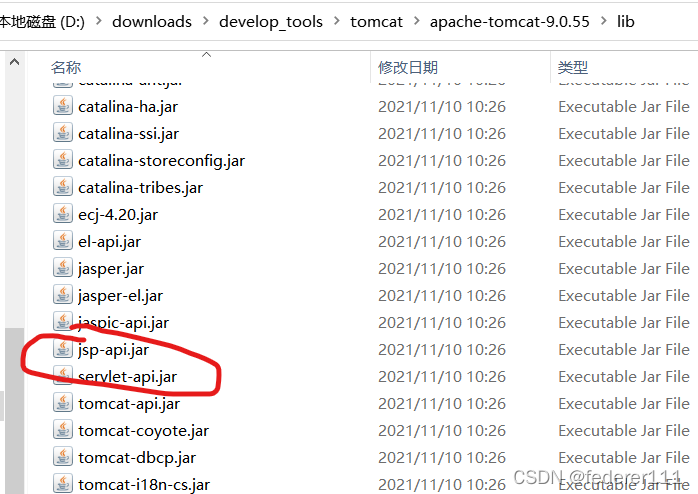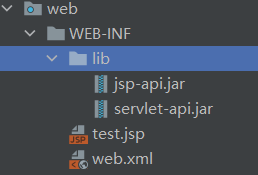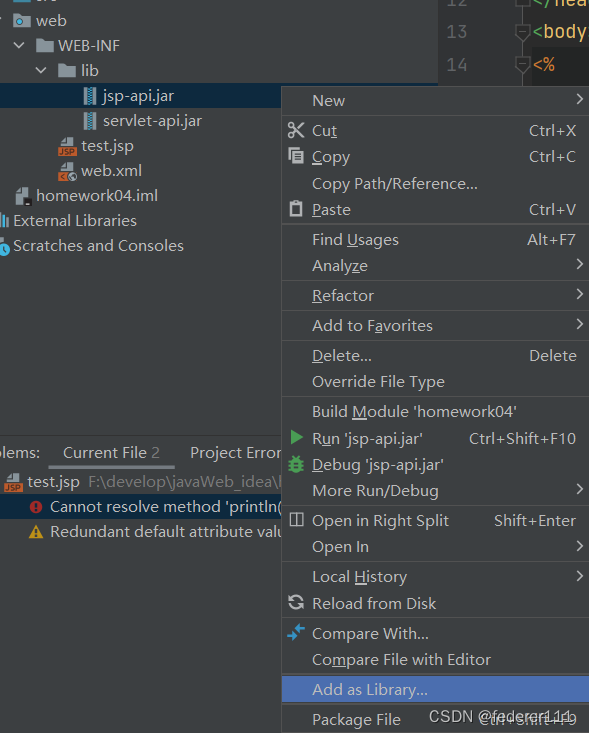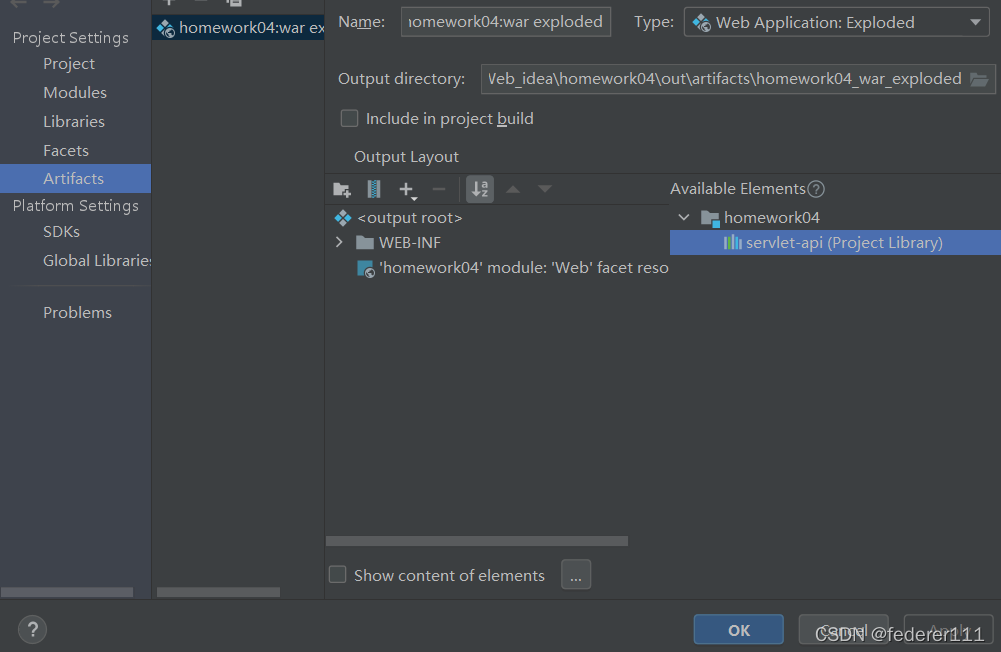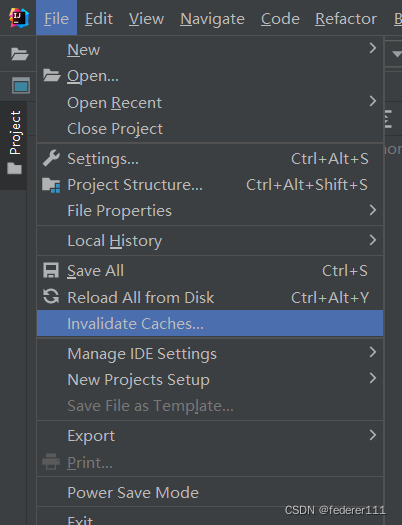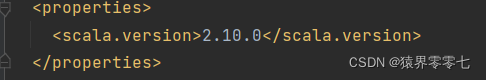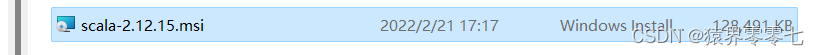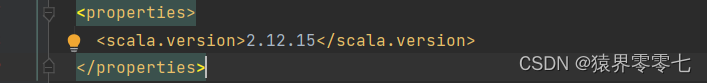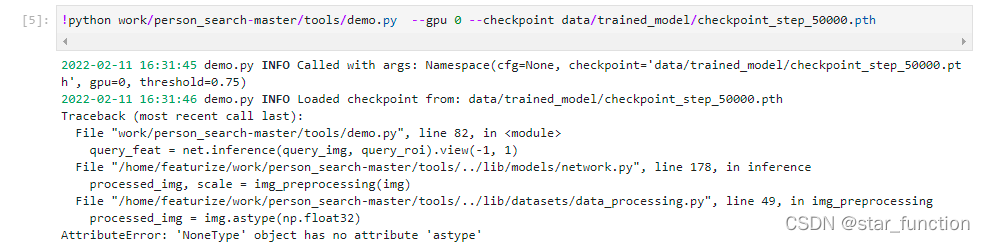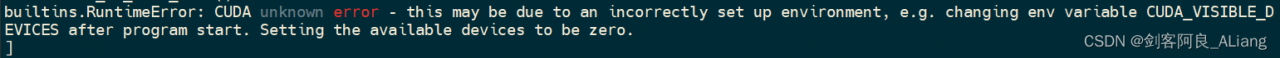=====There is no error prompt in ZK here. Look for the logs. There is a logs directory on the upper layer of the bin directory. Check the logs===
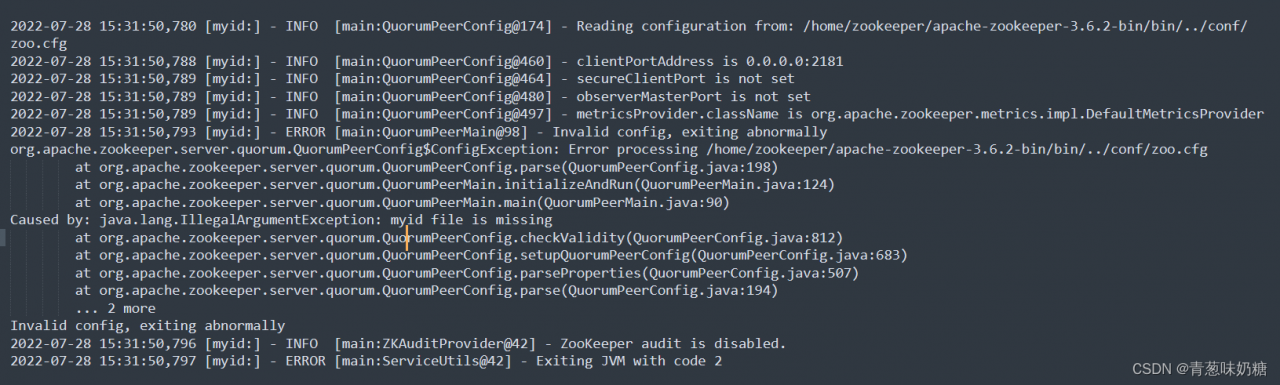
Main error log information:
2022-07-28 15:31:50,793 [myid:] - ERROR [main:QuorumPeerMain@98] - Invalid config, exiting abnormally========Solution information========
cd apache-zookeeper-3.6.2-bin/conf/
View the VIM zoo configuration file, view the dataDir directory defined by yourself, and view the ID information of zkServer.
CD to the dataDir directory,
echo “serverid” > myid
Go to the bin directory and start again, sh zkServer.sh start
check ZK application status: sh zkServer.sh status, (if the startup is successful and the status is wrong, you can wait until the cluster machine starts completely).
========================End=====================