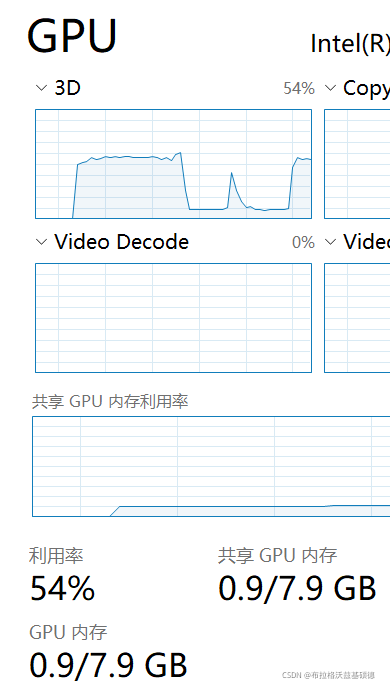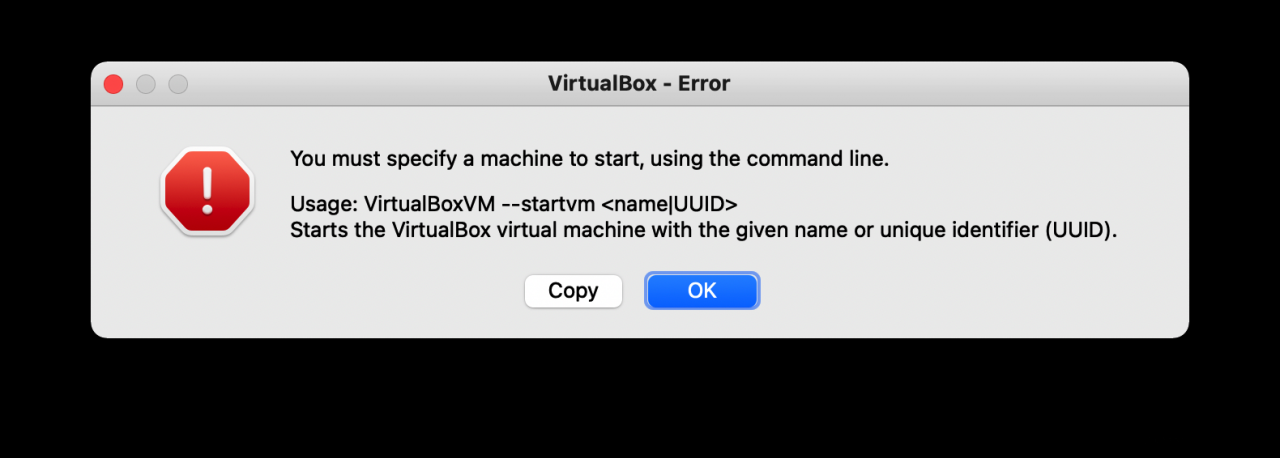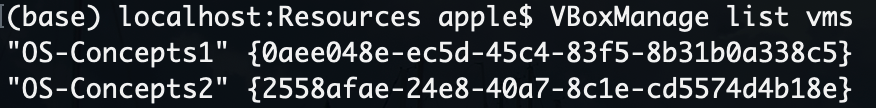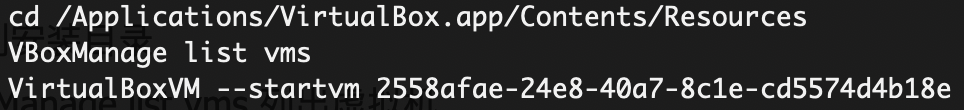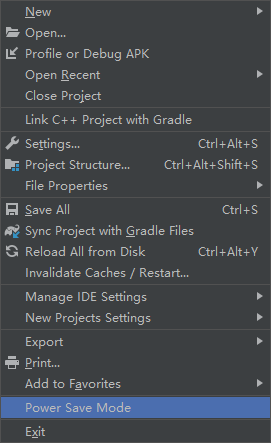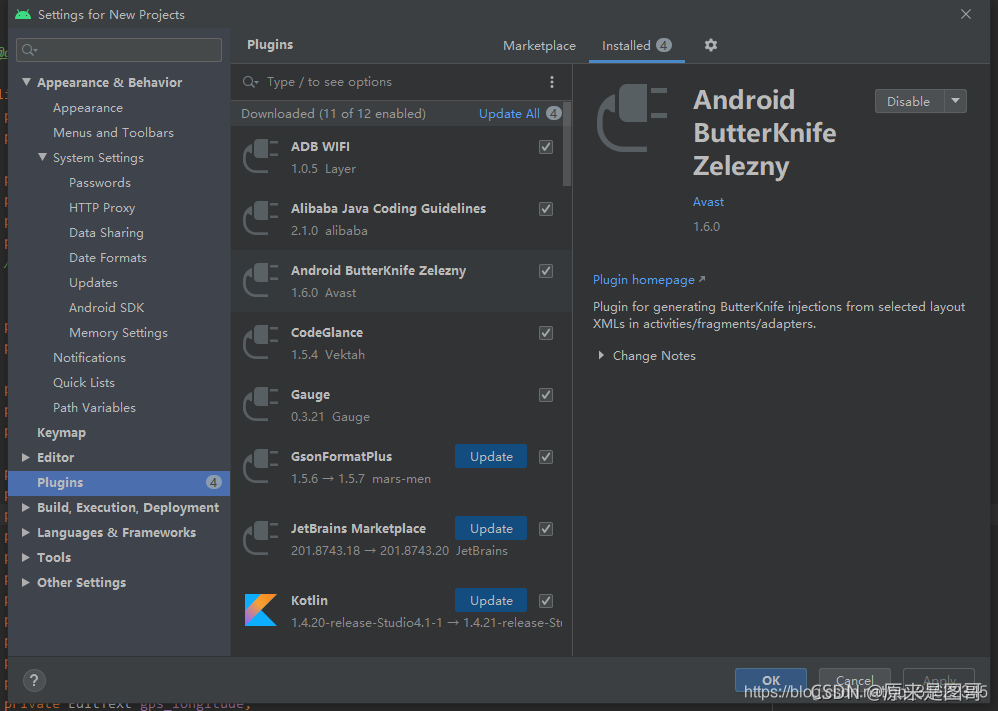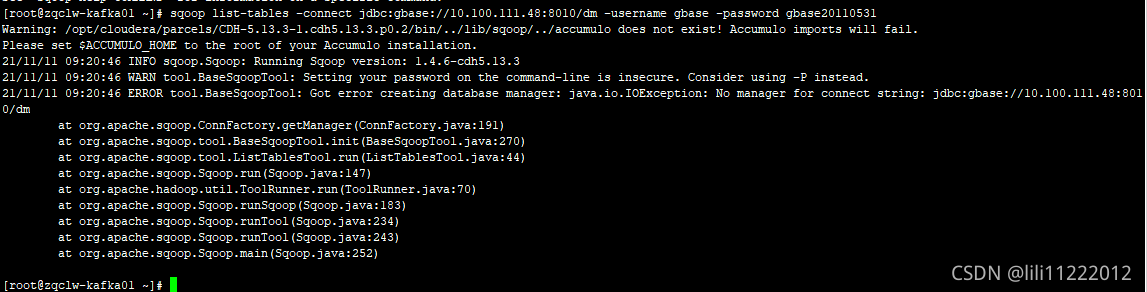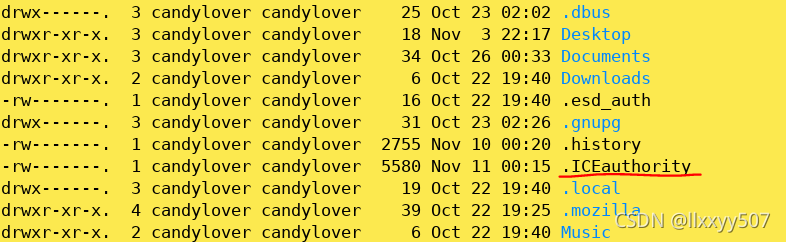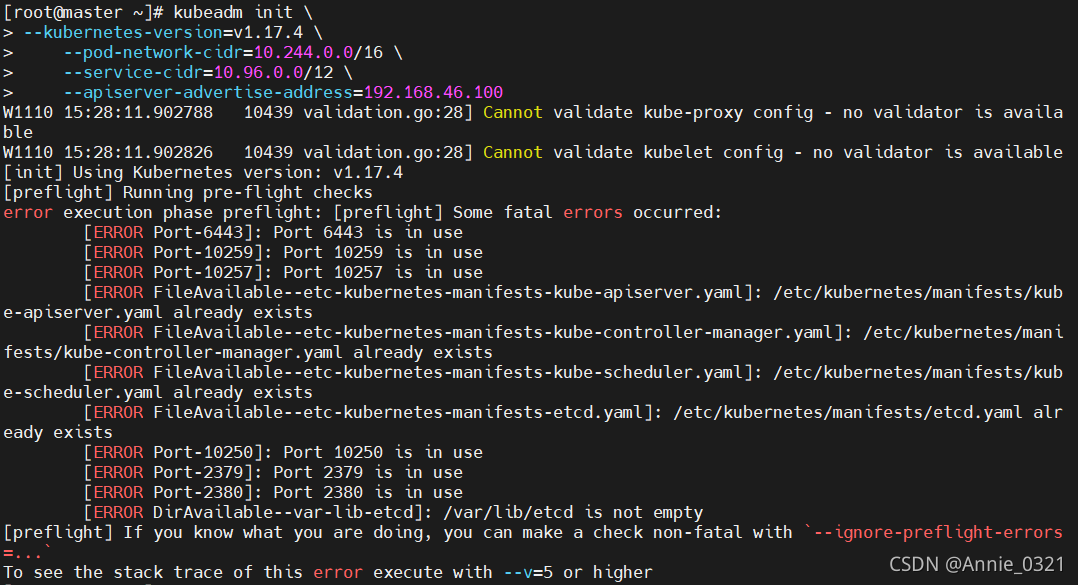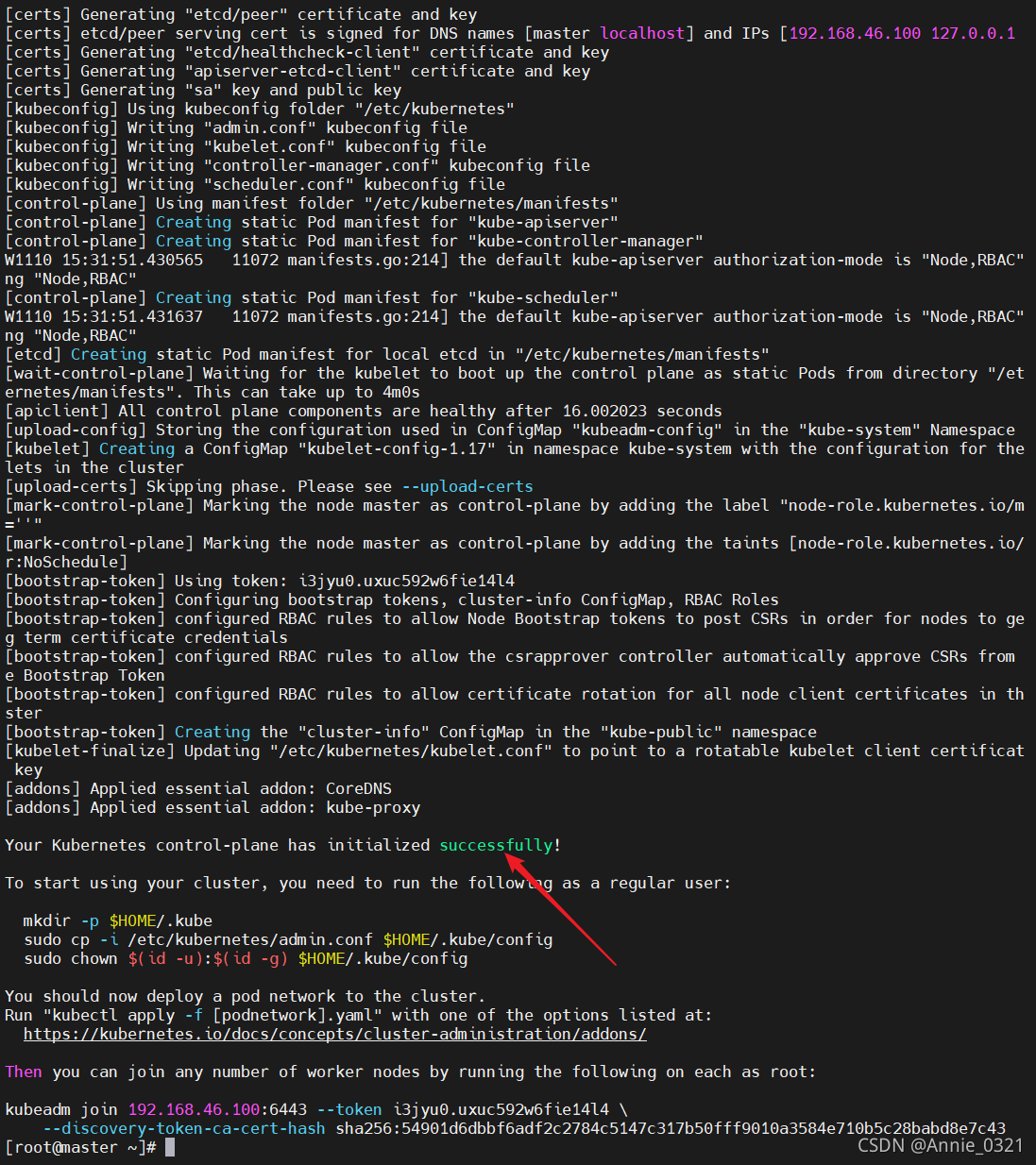If the code is
install.packages("DMwR")
That may be the version of the installation package. Change to
install.packages("DMwR2")
want a go. The same is true when importing
library("DMwR2")
Specific process of error correction:
At first, I thought that the version of rstudio was not new enough. After updating rstudio, I found that it still couldn’t; Download rtools again, or report an error
The installation code of dmwr is as follows
install.packages("DMwR")
Error display
Warning in install.packages :
package ‘DMwR’ is not available for this version of R
A version of this package for your version of R might be available elsewhere,
see the ideas at
https://cran.r-project.org/doc/manuals/r-patched/R-admin.html#Installing -packages
(in fact, there is another error when downloading rtools and updating rstudio, but there is no screenshot,
Rtools is required to build R packages, but is not currently installed
Then try to change the installed image, Download rtools and update rstudio, and the error message becomes the above one)
I found the dmwr2 package by chance. I tried it and downloaded it successfully.
It is recommended to try dmwr2 first. If not, you can update rstudio and install rtools