Android studio NDK is set to gray
After clicking File->Project Structure, the screen that opens cannot be configured with NDK localtion
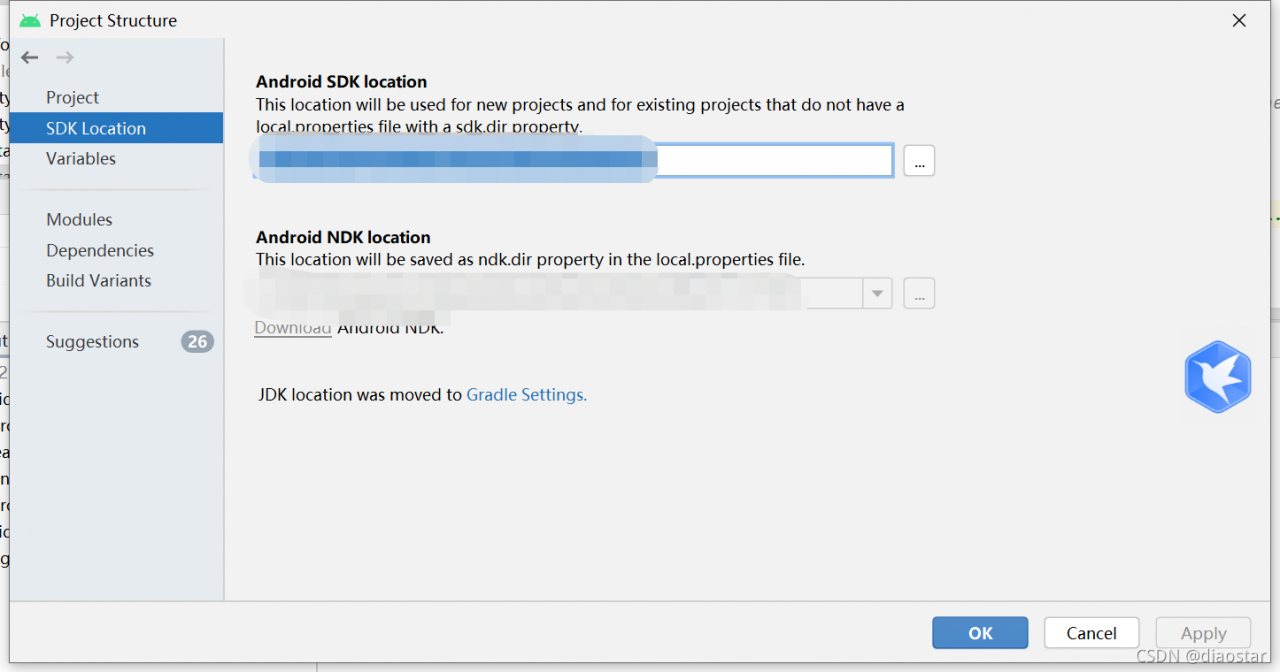
The solution is to configure the ndk path directly in local.properties
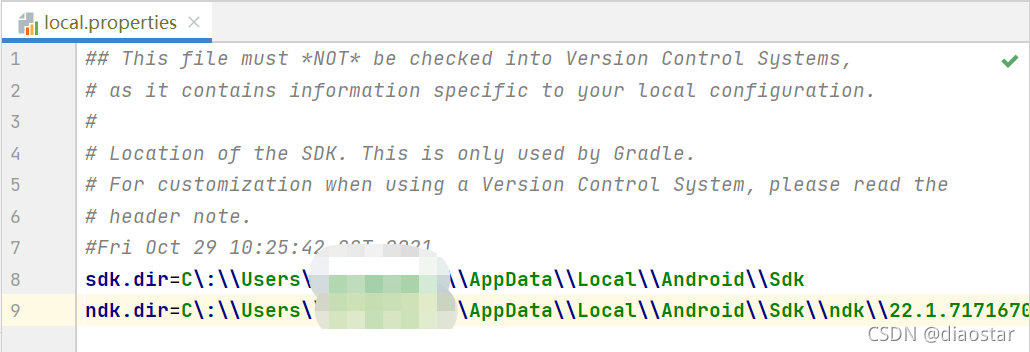
My settings path:
sdk.dir=E\:\\thirdparty\\Android\\Sdk
ndk.dir=E\:\\thirdparty\\Android\\android-ndk-r21e-windows-x86_64\\android-ndk-r21e