Recently, I used Tomcat in learning java web. Several projects have been created in the early stage, and Tomcat runs normally. Recently, I felt that there were too many projects, which was a hindrance, so I deleted them from the current workspace. Re create a new project. It is found that Tomcat startup fails with an error:
Critical: the required service components failed to start, so Tomcat cannot be started
Org.apache.catalina.lifecycleexception: sub container startup failed
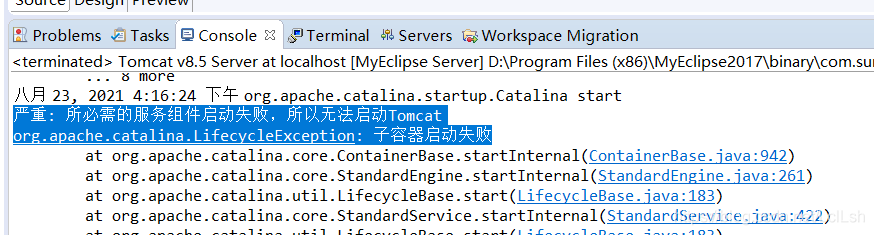
There is a conf configuration folder under the Tomcat installation directory. Open server.xml and there will be & lt; context …….>
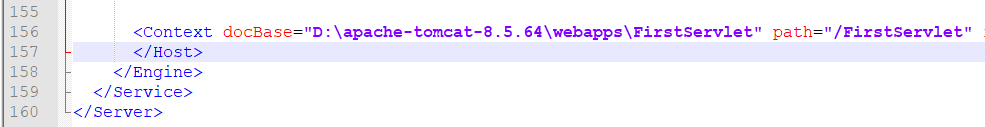
Each time a new project is added to tomcat, an & lt; context ……>, Just delete all the previous ones.
Only delete the context tag, don’t delete & lt/ Host>