I use eclipse ide to import a correct project. Some XML configuration files and JSP pages report errors. Click in to view the specific errors. XML files report errors in some header files, and JSP functions. But others did not report mistakes.
This is because the files we wrote are not written in strict accordance with the relevant rules of J2EE, but the operation will not make mistakes, as long as we do not let the project configuration select these.
resolvent:
Step 1: Project Explorer (if you don’t have this window, you can select an inverted triangle sign in the eclipse toolbar – & gt; window – & gt; show view – & gt; Project Explorer) – & gt; select the customize view (as shown in Figure 1) – & gt; content tab – & gt; and remove some J2EE and the last option (as shown in Figure 2 – available customization).
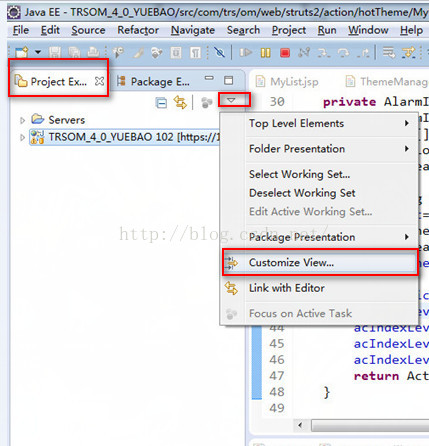
Figure 1
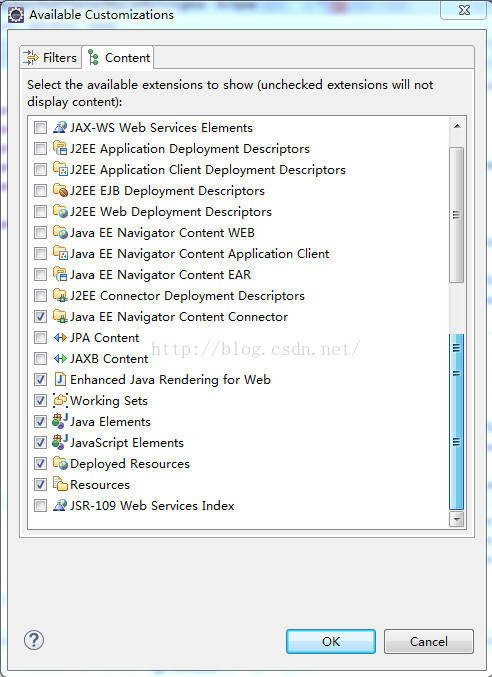
Figure 2
Step 2: Eclipse toolbar – & gt; window – & gt; preferences – & gt; validation – & gt; click the “disable all” button – & gt; OK/apply (as shown in the figure)
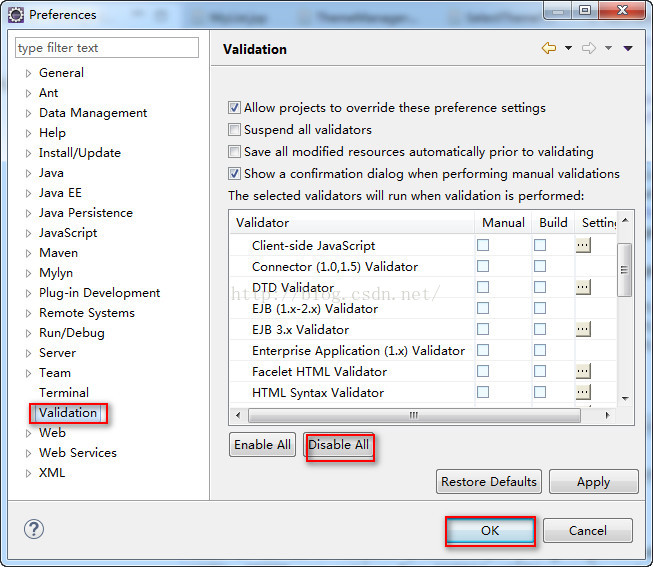
Step 3: clean the project and rebuild it.
After eclipse Eclispe imports the correct project, XML appears
Original text: http://blog.csdn.net/u013147600/article/details/47102971