After I installed Eclipse 2020, I opened it directly and said “Version 11 or greater is required”, so I installed JDK11 following its instructions, but I still reported the same error after I installed Eclipse 2020. After searching on the Internet, I found that this should be the solution:
Find the eclipse in the file directory. The ini file:
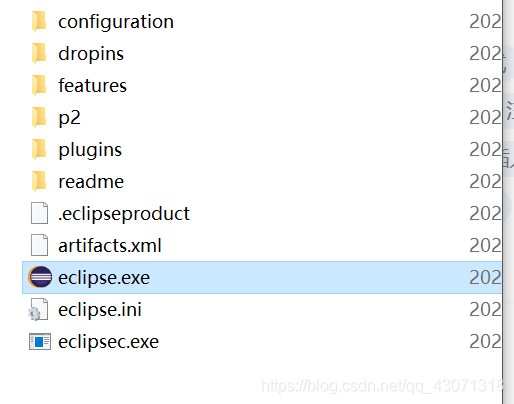
at the beginning of the ini file to add this two lines:
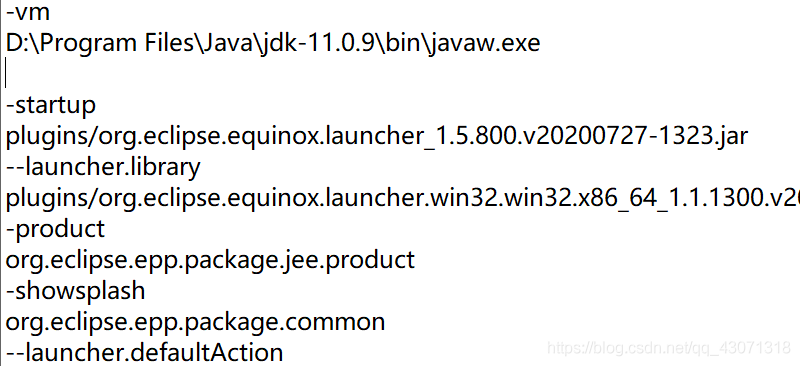
the first line – vm, the second line of the JDK package javaw. Exe open path. Save it and you’ll be able to open Eclipse 2020 normally.
Read More:
- Version 1.8.0_201 of the JVM is not suitable for this product. Version: 11 or greater is required.
- Start eclipse and prompt version 1.7.0_ 79 of the JVM is not suitable for this product. Version: 1.8 or greater i…
- [Solved] error: Microsoft Visual C++ 14.0 or greater is required
- Eclipse Syntax error, annotations are only available if source level is 1.5 or greater
- Eclipse specifies JDK version to start, and resolves version XXXX of the JVM is not suitable
- Microsoft Visual C++ 14.0 or greater is required. Get it with “Microsoft C++ Build Tools“
- Solve the problem of jdk8 after win7 is installed. Has value ‘1.8’, but ‘1.7’ is required
- Solve the problem of failed to create the Java virtual machine when eclipse is opened
- When using ionic to build Android APK, Cordova error is reported: requirements check failed for JDK 1.8 or greater
- Solve the problem that the version of less is too high
- To solve the problem, start eclipse and return exit code = 13
- Syntax error, annotations are only available if source level is 1.5 or greater.
- After eclipse eclipse eclipse imports the correct project, an error is reported in XML and other files
- Solve the problem that target code version of Maven project sub module in IntelliJ idea is always rolled back
- Registry key Error: Java version has value ‘1.8‘, but ‘1.7‘ is required
- Syntax error, annotations are only available if source level is 1.5 or greater
- The problem of MAC switching JDK version and RN Android JDK version leads to compilation failure. Solve it
- @How to solve eclipse error after setter and @ getter (@ data) annotation
- Wrong classification of Python — assertion cur_ Target is greater than or equal to 0 and cur_ Target is less than n_ classes failed
- “Syntax error, annotations are only available if source level is 1.5 or greater”