How to Solve error: error: device offline
Today I used a terminal command to connect to the NetEase mumu emulator, and when I tried to access the emulator’s files after connecting, I got an error: device offline when executing the adb shell command
Solution:
adb kill-server
adb start-server
adb remount
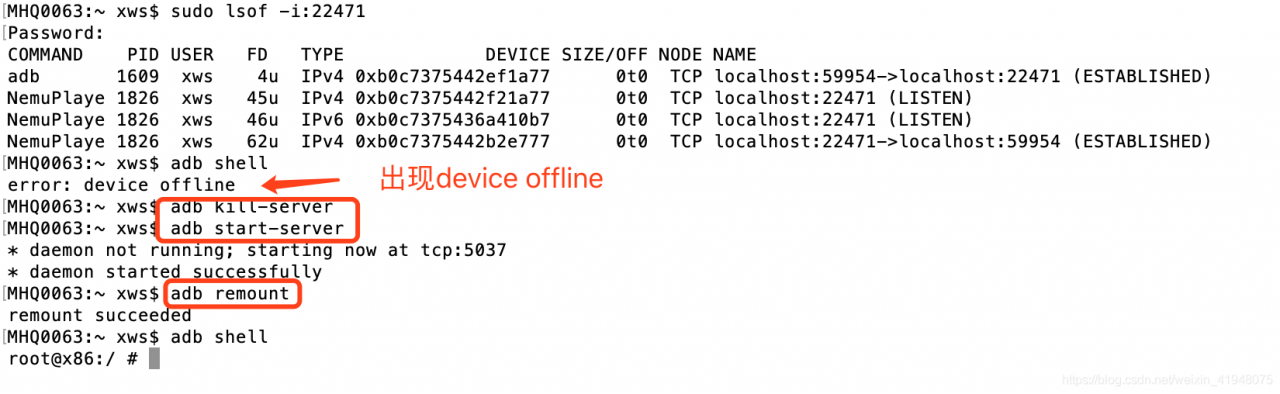
This error has been successfully resolved