1. Deploy Yapi locally
According to the official documents, after the global installation of Yapi CLI and mongodb, the terminal executes Yapi server, and the browser enters 127.0.0.1:9090 to open the deployment page

After filling in the basic information, click Start deployment, wait for a period of time, the problem appears
node server/install.js
Error:internal/modules/cjs/loader.js:584
throw err;
Errpr:Cannot find module 'nodemailer'
at Function.Module_resolveFileName(.........)
at Function.Module_resolveFileName(.........)
........ 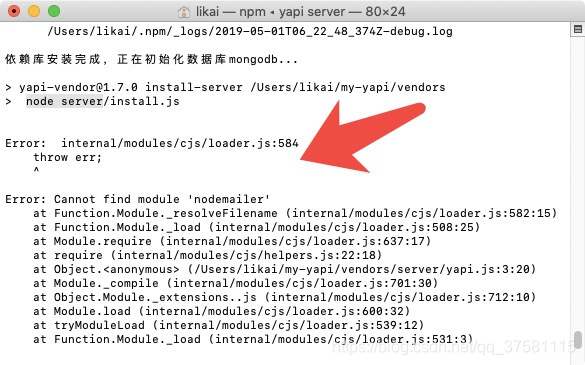
The reason for the error is probably the lack of nodemailer module, so I tried to install the module globally. After the installation, I still reported the same error. In this way, I kept looking for the error. I deleted the project and started over again. After repeated tossing and tossing, I was about to re install the system. After one afternoon’s tossing and tossing, I finally found a solution
2. Solutions
Due to the problem of MAC permission, Yapi is initialized according to the official document writing method, and finally there is no write permission in NPM, resulting in the loss of packets
Modify the “Yapi server” as
sudo yapi serverThen the project is deployed again and the problem is solved
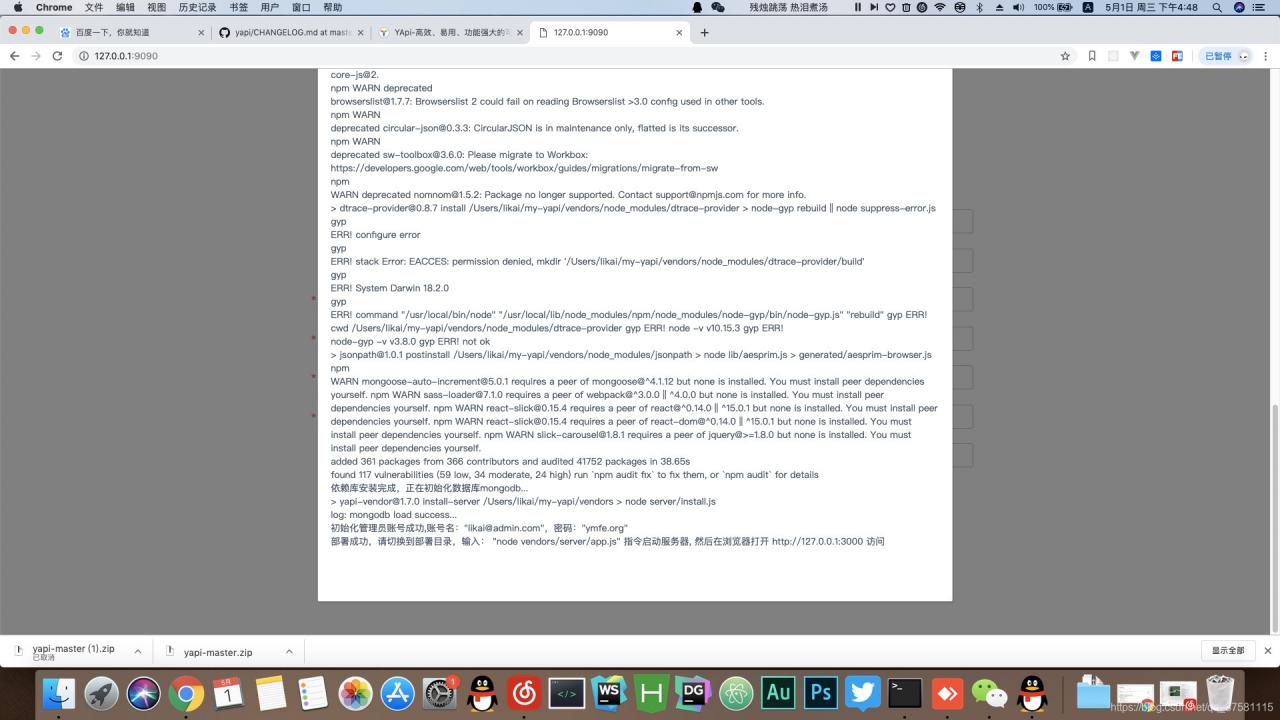
Read More:
- [Transfer] mdt wds deployment windows Litetouch deployment failed, Return Code = -2147467259 0x80004005 solution…
- Solution to the flash back, error report and unexpected exit of idea MAC windows
- The deployment of etcd storage and flannel network configuration for kubernetes / k8s multi node deployment
- mdt wds deployment windows Litetouch deployment failed, Return Code = -2147467259 0x80004005
- Optimization and upgrade solution for one click deployment without Jenkins under Linux
- Solution to a Jenkins serious error recorded by automation platform
- Start Tomcat and report an error: tcnative-1.dll: can’t load ia 32-bit. DLL on a amd 64 bit platform
- [Solved] Failed to resolve org.junit.platform:junit-platform-launcher:1.7.2
- Failed to resolve org.junit.platform:junit-platform-launcher:1.7.0
- Mac php7.4.13 using PECL installation extension to report error
- Solution to the error “tcnative-1.dll: can’t load amd 64 bit. DLL on IA 32 bit platform”
- 2019.11.14 Mac uses brew to report an error: parent directory is world writable but not sticky
- Beatifulsoup MAC installation solution Python 3
- Solution to report undefined a error when using jquery
- The solution of MAC OpenSSL is not available
- Easyconnect MAC ultimate solution
- SSHD key_read error report solution
- Solution of connection error report in MySQL installation
- Error report on startup of rabbitmq in MAC installation error:epmd error for host xiongmindeMacBook-Pro: timeout
- Solution of xshell error report on 2021.05.03