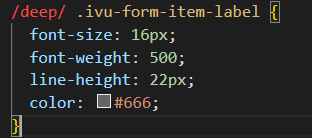Use/deep/to report syntax errors in vscode and report them in red
When pulling other people’s items, you will encounter/deep/reporting syntax errors in vscode, but the items can run and we can’t modify them. The problem can be solved by modifying the configuration file of vscode
CSS> Lint: empty rules
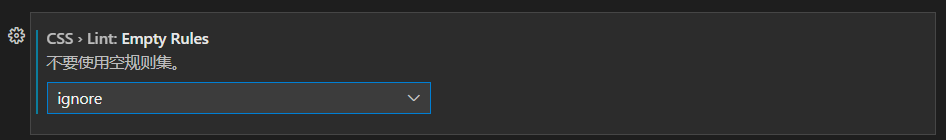
then there is no red wavy line and no error is reported