When debugging C + + program, an error is reported. Launch: Program “path” does not exist
solution:
Step 1: delete the launch.json file in the folder. Vscode
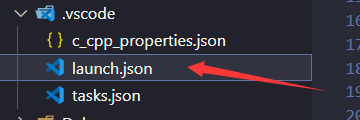
Step 2: press F5 to debug the source cpp file, select the first, and then select G + +. Exe
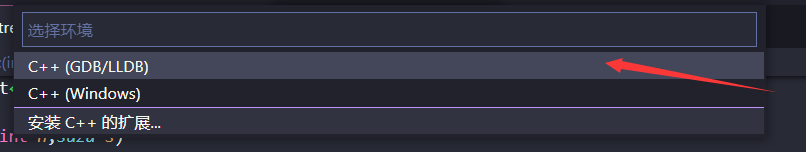
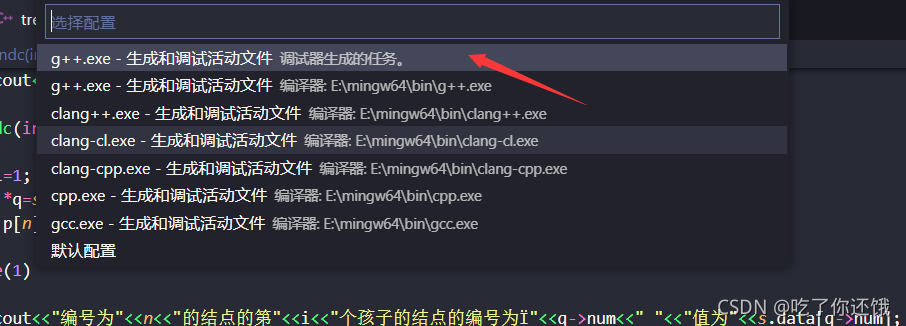
Step 3: debugging succeeded
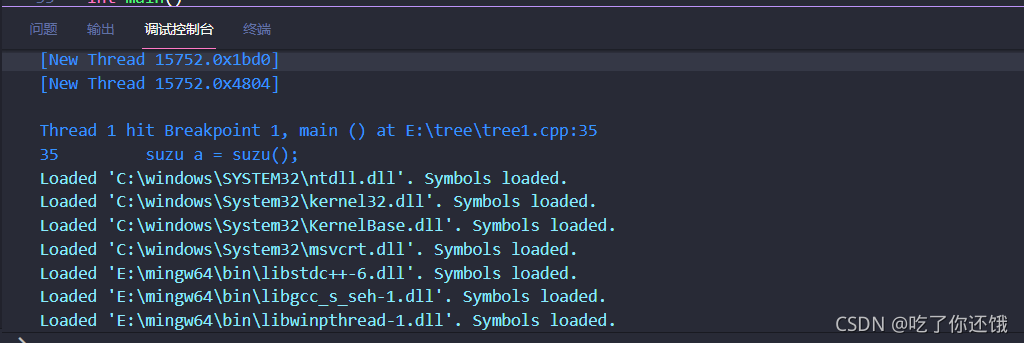
Read More:
- [Solved] Mac M1 Debug Error: could not launch process: can not run under Rosetta
- [Solved] Phone Debug Program Error: The application could not be installed: INSTALL_FAILED_TEST_ONLY
- C++ Primer Program in VsCode error: no match for call to ‘(std::__cxx11::string…)
- [Solved] Lumen Error: Class redis does not exist
- [Solved] Vscode error: Unable to resolve resource walkThrough://vscode_getting_started_page
- [Solved] VScode Error: PS D:\vscode> cd “d:\vscode\“ ; if ($?) { g++ tempCodeRunnerFile.cpp -o tempCodeRunn
- [Solved] Could not identify launch activity: Default Activity not found Error while Launching activity
- [Solved] Vscode Error: “export ‘default‘ (imported as ‘VueRouter‘) was not found in ‘vue-router‘
- [Solved] Could not identify launch activity: Default Activity not found Error while Launching activity
- [Solved] No tf data. Actual error: Fixed Frame [world] does not exist
- Postgres uuid_generate_v1() does not exist [How to Solve]
- ERROR: cannot launch node of type [amcl/amcl]: amcl
- launch file Run Error: Resourcenotfound: XXX [How to Solve]
- Could not identify launch activity: Default Activity not foundError while Launching activity
- Error lnk2038: detected “_ ITERATOR_ DEBUG_ Mismatched ‘level’ value of ‘0’
- [Solved] The idea Lombok error: Method does not exist
- [Solved] The type or namespace name ‘Service’ does not exist Error
- How to Solve Error: Resource’/Servers’ does not exist
- VSCode Unable to find custom header file directory: fatal error: no such file or directory
- [Solved] Kettle Error: ../deploy does not exist, please create it.