Recently, I was working on a “body test” project of the company. When I started ide vscode, I reported an error as follows:
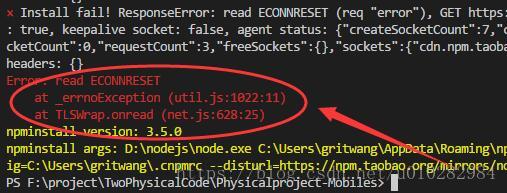
Error: read ETIMEDOUT
at _ errnoException ( util.js:1022 :11)
at TLSWrap.onread ( net.js:628 :25)
And this:

Then I went to the Internet to find a solution, and found the following solution (it didn’t solve my problem, but it’s a good method. Maybe it can solve your problem, so I stuck it. Here’s an explanation)
【
Now I’ll talk about the specific commands that need to be executed under the terminal
1. Install cli proxy plugin
npm install -g @ionic/cli-plugin-proxy2. Configure proxy
export HTTP_PROXY="http://127.0.0.1:51481" # also used by npm
export HTTPS_PROXY="https://127.0.0.1:51481" # also used by npm
export IONIC_HTTP_PROXY="http://127.0.0.1:51481"Among them, 127.0.0.1:51481 is my own agent
3. Install ionic template
After successfully performing the above two steps, we can download the ionic template
ionic start ionicProject blank】
This is a solution found on the Internet. The way to solve my problem is to set the firewall to stop blocking“ node.js ”It's very simple. Ha ha.
There are two solutions in total. If you encounter this problem, I suggest you take a look at the firewall first. If you are not sure, you can use the above method, which should be able to solve the problem. If not, then I can't help it. I can only continue to look for other solutions on the Internet.
WeChat official account: "meet Wang Chuan"
Programming, financial management, English, welcome to play with me.
