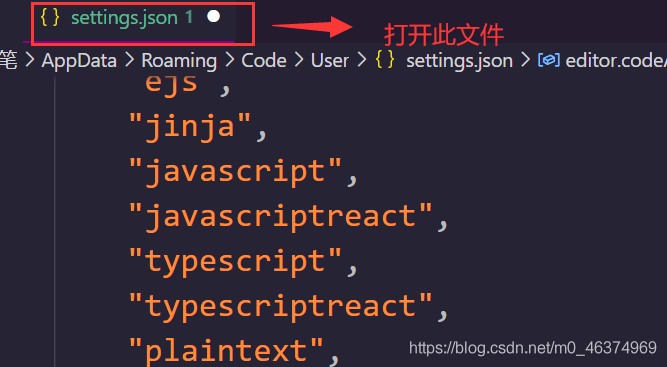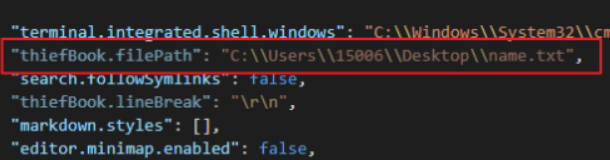Vscode cannot write user settings. Open user settings, clear errors or warnings, and then type again
Question: in the evening, when my younger brother asked me about his vscode installation plug-in, it always showed that the user settings could not be written. Please open the user settings, clear the errors or warnings, and then repeat the warning. So I looked at it remotely for him, missing a bracket
![]()
Solution
In case of such an error, open the problem first, and you will be prompted that there is a problem with the settings.json file. Click to open the settings configuration settings.json file.
If you uninstall some plug-ins, the settings.json will show that the configuration of the uninstalled plug-ins is gray. Delete the gray line to ensure that your file JSON format is correct. At this time, if you select the default configuration of some functions, you will not be prompted that the user configuration cannot be written.
Check whether the settings.json file has red wavy lines, commas, parentheses, etc