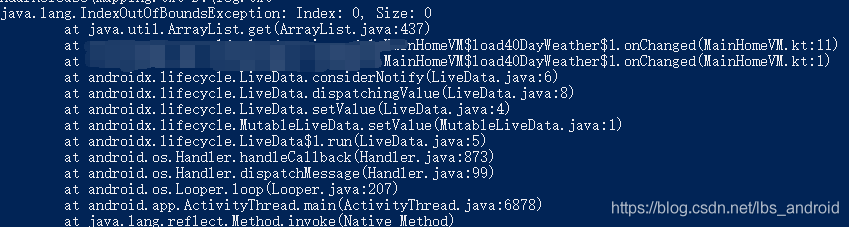It is not convenient for APK to view the log after confusion, and the class and method names are shortened
you can view the corresponding class names and method names before and after confusion in the mapping.txt file generated during confusion
you can also use the retract in the SDK \ tools \ Proguard \ bin path to recover the original class name and method name. First copy the error log to a TXT file, such as log.txt. You can then use the command:
Trace mapping file path log file path, such as
retrace D:\mapping.txt D:\log.txt
Before treatment
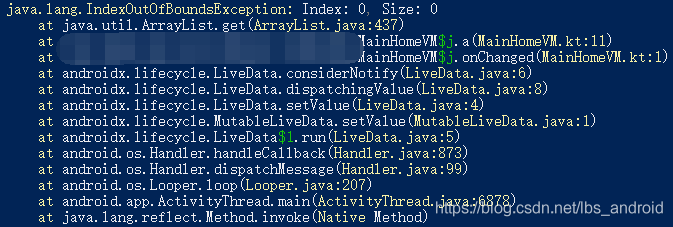
After treatment