System.out.print Where is the content of ()?
Here is an example to illustrate:
First of all, it is recommended to use the println () method, because this method has its own line feed, which seems very convenient.
With System.out.println (“list:”+ list.get (0)); for example
When the application runs here on the device, check the printout in logcat. As shown in the figure:
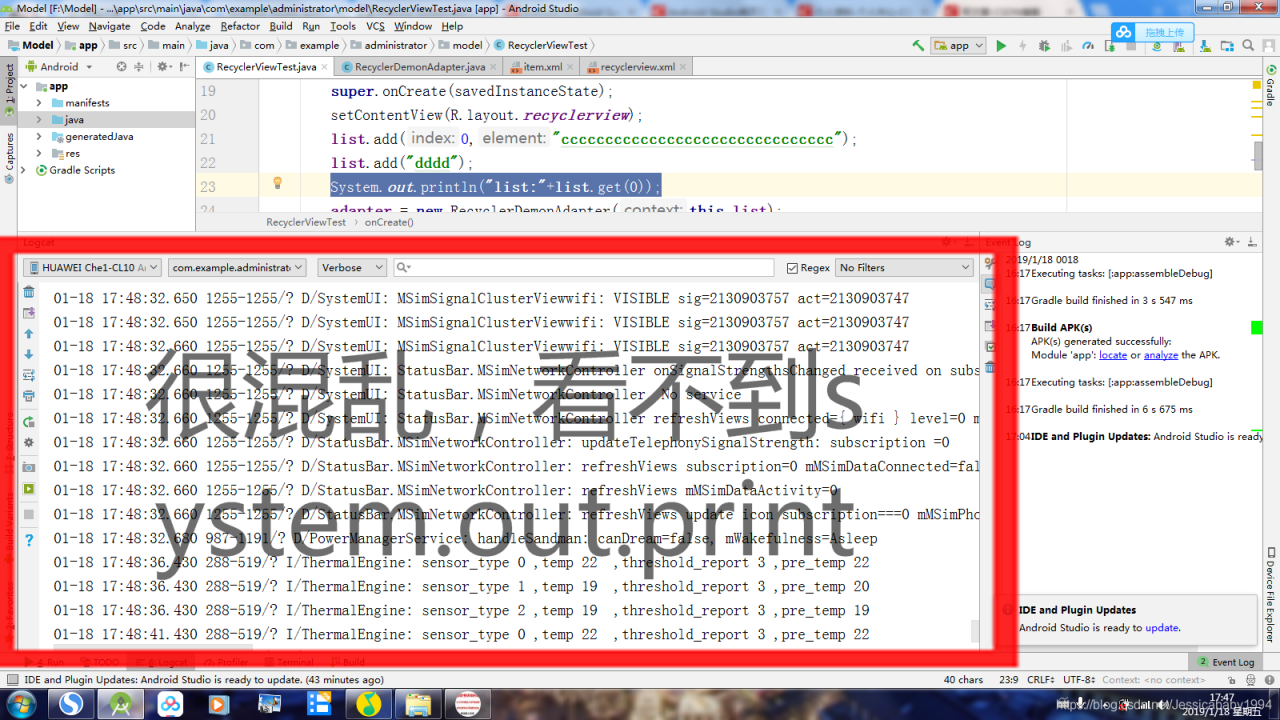
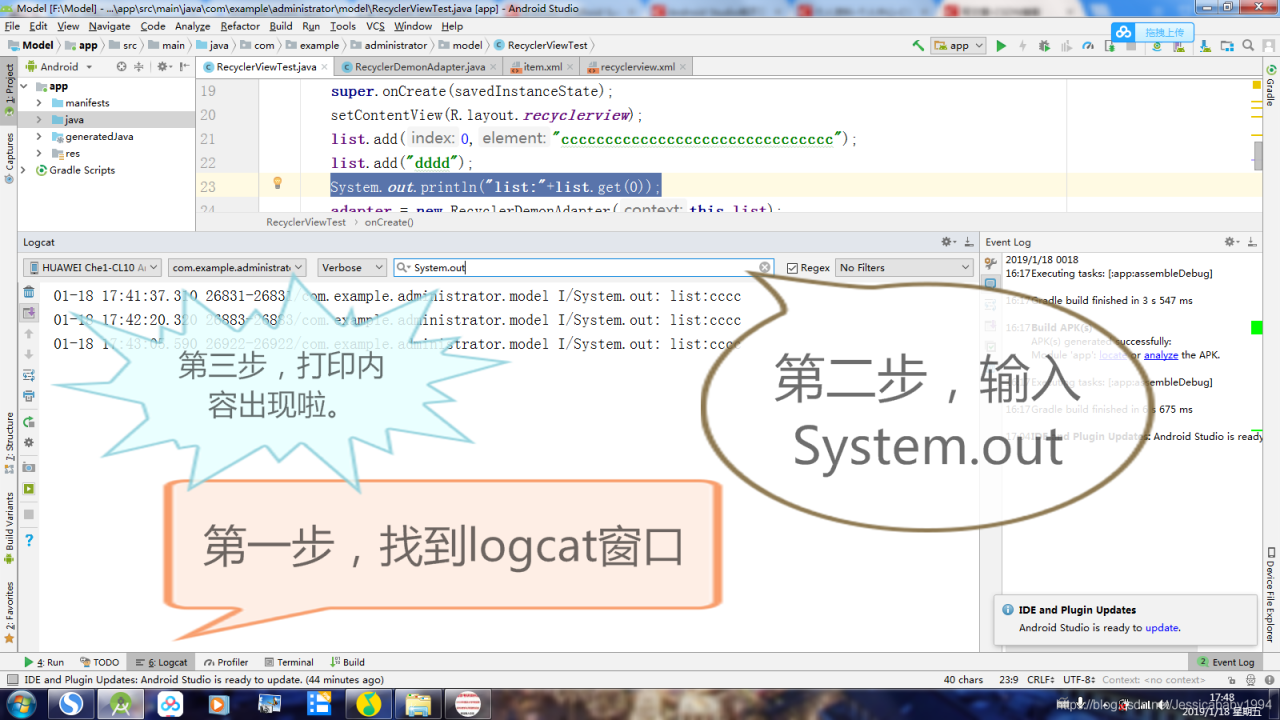
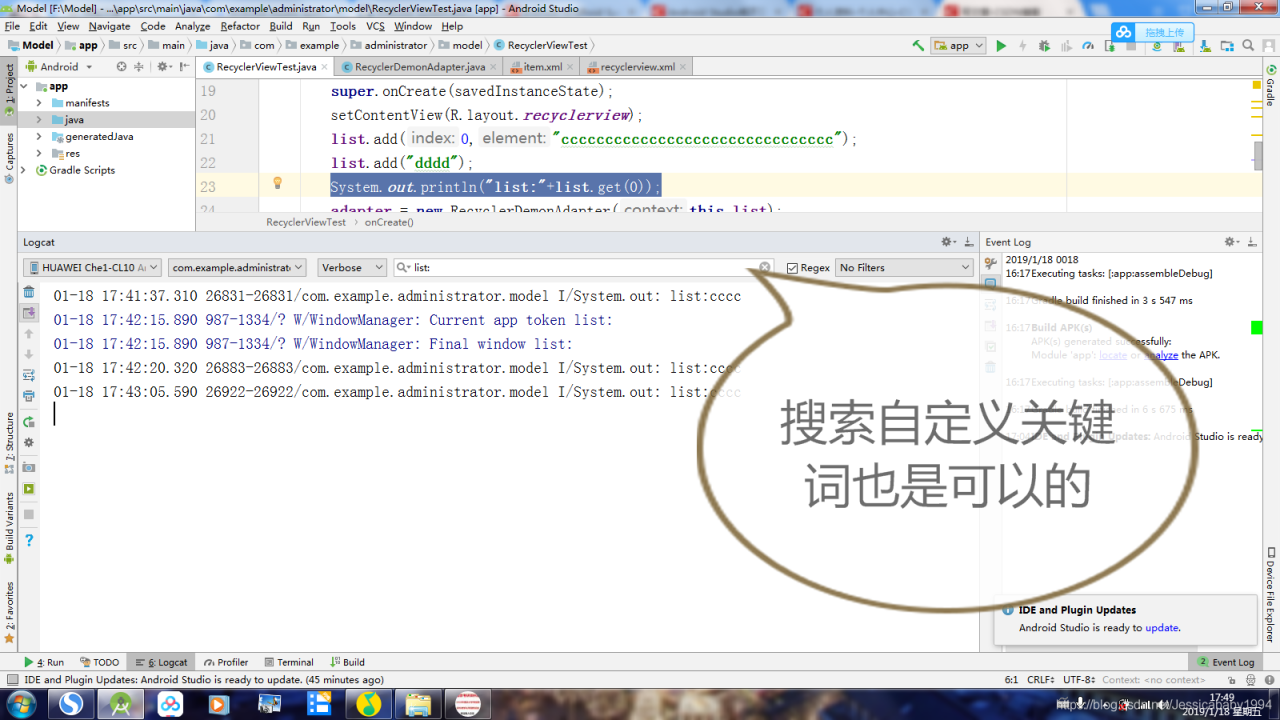
Read More:
- Android Studio Series: after Android studio is opened, the project window will not be displayed.
- Android Studio – add configuration for Android studio
- Print regularly to activate the printer (for some printers that need to be activated to print)
- Error: Error parsing D:\new_android\Android SDK\system-images\android-25\android-wear\armeabi-v7a\de
- Android Studio | Failed to find target with hash string ‘android-26’ in: D:\Android\sdk
- [Solved] Imx6qdl Android 5.0 kernel 3.10 can’t mount system file system
- View the error report after Android APK confusion
- About Android studio error: (26,13) failed to resolve: com.android.support : appcompat-v7:27. + error
- Android studio AAPT: error: attribute android:requestLegacyExternalStorage not found.
- android studio:Error inflating class android.support.v4.widget.SwipeRefreshLayout
- Android Studio Error: Invoke-customs are only supported starting with Android O (–min-api 26)
- When Android Studio runs the app, it prompts Error: Please select Android SDK
- Error in Cordova project execution command after Android studio upgrade: could not find gradle wrapper within Android SDK
- Android studio compilation error: style attribute ‘@ android:attr/windowEnterAnimation ‘not found the ultimate solution
- Android Studio sync build.gradle appears: Failed to resolve: com.android.support:appcompat problem
- How to view error information after Android application crash
- [error record] as compilation error (Android support plugin version is too high | upgrade Android studio to the latest version)
- Android studio displays the class and method where the cursor is located
- Error: JMeter monitors Linux system performance java.net.ConnectException : Connection timed out: connect
- [problem record] installed build tools revision 31.0.0 is broken during Android studio compilation