If you can find it here, it’s all Cisco VPN, and you get a 442 error.
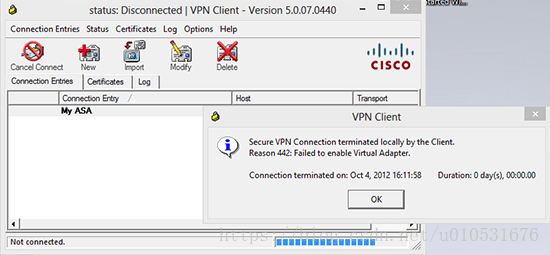
Let me tell you about my situation. I originally solved it once and could connect it back to the company, but when I was promoted to Win 10 1709 yesterday, I saw a reminder that Cisco VPN was not safe, and then the VPN service was removed. Then the Cisco VPN was fixed in the control panel and 442 appeared when connected.
Post a link that might help you solve the problem:
1. https://supportforums.cisco.com/t5/vpn/reason-442-failed-to-enable-virtual-adapter-windows-7-64-bit/td-p/1782751
2. https://blog.csdn.net/gotomic/article/details/8113536
The third one is the original link to solve my problem, registry problem: Solved
Solution steps:
1. Open registry center (Win + R, enter regeidt);
2. Locate HKEY_LOCAL_MACHINE\SYSTEM\CurrentControlSet\Services\CVirtA in the registry, double-click “DisplayName” on the right, and delete all characters on the left side of “Cisco Systems VPN Adapter for 64-bit Windows”;
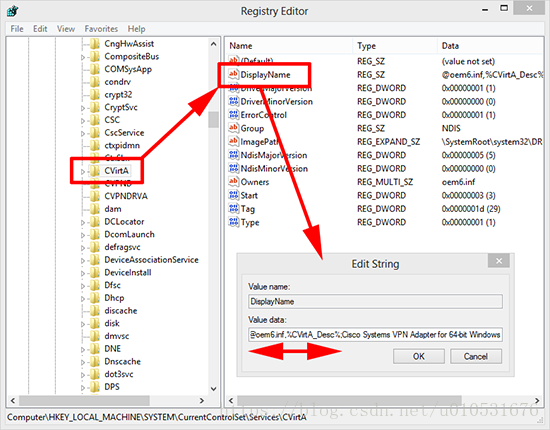
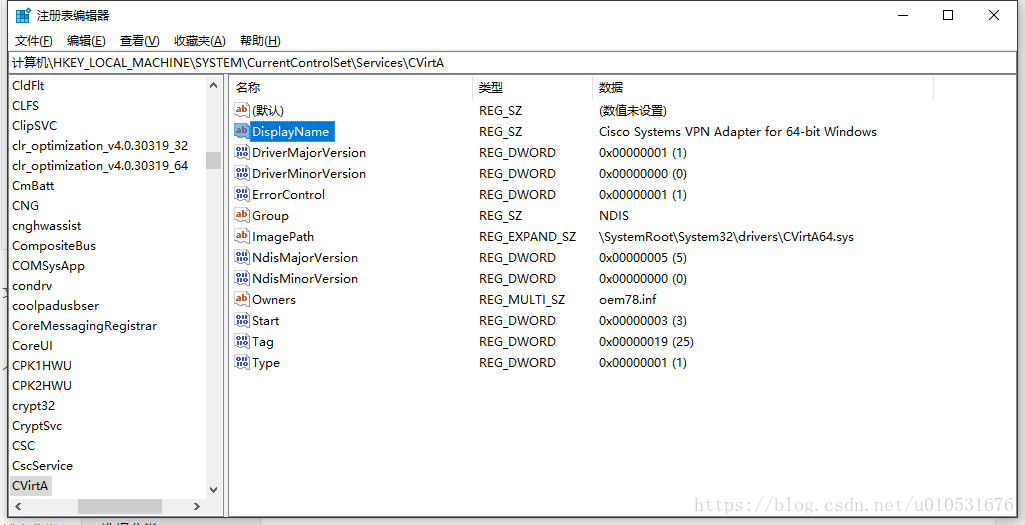
3. Open vpnGUi.exe;
Someone who wants to solve a problem.
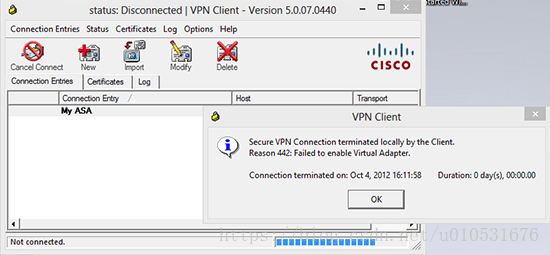
Let me tell you about my situation. I originally solved it once and could connect it back to the company, but when I was promoted to Win 10 1709 yesterday, I saw a reminder that Cisco VPN was not safe, and then the VPN service was removed. Then the Cisco VPN was fixed in the control panel and 442 appeared when connected.
Post a link that might help you solve the problem:
1. https://supportforums.cisco.com/t5/vpn/reason-442-failed-to-enable-virtual-adapter-windows-7-64-bit/td-p/1782751
2. https://blog.csdn.net/gotomic/article/details/8113536
The third one is the original link to solve my problem, registry problem: Solved
Solution steps:
1. Open registry center (Win + R, enter regeidt);
2. Locate HKEY_LOCAL_MACHINE\SYSTEM\CurrentControlSet\Services\CVirtA in the registry, double-click “DisplayName” on the right, and delete all characters on the left side of “Cisco Systems VPN Adapter for 64-bit Windows”;
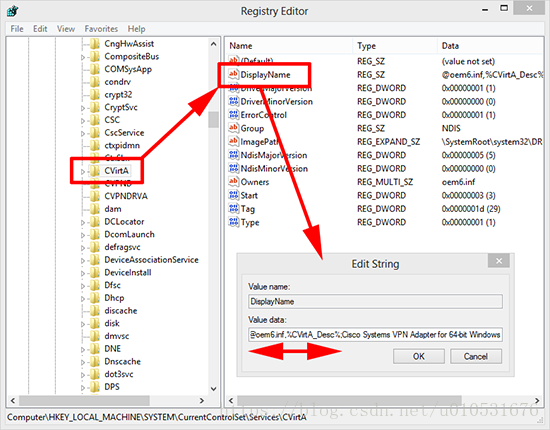
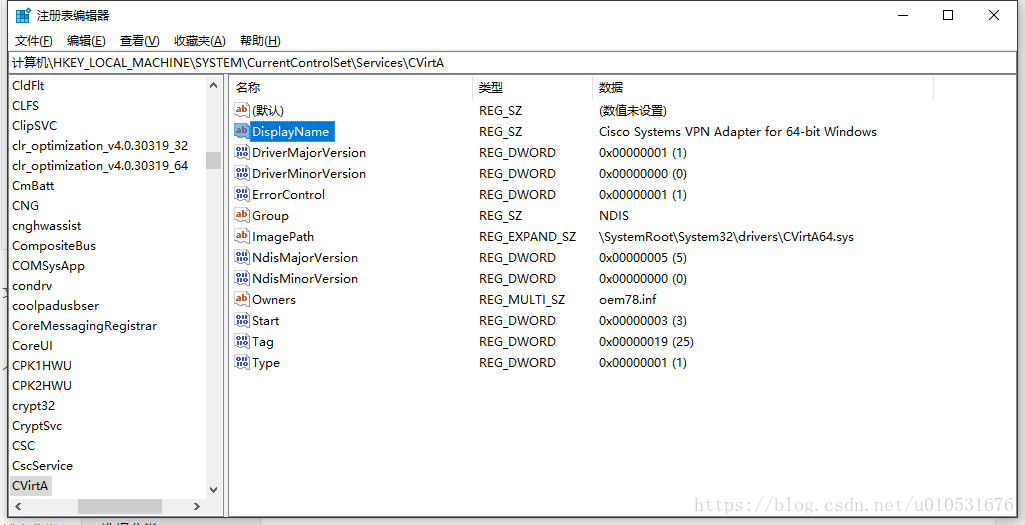
3. Open vpnGUi.exe;
Someone who wants to solve a problem.
Read More:
- VBoxManage.exe: error: Failed to create the host-only adapter
- (Virtual machine monitor failed and Virtual ethernet failed)
- IBM MQ Reason 2538(MQRC_ HOST_ NOT_ An example of error reason
- picamera.exc.PiCameraMMALError: Failed to enable connection: Out of resource
- [PHP]stream_socket_client(): Failed to enable crypto
- 【MongoDB】 Failed to connect to 127.0.0.1:27017, reason: Connection refused
- VirtualBox failed to start, prompt failed to open a session for the virtual machine windoze 7
- Failed to enable APR appears when the cmder of ubutun system in win subsystem installs Apache_ TCP_ DEFER_ ACCEPT
- [Solved] failed to connect to server, reason: Unable to establish connection
- error:Failed to connect to 127.0.0.1:27017, reason: errno:111 Connection refused;error:couldn‘t ….
- Solve the problem that the virtual machine can’t be opened? Tips on VMware Workstation cannot connect to the virtual machine
- How to Fix VMware Taking ownership of this virtual machine failed
- Oracle11gr2 database suddenly “TNS no listener” protocol adapter error
- unity 3D:Virtual Reality SDK Oculus failed to initialize.
- How To Enable Telnet in Windows Server 2012
- [solved] sql30082n security processing failed with reason “24” (“user name and / or password invalid”)
- Solve the problem of failed to create the Java virtual machine when eclipse is opened
- VirtualBox failed to start virtual machine – ntcreatefile (\ device \ \ vboxdrvsstub)
- VMware virtual machine prompt: locking file failed, unable to open the disk solution
- java.sql.SQLException: The Network Adapter could not establish the connection