Eclipse IDE for Java developers version: 2019-03 (4.11.0), there is no automatic prompt function, that is, when an object can’t point out its related methods. Later, I searched the Internet, and the summary method is.
1. My window – & gt; Preferences-> Java-> Editor-> content assist
put Enable auto activation Check the options: (as shown in the figure below)
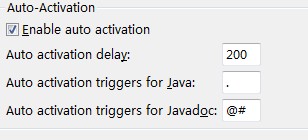
And add. Abcdefghijklmnopqrstuvwxyz after the point
At this point, the restart of eclipse is not successful, and then the second step
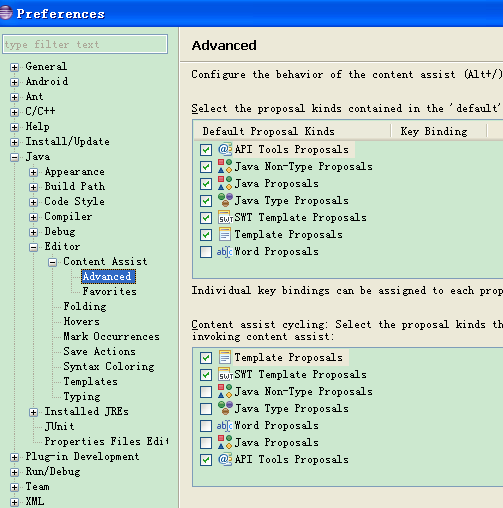
2. Tick the bucket that should be checked
My own eclipse was successful without a restart.
To sum up, the role of the first step is that when you enter a letter, eclipse will immediately associate the relevant words and display them, and those associated words will always follow. If you feel bored, change to the default dot. The second step is the key, the role is when you use Alt +/shortcut key will associate.
Read More:
- Eclipse automatic prompt setting method and optimization
- [unity] [fairygui] [ilruntime] Hot update error prompt add automatic code glist.itemextender problem
- Solution to garbled code problem after importing project in eclipse
- Java docking PayPal to achieve automatic renewal function
- After eclipse eclipse eclipse imports the correct project, an error is reported in XML and other files
- Idea has no code prompt solution when writing YML file
- Qttssessionbegin failed, error code: 25000 solution for Ubuntu development of iFLYTEK voice wake-up function
- Idea startup prompt failed to create jvm: error code -1 jvm path solution
- Start eclipse and prompt version 1.7.0_ 79 of the JVM is not suitable for this product. Version: 1.8 or greater i…
- Hot code replace failed in eclipse compilation
- To solve the problem, start eclipse and return exit code = 13
- How to generate UML Diagrams from Java code in Eclipse
- Hot code replace failed error in eclipse
- Git prompt this. $message is not a function?
- Code:: blocks prompt nullptr’s was not declared in this scope
- Solution of server startup timeout in eclipse
- Solve the problem that Windows 7 cannot be updated automatically_ Prompt error code 80246008
- Set code indent to space indent in eclipse
- Solution to the error of @ resource annotation in eclipse spring
- Tomcat memory overflow in Eclipse: Java. Lang. outofmemoryerror: permgen space solution: