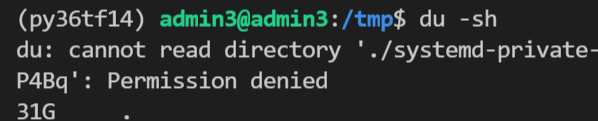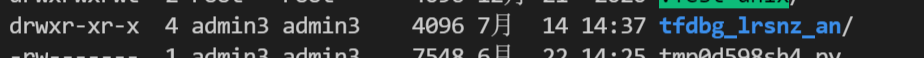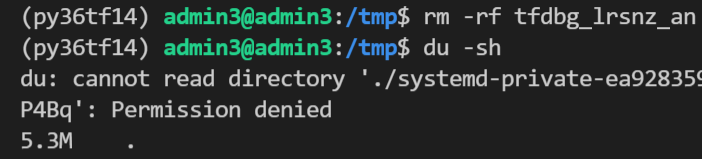The first time you use tensorflow’s debug tool, but when you use it for the second time, there is always a shortage of space, which can be solved through the following steps.
df -h
Find that the root directory is full, then go to the root directory and check the occupied directory
du –max-depth=1 -h
It is found that TMP directory takes up a lot of space
Sure enough, when you go to TMP, you find files related to tfdbg. Just delete them 。