small white write springboot project, configuration yml file no code prompt, tried a lot of online methods, but did not find the answer, finally accidentally solved. I hope my method can help you.
I used idea2020, which should be updated. The yml file icon in 2020 has been changed, and there are no green leaves. The specific icon is like this. ![]()
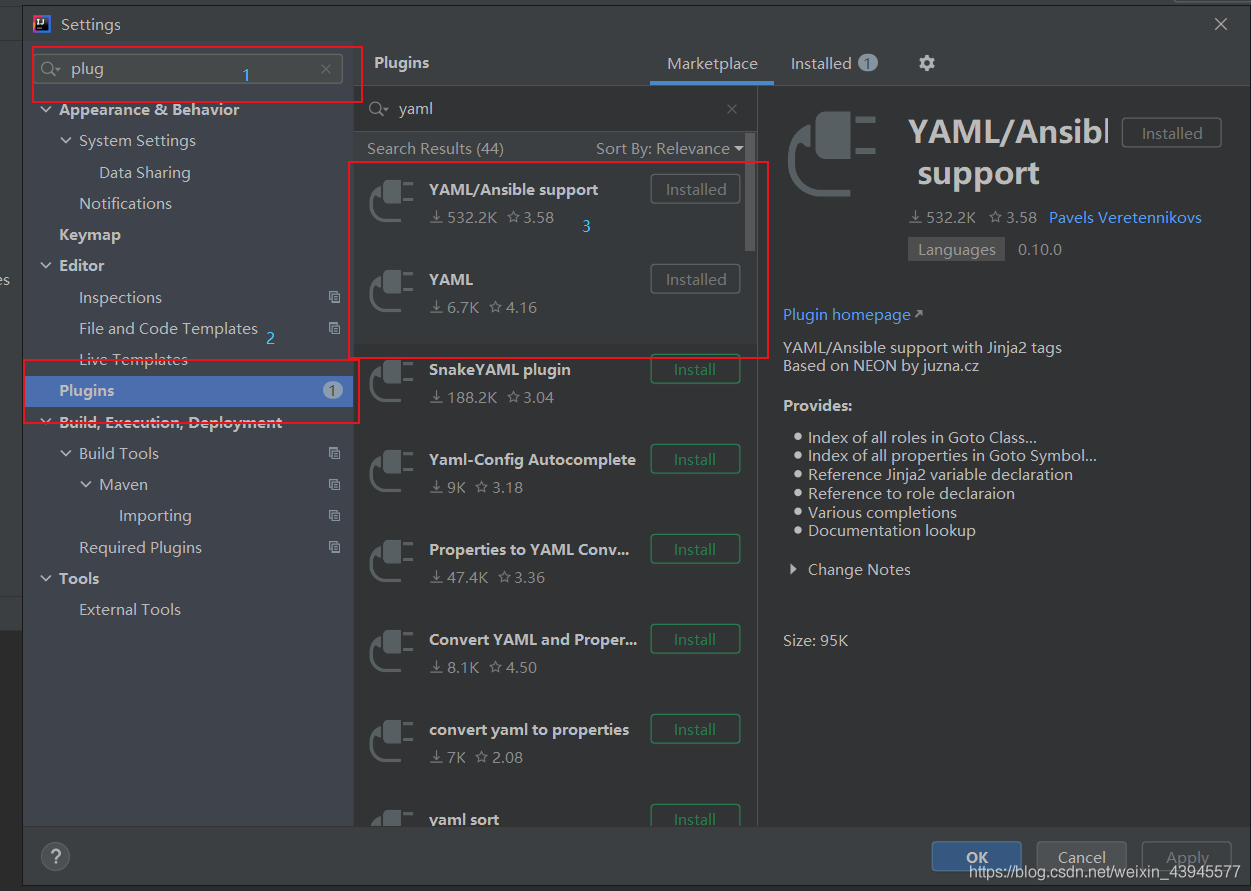
if your icon looks like this, the software has recognized the yml file, but there is no code prompt, you need to download the yml plugin. Download plugins in setting. 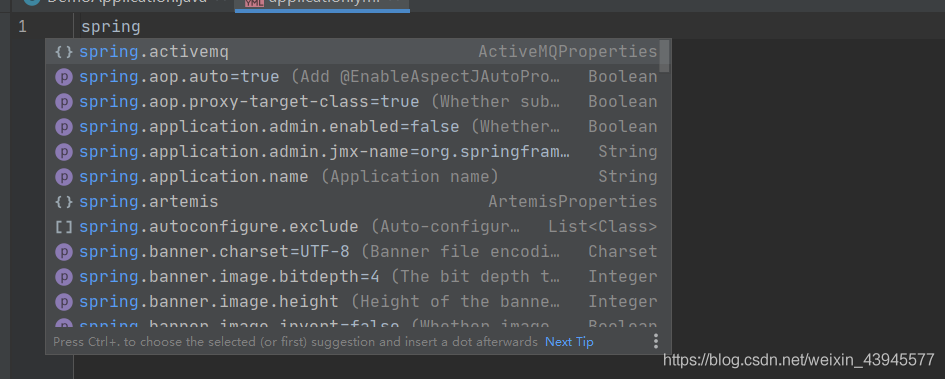
Read More:
- Idea startup prompt failed to create jvm: error code -1 jvm path solution
- No code, a solution to the error in the path of reading CSV file by Python: filenotfounderror: [errno 2] no such file or directory: ‘XX. CSV‘
- Idea can’t submit code to GitHub when using git — too much code / file leads to submission failure
- The solution of eclipse code automatic prompt function
- Successfully solved the problem that visual studio code could not go to the definition, and there was no mouse prompt
- Idea project prompt: symbol not found or package does not have a solution
- Notepad + + has no plug-in manager solution
- Disordered code of idea properties file
- Idea can’t find the solution of XML configuration by running project prompt through external Tomcat
- Idea pop-up window out of memory, modify the parameters and start the no response solution
- A fatal error C1083 occurred when compiling C + + code under. Net: unable to open the include file: “xuhk”_ Jnihelloworld. H “: solution to no such file or directory error.
- Win10 vs 2017 prompt cannot open include file: “windows. H”: no such file or director
- There is no spring initializer solution when idea starts
- Video JS can’t play the prompt( CODE:4 MEDIA_ ERR_ SRC_ NOT_ SUPPORTED) No compatible source was found for this video.
- Perfect solution for IntelliJ idea error “CreateProcess error = 2, system cannot find the specified file”
- [Linux] solution: SCP different server copy file prompt permission denied, please try again
- No artifacts package solution for idea to configure Tomcat
- Idea starts Tomcat console with garbled code but no error
- Idea installation vue.js After plug-in, new has no Vue component
- ASP.NET How to deal with “unexpected character” when writing code