In client Onsite, SharePoint2010 site cannot be opened after automatic Windows patch installation is completed. The following error “An unexpected error has occurred” pops up.
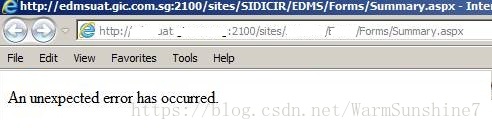
After investigation, the following Security token error was found in the ULS Log “This implementation is not part of the Windows Platform FIPS validated cryptographic algorithms.”, it was believed that the FIPS related Security Settings were modified and enabled.
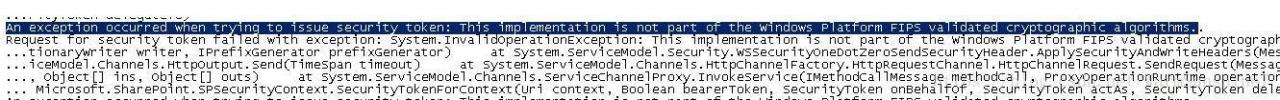
You can update it by following these steps:
1. Execute “Run” in the Start menu and enter gpedit.msc
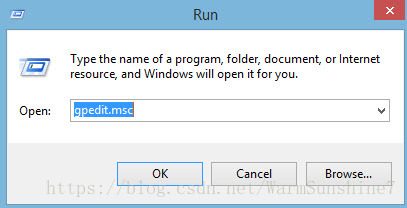
2. In the “Local Group Policy Editor” that pops up, locate to Computer Configuration-> Windows Settings-> Security Settings-> Local Policies-> Security Options, find the Policy “System cryptography: Use FIPS Compliant Algorithms for Encryption, Hashing, and Signing” in the detailed Settings shown on the right.
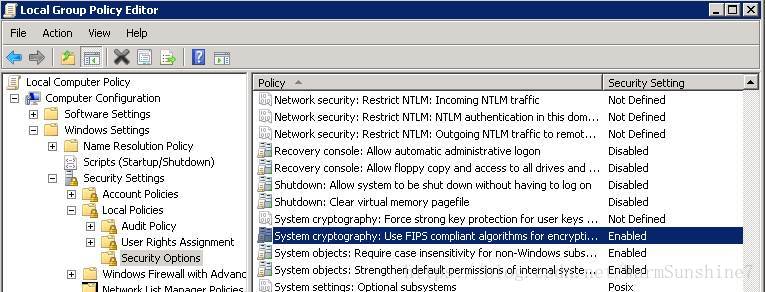
3. Double-click the policy, double-click to open the Settings window, modify the option Disabled, and save
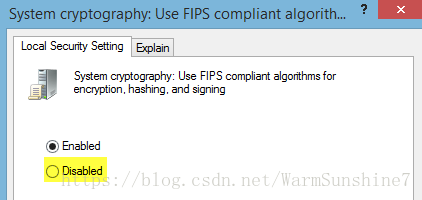
4. Refresh the website with problems before, the website can be opened normally, and the problem will be solved.
Thanks for reading.
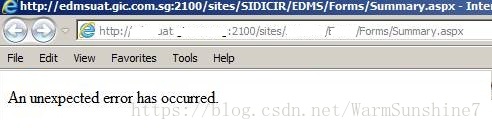
After investigation, the following Security token error was found in the ULS Log “This implementation is not part of the Windows Platform FIPS validated cryptographic algorithms.”, it was believed that the FIPS related Security Settings were modified and enabled.
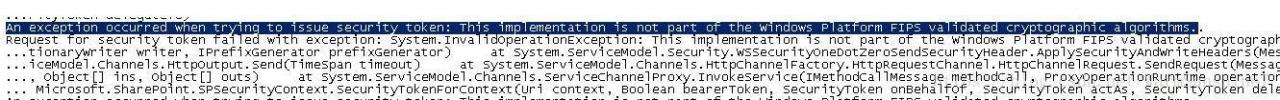
You can update it by following these steps:
1. Execute “Run” in the Start menu and enter gpedit.msc
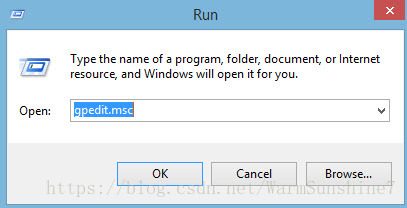
2. In the “Local Group Policy Editor” that pops up, locate to Computer Configuration-> Windows Settings-> Security Settings-> Local Policies-> Security Options, find the Policy “System cryptography: Use FIPS Compliant Algorithms for Encryption, Hashing, and Signing” in the detailed Settings shown on the right.
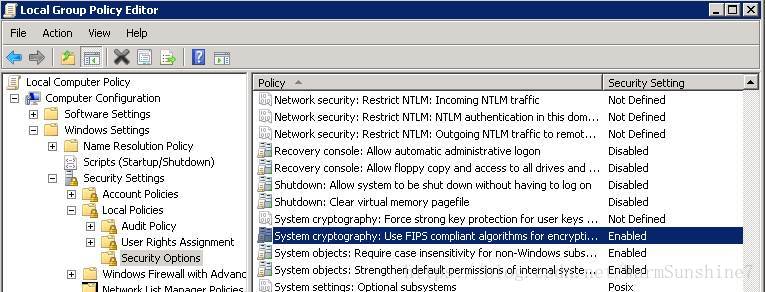
3. Double-click the policy, double-click to open the Settings window, modify the option Disabled, and save
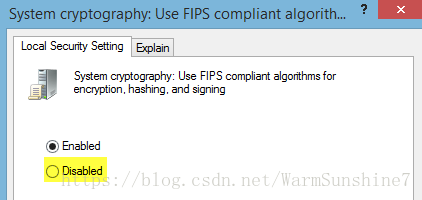
4. Refresh the website with problems before, the website can be opened normally, and the problem will be solved.
Thanks for reading.