You can run apps that you’ve downloaded directly from the internet that aren’t registered with Apple. You just have to give the OK.
- After downloading an app from an unidentified developer, drag it to the Applicationsfolder.
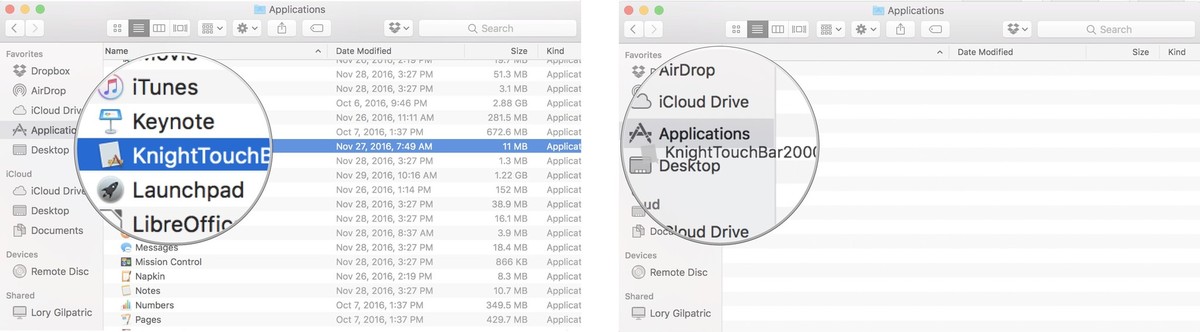 Select the app and right or control-click. Click on Open. Click on Open again to confirm you want to complete the action.
Select the app and right or control-click. Click on Open. Click on Open again to confirm you want to complete the action. 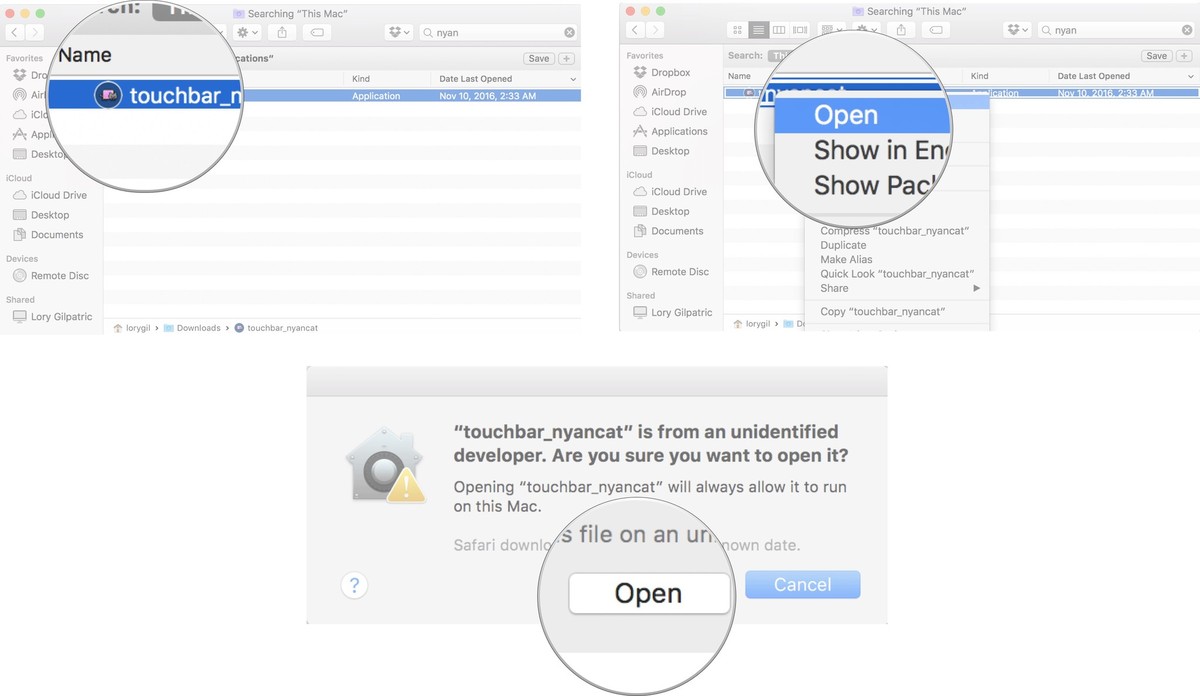
Opening an app from unidentified developer with a right or control-click overrides Gatekeeper for that specific app. From now on, you’ll always be able to open it without having to go through the process again.
How to reinstate the Anywhere setting in Gatekeeper
If the thought of having to right or control-click to open apps from unidentified developers seems arduous and tiresome, you can turn back time with Gatekeeper and bring back the ability to open apps from anywhere. All it takes is a bit of coding in Terminal.
- Close System Preferences on your Mac. Open Terminal. Type the following command: sudo spctl –master-disable Hit enter on your keyboard. Enter your administrator password. Hit enter on your keyboard.
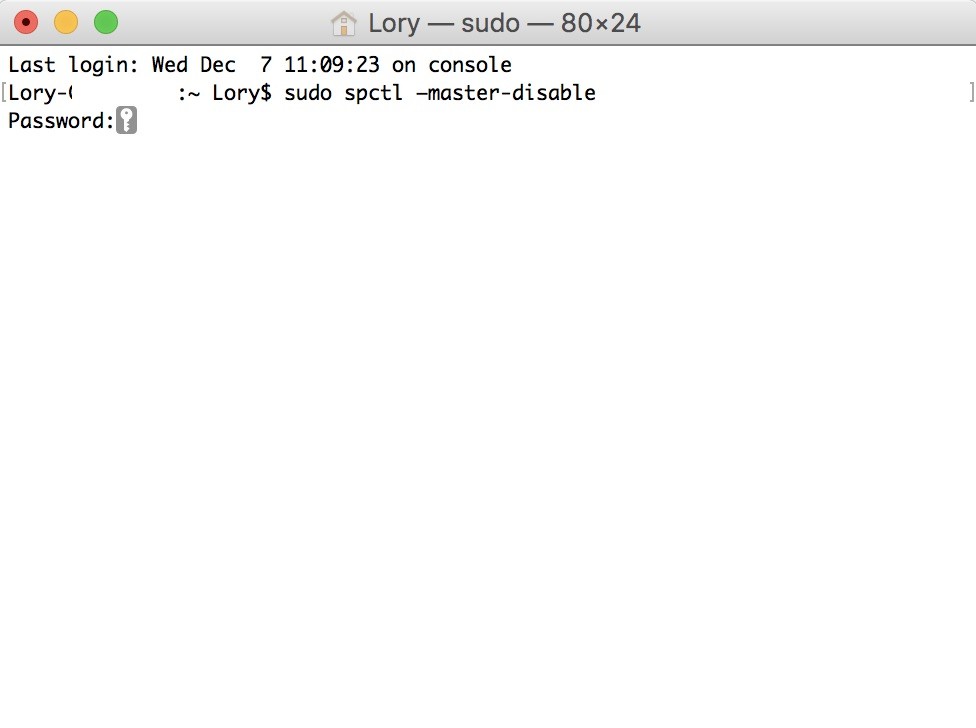
Gatekeeper’s “Anywhere” setting will now be restored. It will also be selected by default. You can confirm the changes by opening System Preferences and selecting Security & Privacy.
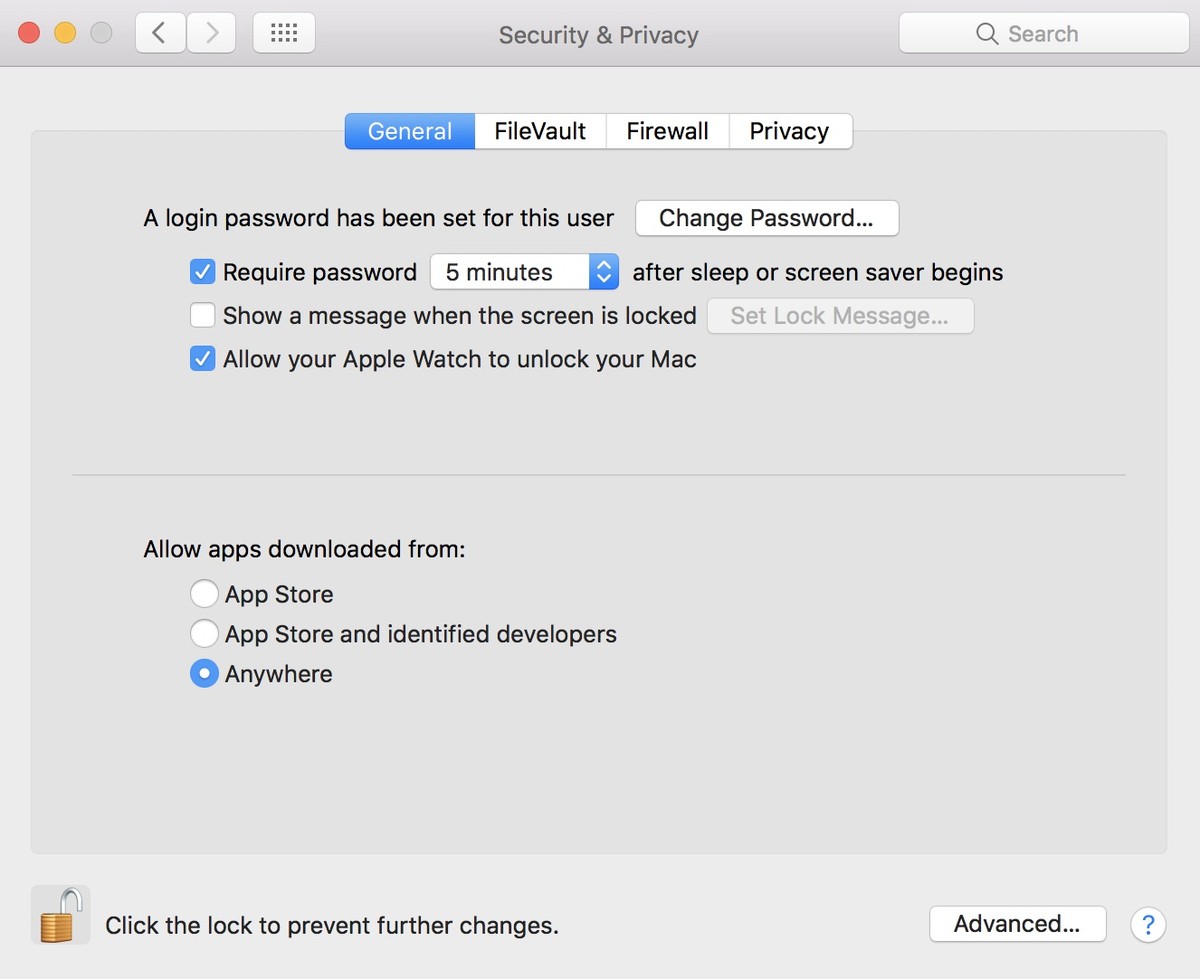
If you ever want to enable the macOS Sierra Gatekeeper settings again, type sudo spctl –master-enable into Terminal.
Read More:
- An error is reported when an android phone visits the app webpage: net::ERR_PROXY_CONNECTION_FAILED
- The sharepoint2010 site cannot open a solution that displays an “an unexpected error has occurred” error
- Error code 1 error resolution (NPX create react app my app execution reports an error)
- Install homebrew xcode-select error invalid developer directory ‘/Library/Developer/CommandLineTools’
- [Solved] Mac git clone error:xcrun:error:invalid active developer path(/Library/Developer/CommandLineTools)
- Solving word experienced an error trying to open the file in word
- An error is reported when using react app rewired to start the react project
- Error: While importing ‘run_app_dev‘, an ImportError was raised.
- Vs generated an error: “error LNK 1168: unable to open xxxxxx.exe Write to
- The uni app references the vant component and reports an error unclosed bracket when compiling
- An idea to solve Warning move_uploaded_file, failed to open stream in the process of php uploading files
- Open the Cocos creator editor and report an error property UUID of null
- Java – how to shuffle an ArrayList
- Windows 8.1 – Fix This app can’t open for Built-in Administrator account
- spyder an error ocurred while starting the kernel (How to Fix)
- Dm7 Dameng database dmrman reports an error OS_ pipe2_ conn_ Server open failed solution
- An error of 500 is reported when an item is assigned to a role
- Solve the problem of There was an unexpected error (type=Internal Server Error, status=500) (using Thymeleaf to report an error)
- Ant Design ‘cross env’ is not an internal or external command, nor is it an error reporting problem for a runnable program
- Visual studio 2017 can’t open, prompt this app can’t run on your PC