The error problem of loading autoware maptool function package by utiny is solved
Cannot perform upm operation: connect ETIMEDOUT 172.81.232.209:443 [NotFound]
UnityEditor.EditorApplication:Internal_ CallUpdateFunctions ()
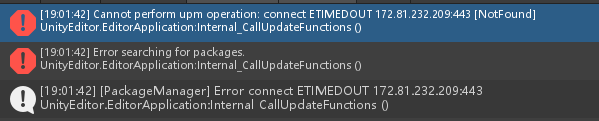
After referring to many online tutorials, I tried to modify DNS, delete Josn files for many times, and even downloaded different versions of unity. I tried all afternoon
finally, I thought that since it was a network problem, I referred to the method of ROS installation
connected to the mobile hotspot, and it was OK