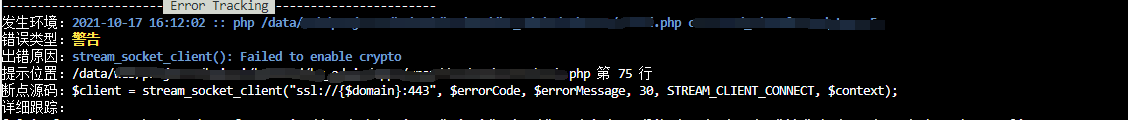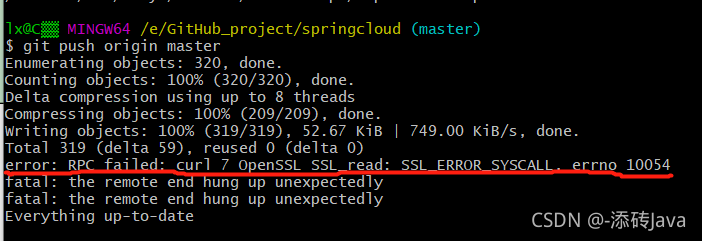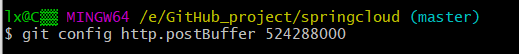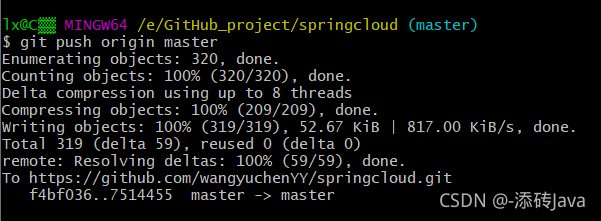Error reporting reason:
NGX is not installed_http_ssl_Module module
Solution:
-
check which modules are installed in Nginx
/usr/local/ngxin/sbin/nginx -V
nginx version: nginx/1.12.2
built by gcc 4.8.5 20150623 (Red Hat 4.8.5-44) (GCC)
configure arguments:
No parameters after configure arguments indicates that no modules are installed
install NGX_http_ssl_Module the module is in the installation directory ofngxin, note the installation directory, find configure and execute:
./configure --prefix=/usr/local/nginx
./configure --with-http_ssl_module
After installation, execute make and make install
make
...
make install
Back up the original nginx, and overwrite the compiled nginx with the original nginx
cp /usr/local/nginx/sbin/nginx /usr/local/nginx/sbin/nginx.bak
cp ./objs/nginx /usr/local/nginx/sbin/
Check whether the installation is successful
/usr/local/nginx/sbin/nginx -V
nginx version: nginx/1.12.2
built by gcc 4.8.5 20150623 (Red Hat 4.8.5-44) (GCC)
built with OpenSSL 1.0.2k-fips 26 Jan 2017
TLS SNI support enabled
configure arguments: --with-http_ssl_module
[UNK] enable nginx
/usr/local/nginx/sbin/nginx -s reload