Today, I encountered an error when submitting code with gitbash
error: RPC failed; curl 7 OpenSSL SSL_read: SSL_ERROR_SYSCALL, errno 10054
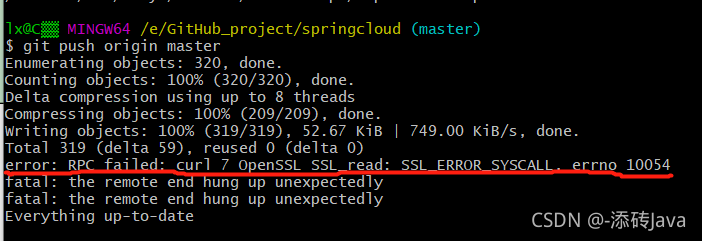
The common solution on the Internet is:
git config — global http.sslverify “false”
but I still report the same error after trying
Later, it was found that the uploaded file was too large. You can modify the configuration to
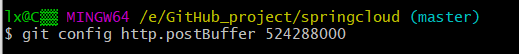
execute the statement: git config http.postbuffer 524288000
and then push again. It’s done
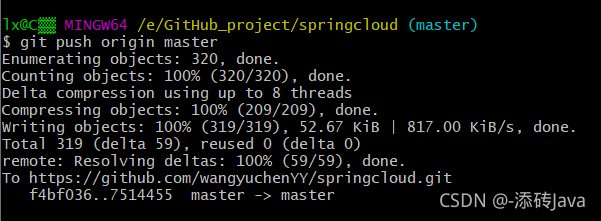
Read More:
- Git Error: error RPC failed; curl 56 OpenSSL SSL_read SSL_ERROR_SYSCALL, errno 10054
- [Solved] Github Push Codes Error: “error:RPC failed;curl 56 OpenSSL SSL_read:SSL_ERROR_SYSCALL,errno 10054”
- git clone,pod install error: RPC failed; curl 56 LibreSSL SSL_read: SSL_ERROR_SYSCALL, errno 54
- Git Pull Error: RPC failed; curl 56 OpenSSL SSL_read: SSL_ERROR_SYSCALL, errfno 10054
- [Solved] Git OpenSSL SSL_read: SSL_ERROR_SYSCALL, errno 10054
- [Solved] github Access Error: OpenSSL SSL_read: SSL_ERROR_SYSCALL, errno 10054
- [Solved] OpenSSL SSL_read: SSL_ERROR_SYSCALL, errno 10054
- SSL_read: SSL_ERROR_SYSCALL, errno 10054 [How to Solve]
- [Solved] OpenSSL ssL_read: Connection was aborted,errno 10053
- Git: “error: RPC failed; curl 18 transfer closed with outstanding read data remaining”
- [Solved] Git push error: error: RPC failed; HTTP 413 curl 22 the requested URL returned error: 413
- [Solved] LibreSSL SSL_connect: SSL_ERROR_SYSCALL in connection to github.com:443
- Flutter Xcode Module not found or LibreSSL SSL_connect: SSL_ERROR_SYSCALL
- [Solved] Git push Warning: error: RPC failed; HTTP 413 curl 22 The requested URL returned error: 413
- Git push error: error: RPC failed; curl 92 HTTP/2 stream 0 was not closed cleanly: PROTOCOL_ERROR (err 1)
- OpenSSL: error:14077410:SSL routines:SSL23_GET_SERVER_HELLO:sslv3 alert handshake failur
- [Solved] LibreSSL SSL_connect: SSL_ERROR_SYSCALL in connection to github.com:443
- [Solved] git error: RPC failed; curl 56 Recv failure:Connection was resetB/s
- [Solved] Git Clone Error: error:1407742E:SSL routines:SSL23_GET_SERVER_HELLO:tlsv1 alert protocol version
- Flutter upgrade upgrade SDK SSL_ERROR_Syscall error [How to Solve]