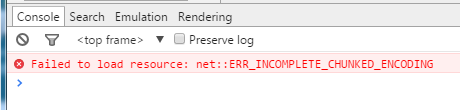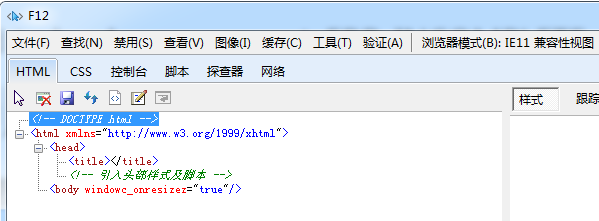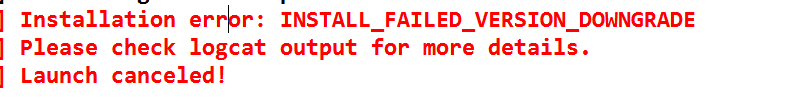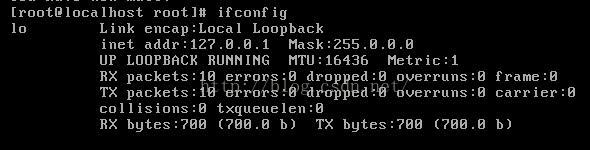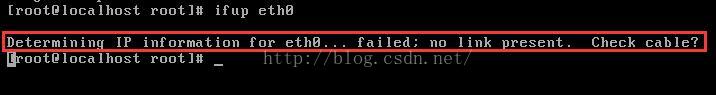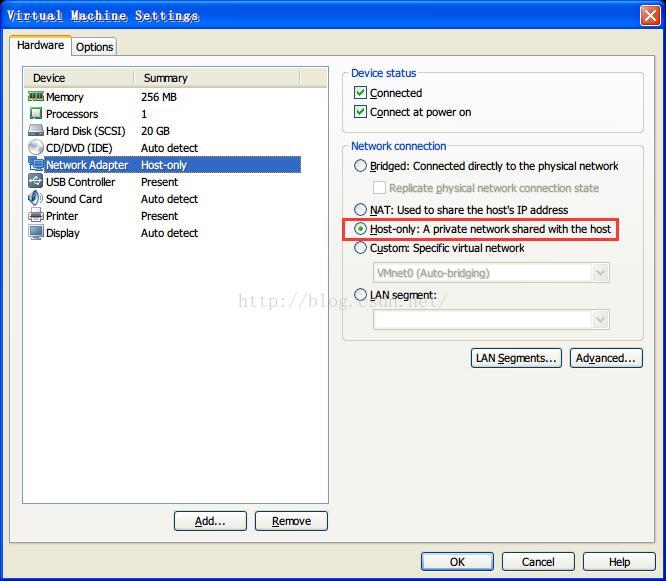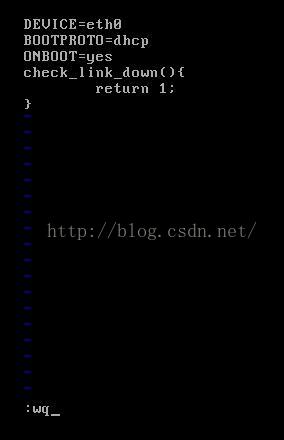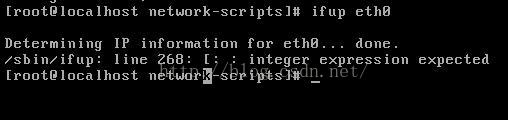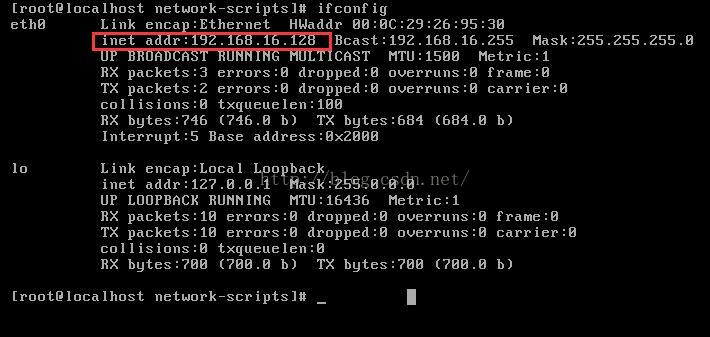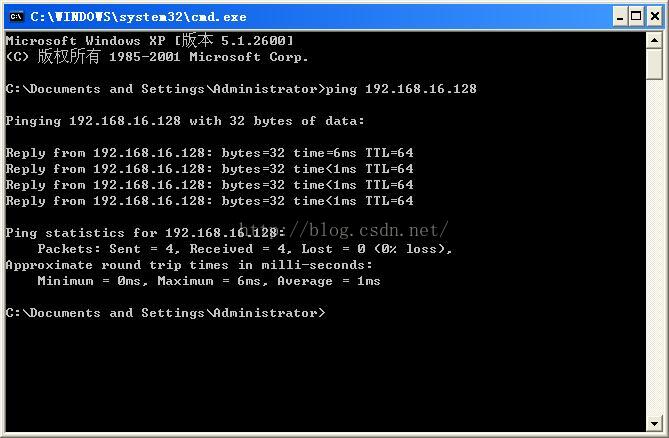Reprint please indicate the author (DuGuShangLiang dugushangliang) reference: https://blog.csdn.net/dugushangliang/article/details/85275319
NET::ERR_CERT_COMMON_NAME_INVALID, NET::ERR_CERT_AUTHORITY_INVALID, etc. NET::ERR_CERT_AUTHORITY_INVALID, etc.
Tries all the browsers on this machine: Chrome, Firefox, Internet Explorer, Microsoft Edge, by clicking: Advanced, continue to go to, can open, but in the open interface for some operations, display a variety of errors, can not achieve the expected results, Chrome F12 to view the network, as follows:
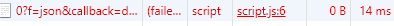
This problem has been torturing for a long time, I have repeatedly antivirus, repair system, uninstall and reinstall, and so on, still have this problem.
And finally, it dawned on me what the problem was.
As shown in the figure below, the interface I just opened is an overview. I want to view the data, so I click “Data” with the mouse, and an error occurs.

Error reporting occurs when a page jumps or when we click on a page widget, so we open the Developer Tools before the error occurs. Chrome can be opened directly by pressing F12. In this case, it opens when the page is just opened and the interface is an overview. Then we carry out page operation, such as clicking a button, in this case, clicking “Data” to switch to the data interface. At this time, an error will be reported. When we check the network, we find red information.
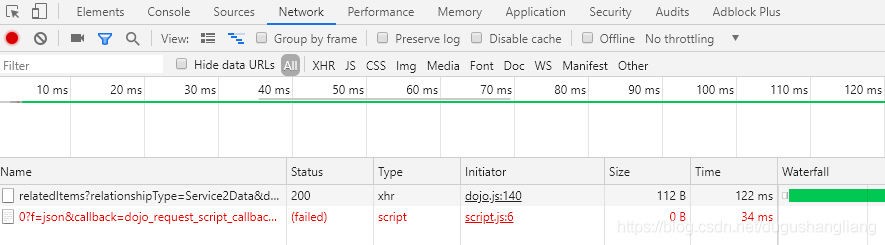
We select the red message to see the details. Under headers, we’ll find the request URL, and in that URL we’ll find a question mark “?” “, copied all the URLs in front of the question mark, such as: https://www.xxx.com/… /0, open another TAB and try to visit the URL by pasting it into the URL bar and going to
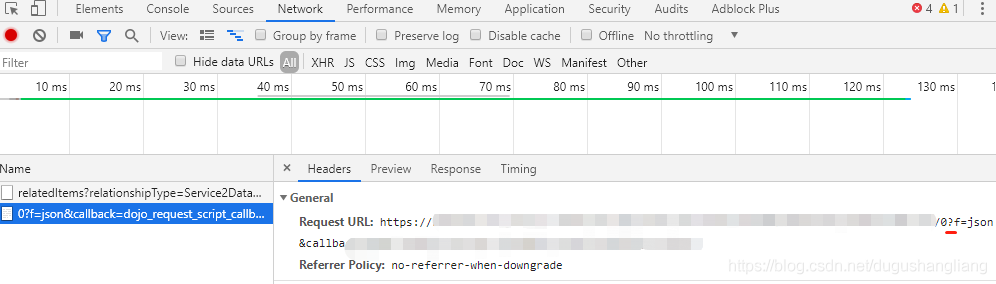
As shown in the following picture, the prompt from Chrome browser will prompt that the connection is not secure, so we choose to continue. Firefox will say “Added as an exception.”
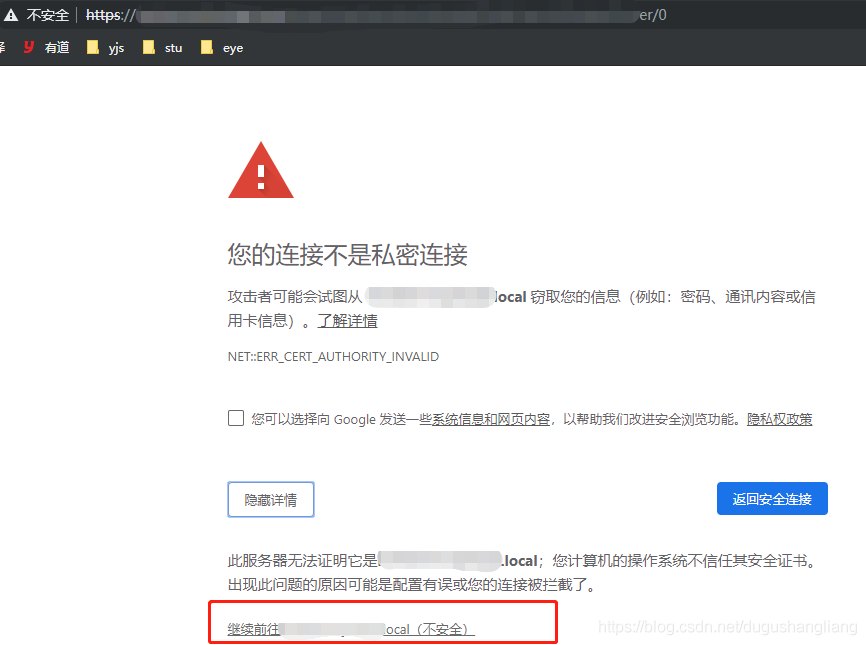
above
That was the problem, and when the site was successfully opened, our problem was solved. The default setting is to deny access to this site because it has not been made an exception first, so you will get an error if you go directly to this site via the link.
I searched up and down, forget all about eating and sleeping, sweat and sweat, and was also an accidental opportunity (that is, accidentally opened the website, so was added exceptions, so later on normal) to solve, but did not know the problem at that time. Later, by chance, I figured it out and verified the situation, and added the reasons for reference. This is like Duan Yu mistakenly into Wulianshan Jian Lake Palace, obtained the same martial arts secret books. Tap-stamping iron shoes have no place to find, the original trouble me for a long time, is such a simple small problem.
If there are people who don’t understand this article, don’t criticize them. If there are any problems, let’s try to solve them. After all, there are multiple possible causes of the same or similar symptoms. If you’re here to find fault, don’t bother to add a comment.)
(September 26, 2019, and the other an open, discusses related development solution: https://blog.csdn.net/dugushangliang/article/details/101421339).
Solitary and good Dugushangliang
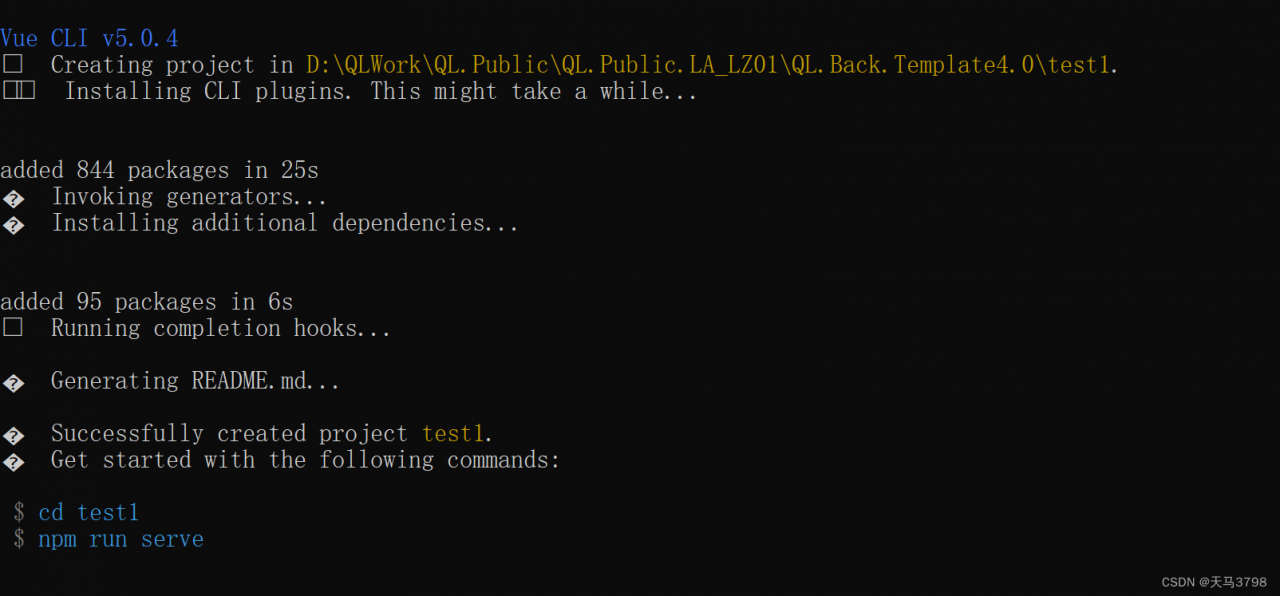
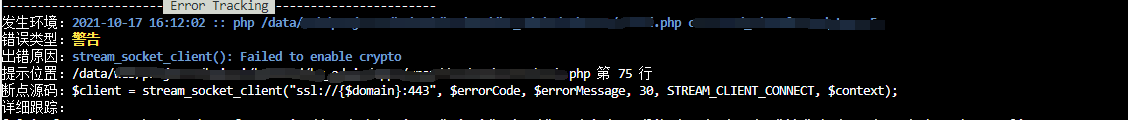
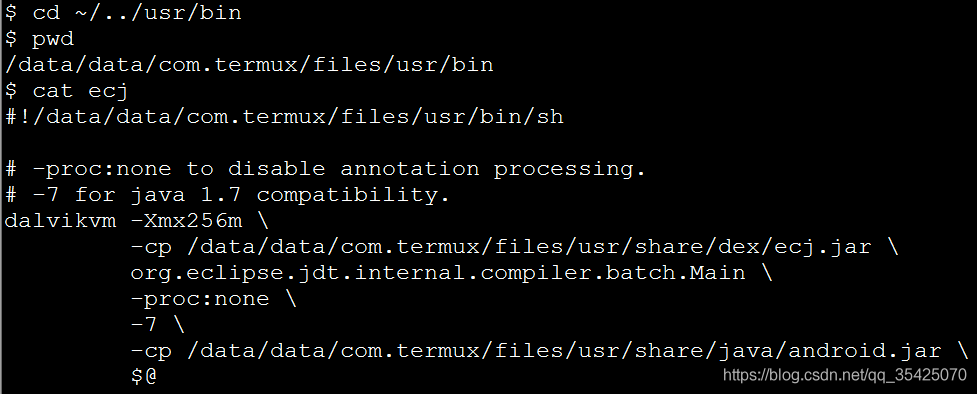
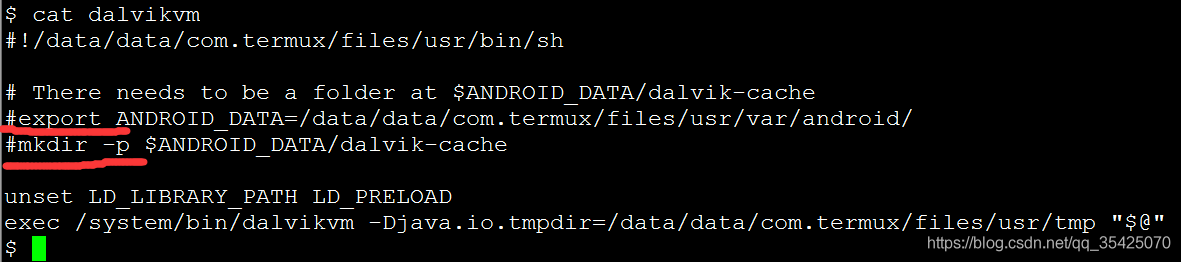
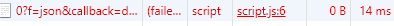

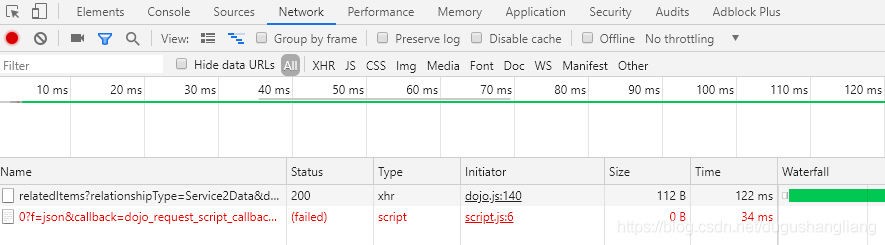
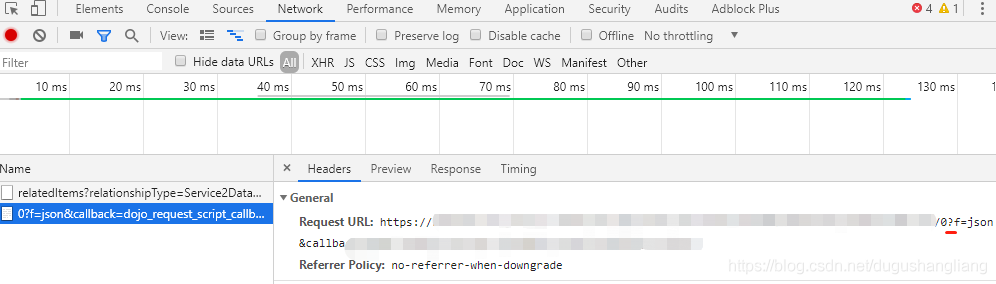
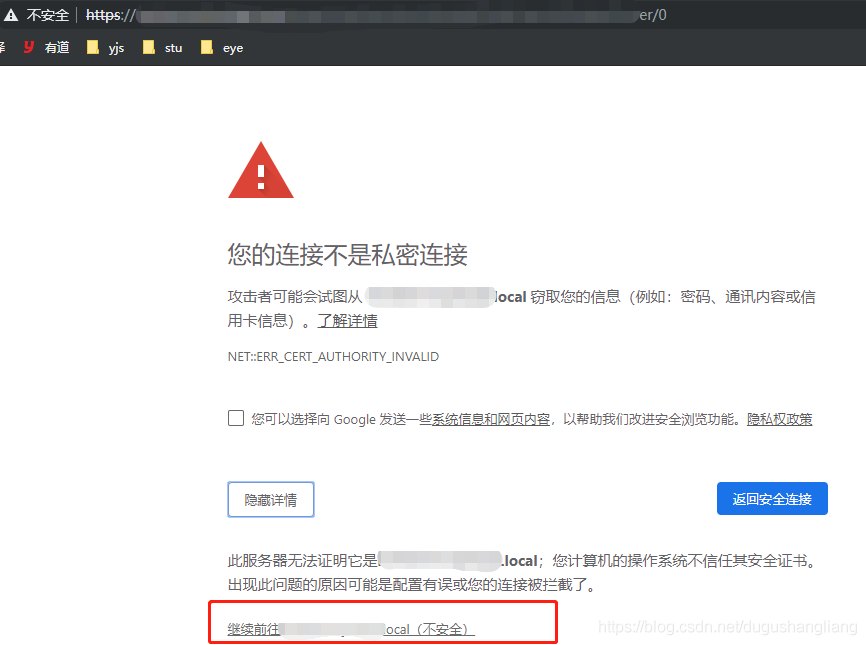 above
above