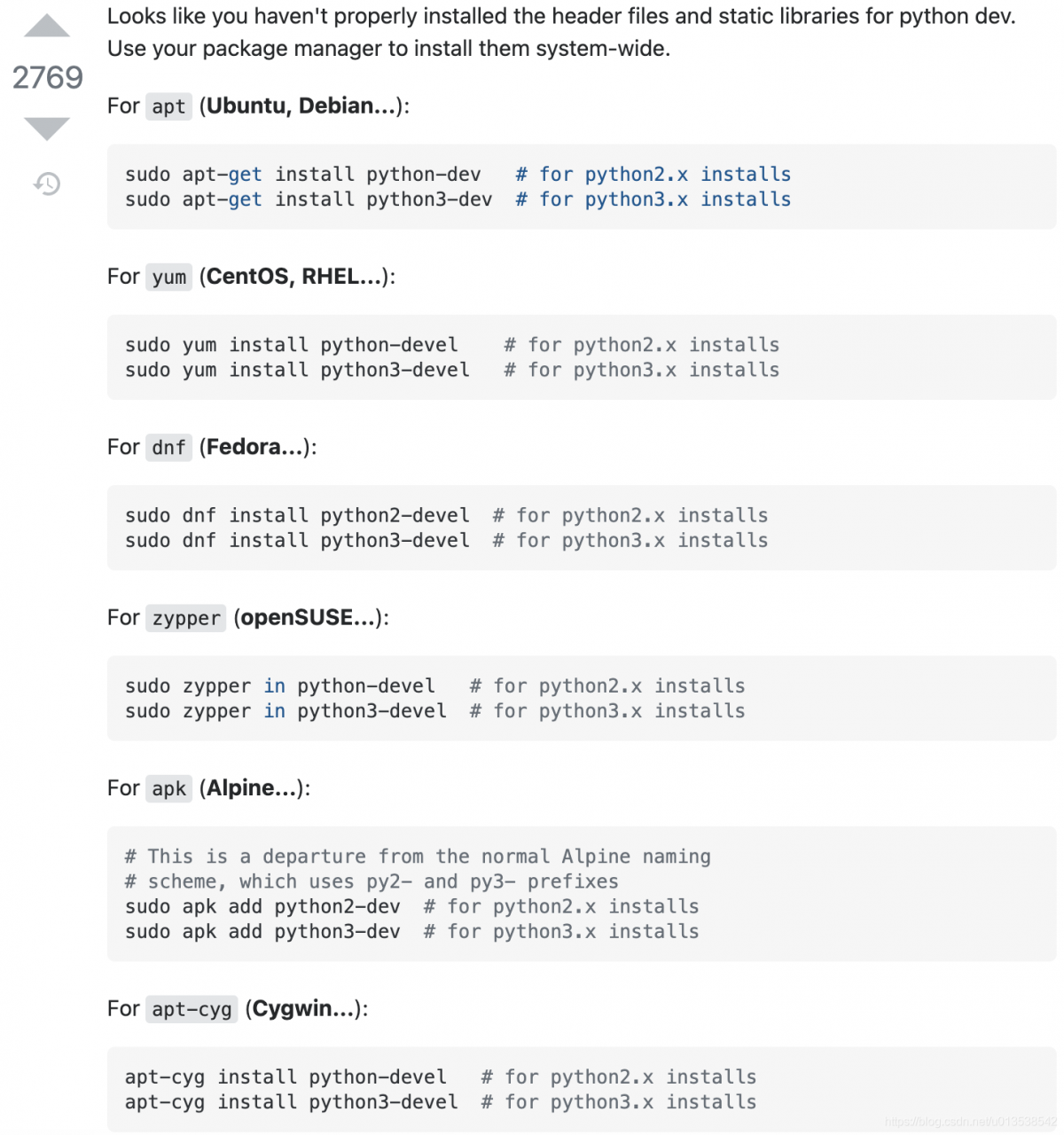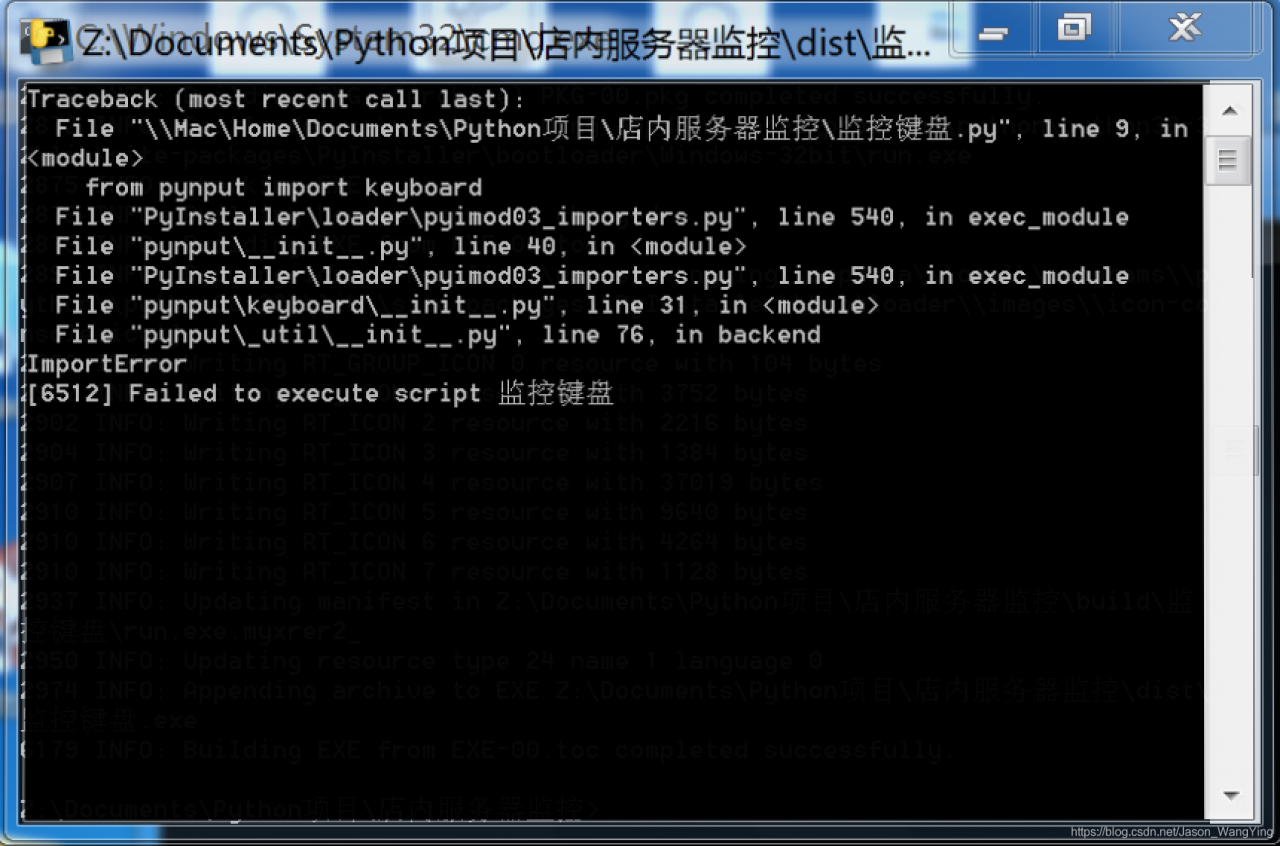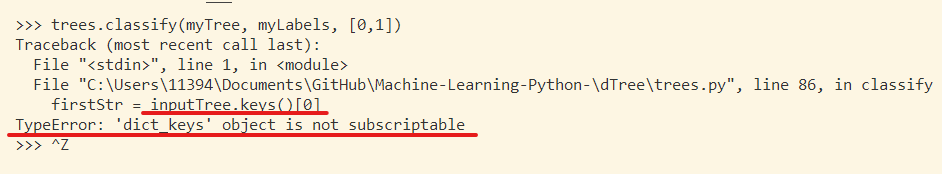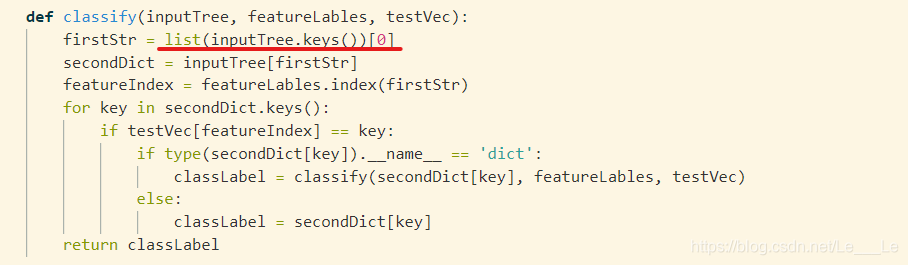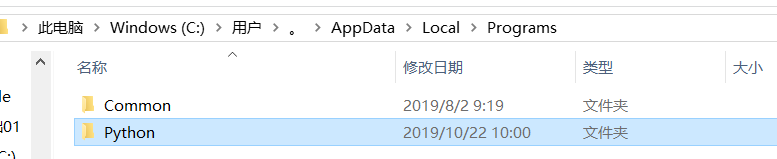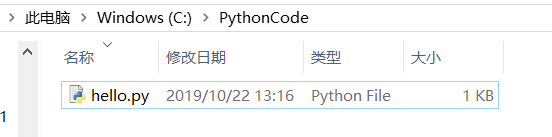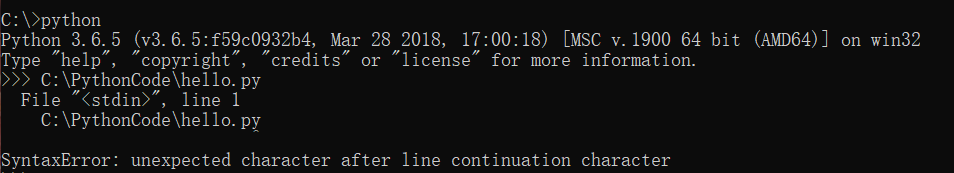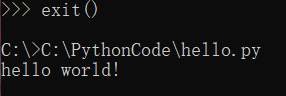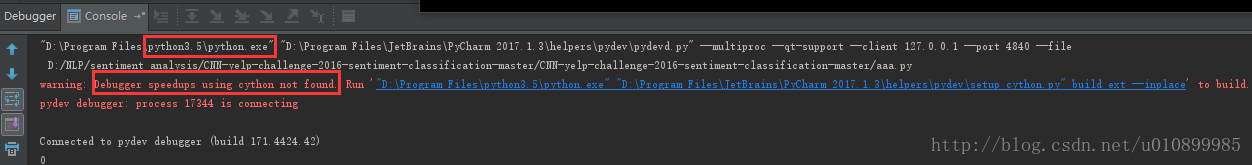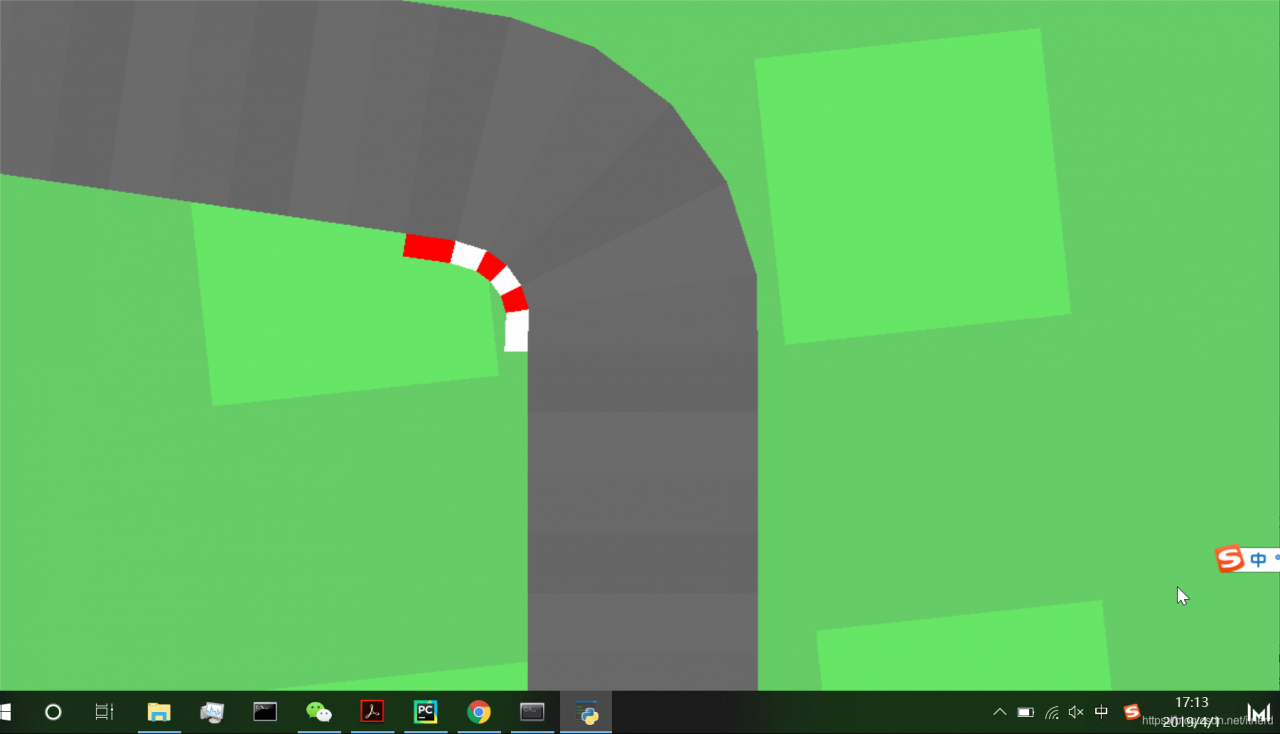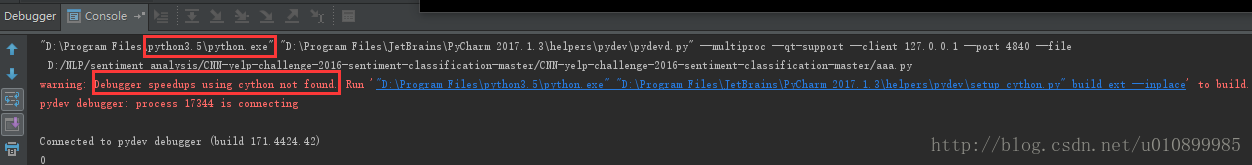fatal error: Python.h: No such file or directory
Process: through PIP install a library, an error occurred and the python. H header file could not be found
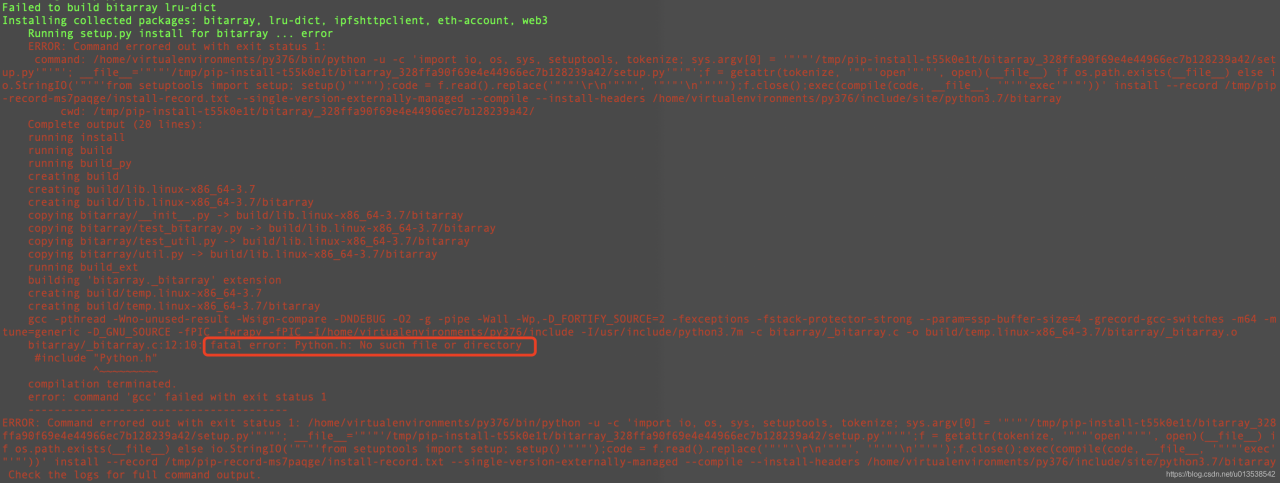
Solution
Search stackoverflow. My environment is CentOS, so execute sudo Yum install python3 devel and then go to the PIP install library. It’s all OK
For apt (Ubuntu, Debian…):
sudo apt-get install python-dev # for python2.x installs
sudo apt-get install python3-dev # for python3.x installs
For yum (CentOS, RHEL…):
sudo yum install python-devel # for python2.x installs
sudo yum install python3-devel # for python3.x installs
For dnf (Fedora…):
sudo dnf install python2-devel # for python2.x installs
sudo dnf install python3-devel # for python3.x installs
For zippers (openSUSE):
sudo zypper in python-devel # for python2.x installs
sudo zypper in python3-devel # for python3.x installs
For apk (Alpine…):
This is a departure from the normal Alpine naming
scheme, which uses py2- and py3- prefixes
sudo apk add python2-dev # for python2.x installs
sudo apk add python3-dev # for python3.x installs
For apt-cyg (Cygwin…):
apt-cyg install python-devel # for python2.x installs
apt-cyg install python3-devel # for python3.x installs