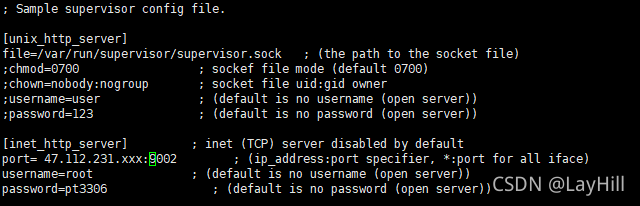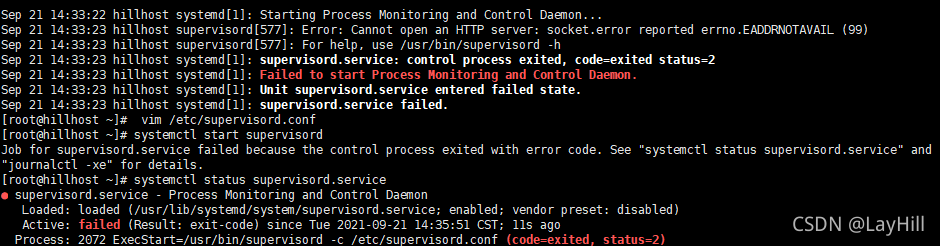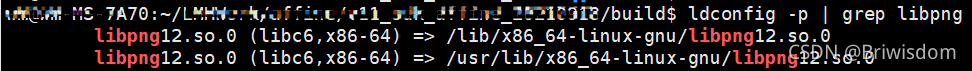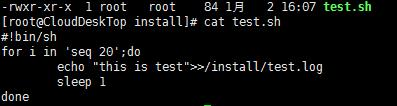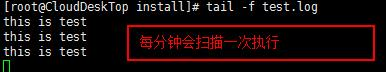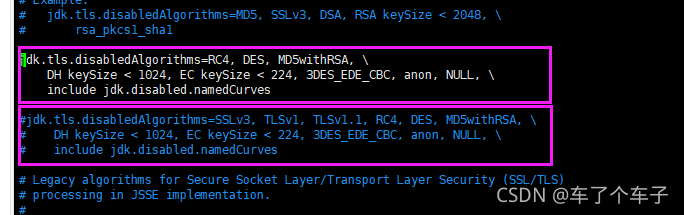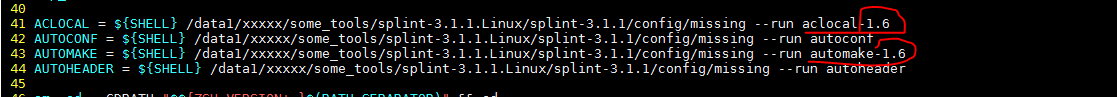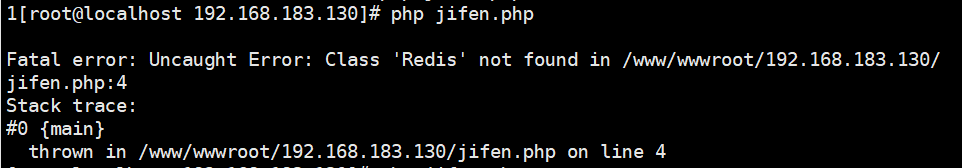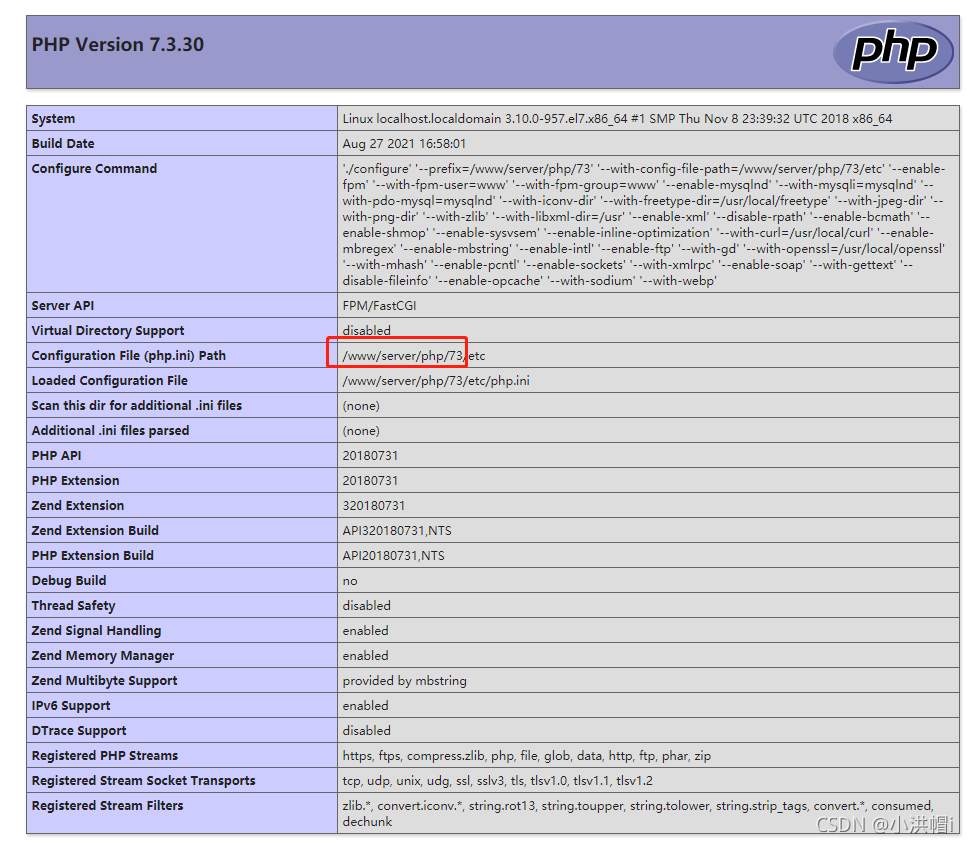No appropriate protocol (protocol is disabled or cipher suites are inappropriate)
Deploy kettle on Linux, and then run the test script for sending e-mail. The error is as follows:
org.pentaho.di.core.exception.KettleException:
Can not send mail!
Could not connect to SMTP host: smtp.exmail.qq.com, port: 465
at org.pentaho.di.trans.steps.mail.Mail.processRow(Mail.java:510)
at org.pentaho.di.trans.step.RunThread.run(RunThread.java:62)
at java.lang.Thread.run(Thread.java:748)
Caused by: javax.mail.MessagingException: Could not connect to SMTP host: smtp.exmail.qq.com, port: 465;
nested exception is:
javax.net.ssl.SSLHandshakeException: No appropriate protocol (protocol is disabled or cipher suites are inappropriate)
at com.sun.mail.smtp.SMTPTransport.openServer(SMTPTransport.java:1961)
at com.sun.mail.smtp.SMTPTransport.protocolConnect(SMTPTransport.java:654)
at javax.mail.Service.connect(Service.java:295)
at org.pentaho.di.trans.steps.mail.Mail.sendMail(Mail.java:713)
at org.pentaho.di.trans.steps.mail.Mail.processRow(Mail.java:493)
... 2 more
Caused by: javax.net.ssl.SSLHandshakeException: No appropriate protocol (protocol is disabled or cipher suites are inappropriate)
at sun.security.ssl.HandshakeContext.<init>(HandshakeContext.java:171)
at sun.security.ssl.ClientHandshakeContext.<init>(ClientHandshakeContext.java:101)
at sun.security.ssl.TransportContext.kickstart(TransportContext.java:238)
at sun.security.ssl.SSLSocketImpl.startHandshake(SSLSocketImpl.java:394)
at sun.security.ssl.SSLSocketImpl.startHandshake(SSLSocketImpl.java:373)
at com.sun.mail.util.SocketFetcher.configureSSLSocket(SocketFetcher.java:549)
at com.sun.mail.util.SocketFetcher.createSocket(SocketFetcher.java:354)
at com.sun.mail.util.SocketFetcher.getSocket(SocketFetcher.java:237)
at com.sun.mail.smtp.SMTPTransport.openServer(SMTPTransport.java:1927)
... 6 more
The main error is: no approve protocol (protocol is disabled or cipher suits are inappropriate)
Solution:
find the folder where the JDK is installed
find the file:/jdk1.8.0_ 301/JRE/lib/security/Java. Security
find the configuration:
jdk.tls.disabledAlgorithms=SSLv3, TLSv1, TLSv1.1, RC4, DES, MD5withRSA, \
DH keySize < 1024, EC keySize < 224, 3DES_EDE_CBC, anon, NULL, \
include jdk.disabled.namedCurves
Remove the SSLv3, TLSv1, TLSv1.1,
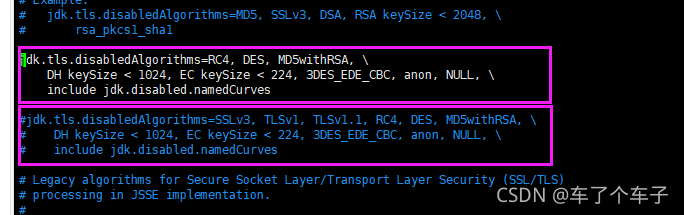
Restart kettle script can solve the error.