vim /etc/supervisord.conf
Modify the configuration file
remove the comments of the [inet_http_server] module
and modify the default IP, user name and password
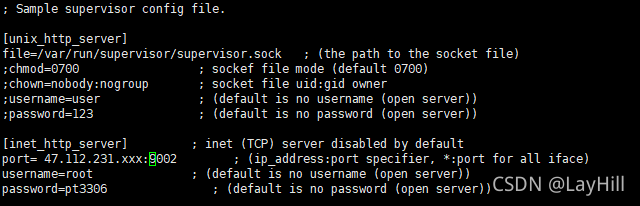
after modification, reload the configuration file:
supervisorctl reload
At this time, it is found that the supervisor service has stopped, systemctl status supervisor View Status:
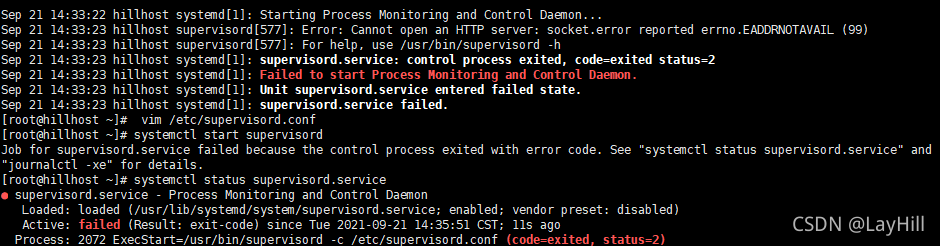
this is generally an error in the configuration file:
note that the local address is not filled in after the port, such as 47.xxx.xxx.xxx , which refers to who can access the server’s supervisor. If it is not filled in, everyone can access it. For example, it can be directly changed to port =: 9001 , and then reload.
supervisorctl reload
systemctl start supervisord
If it is set that everyone can access, you can log in to the browser:

I layhill successfully solved the problem through the above methods. Please correct the deficiencies!
Read More:
- Springboot modifies the reference of the application.yml or. Properties file to report an error after startup
- The server just without updating PID file and can’t connect to local MySQL server through socket are solved
- Windows redis startup error reported: Creating Server TCP listening socket 127.0.0.1:6379: bind: No error
- Creating Server TCP listening socket 127.0.0.1:6379: bind: No error。。。 Solutions to problems encountered in startup
- Developing in Android java.net.SocketException : socket failed: eacces (permission denied) reported an error
- Can’t open file: (errno: 24)
- supervisor ERROR (spawn error)
- After modifying the Tomcat configuration file in development, the modified configuration file will be automatically restored after ecplise starts Tomcat
- Bash modifies the file names in the specified folder through MAC terminal (batch modification)
- Openproj reported error errno = 193 in 64 bit operating system
- Vs fatal error C1083: unable to open include file: “sys / socket. H”: no such file
- The docker installation es reported an error of failed; error = – cannot allocate memory ‘(errno = 12)
- mysqldump: Got error: 1016: Can’t open file: ‘./xxx.frm’ (errno: 24) when using LOCK TABLES
- What should be paid attention to in socket programming — bind socket error: address already in use
- Error in header file when calling OpenGL to open obj file in vs2013: unable to open include file: “GL / glut. H”: no such file or directories
- Error: listen eaddnotavail: address not available
- Troubleshooting of samba error in Linux configuration startup
- Resolve zuul the HTTP status 500 – internal server error error error displayed after startup
- Could not publish server configuration for Tomcat v8.5 server at localhost
- Solving word experienced an error trying to open the file in word