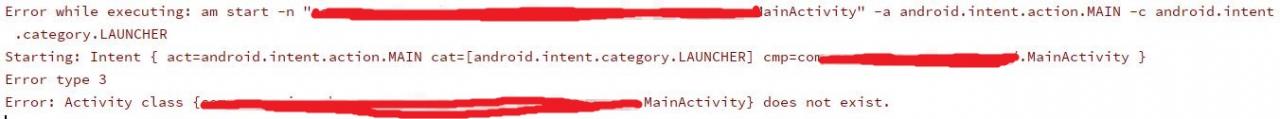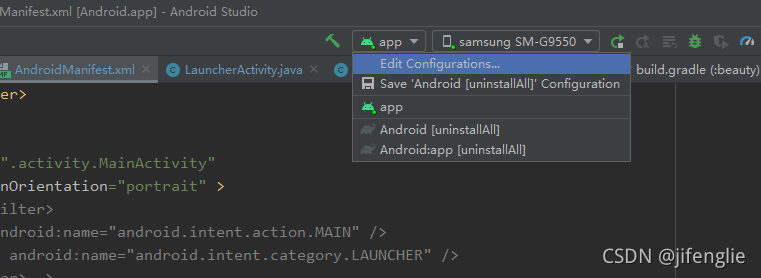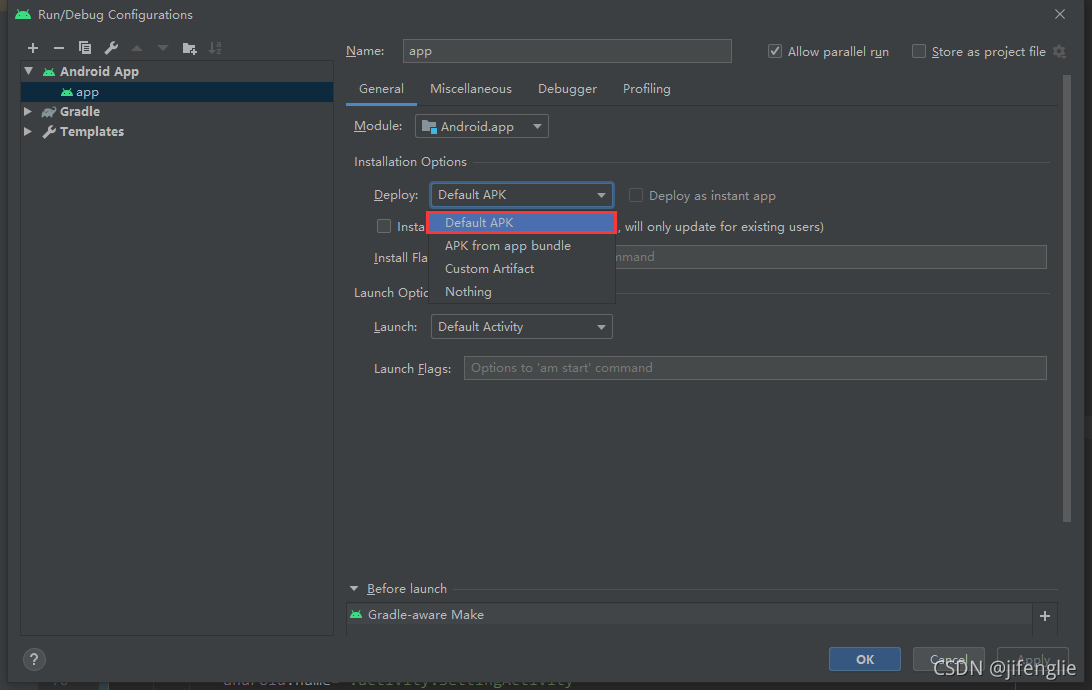What went wrong: A problem occurred configuring project ‘:app’.
Failed to notify project evaluation listener.
No signature of method: org.gradle.api.internal.file.DefaultFilePropertyFactory$DefaultDirectoryVar.getFiles() is applicable for argument types: () values: [] Possible solutions: getAsFile(), getOrElse(java.lang.Object), getOrElse(java.lang.Object), getClass(), getType(), file(java.lang.String) > can’t find tinkerProcessReleaseManifest, you must init tinker plugin first!
Solution:
Go back to the original Gradle setup
Check the build.gradle file in the project
dependencies {
classpath 'com.android.tools.build:gradle:3.5.2'
classpath "com.tencent.bugly:tinker-support:1.1.5"
}
Put classpath “classpath ‘com.android.tools.build:gradle:3.5.2’’ is modified to the original version [modified at this time]
bugly is not compatible with the higher version of gradle. Basically, it should be in 3 X version
also, check the gradle folder under the app directory, open the wrapper folder, and find the gradle-wrapper.properties file
changes the distributionurl to the original version.
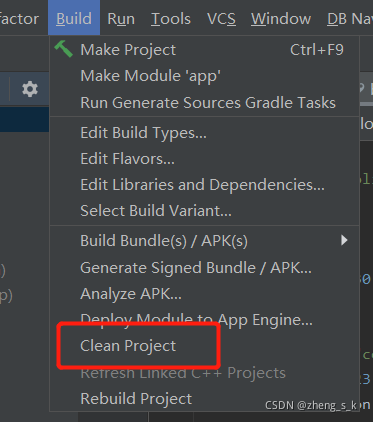
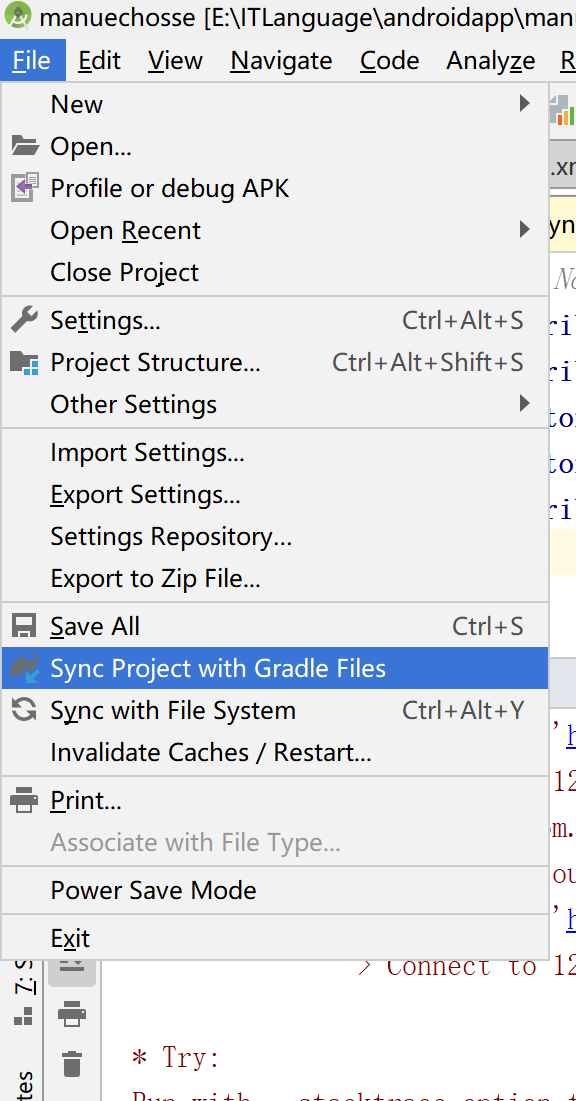
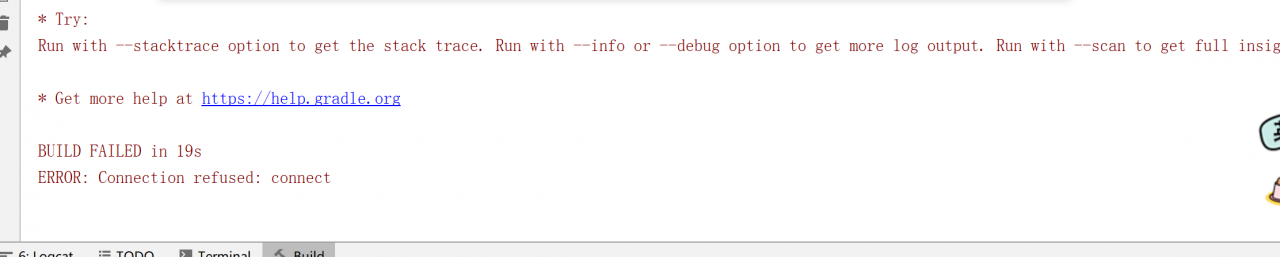
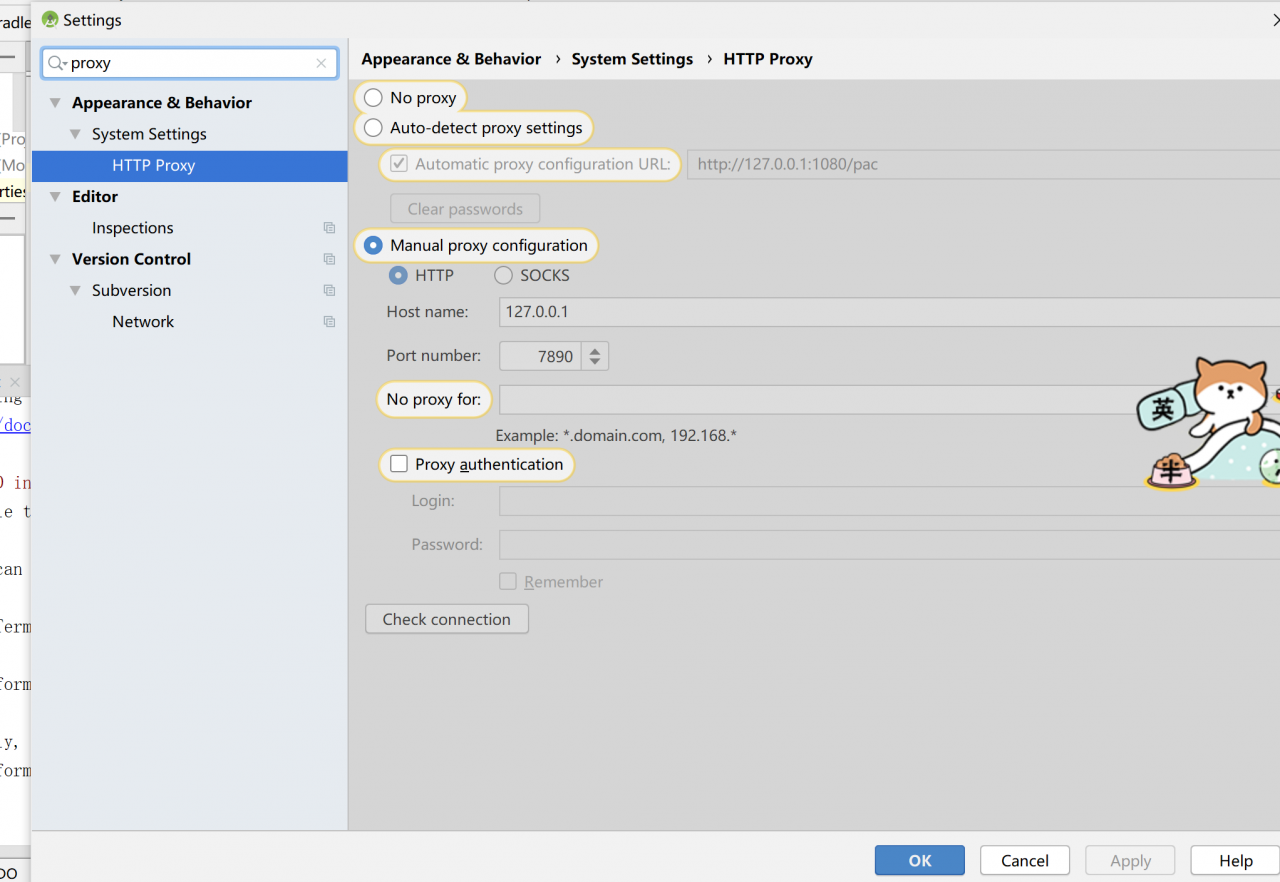
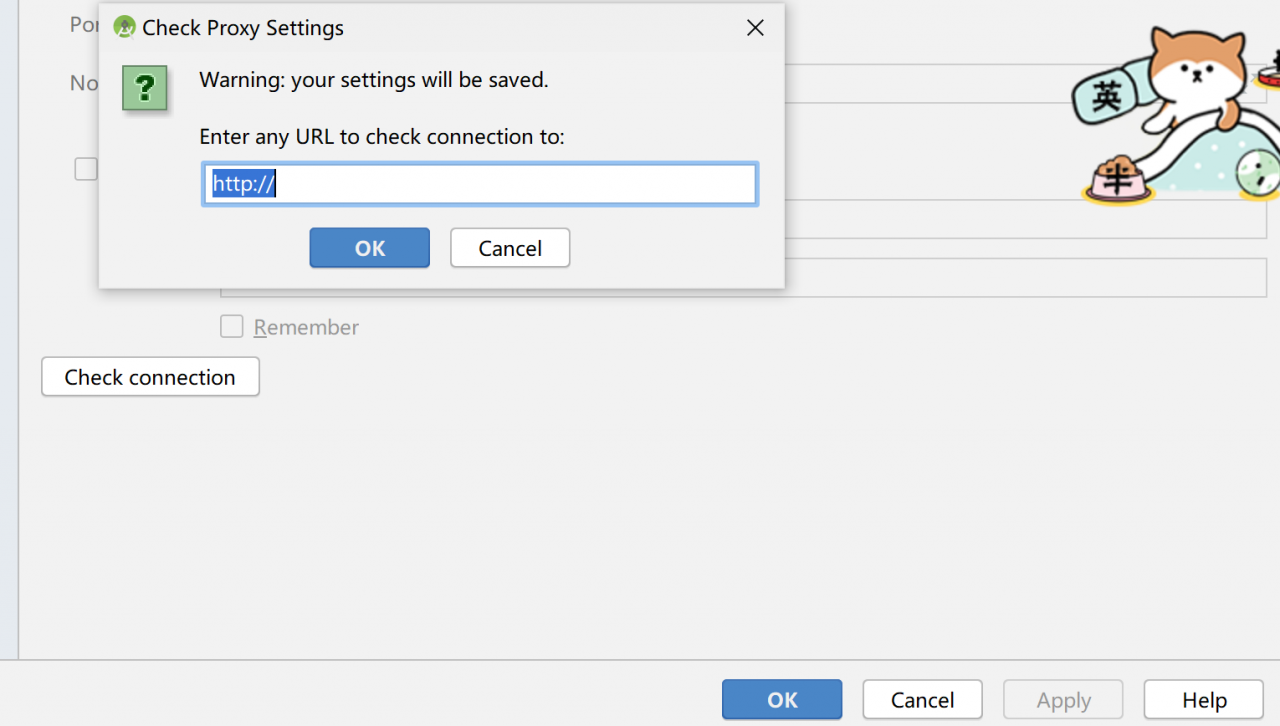
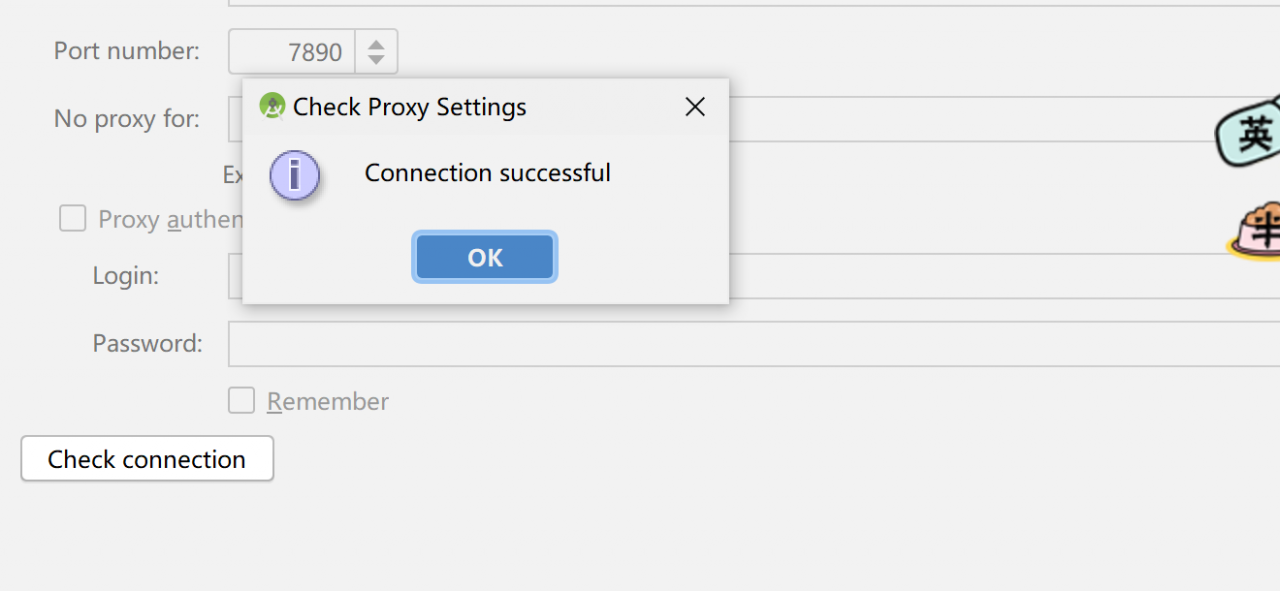
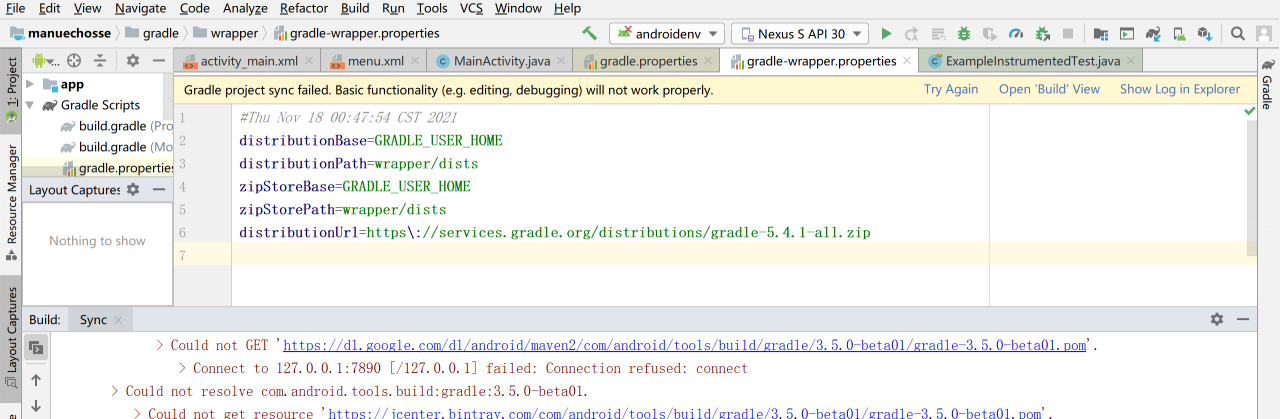
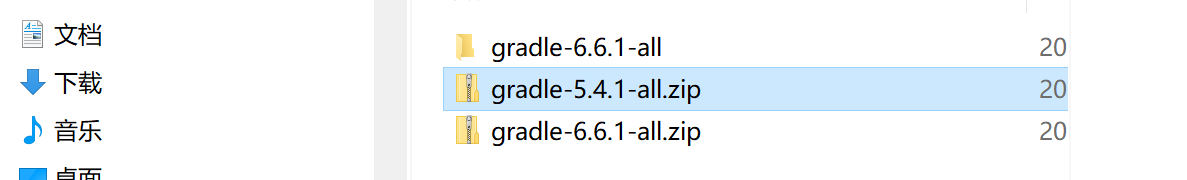
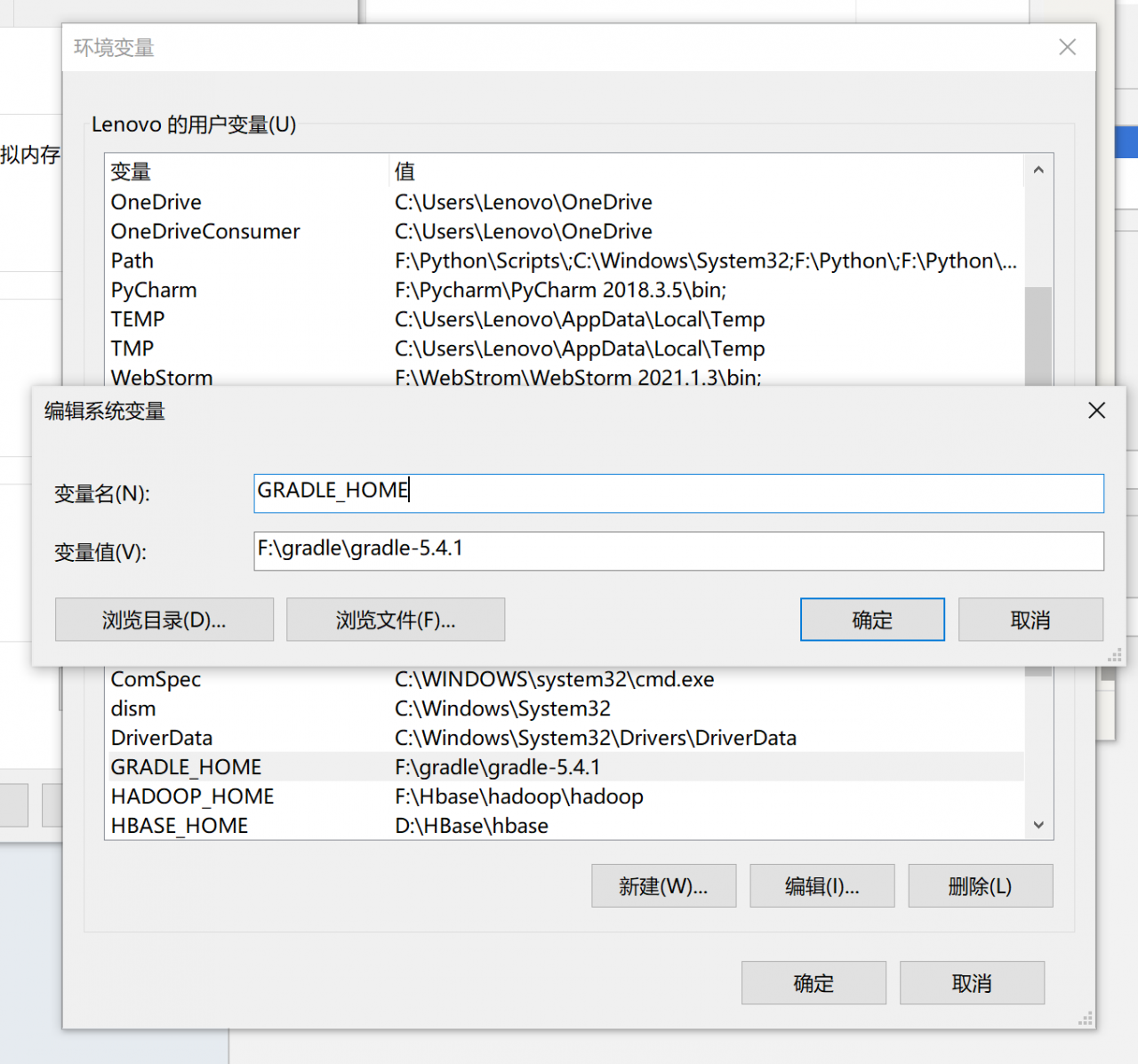
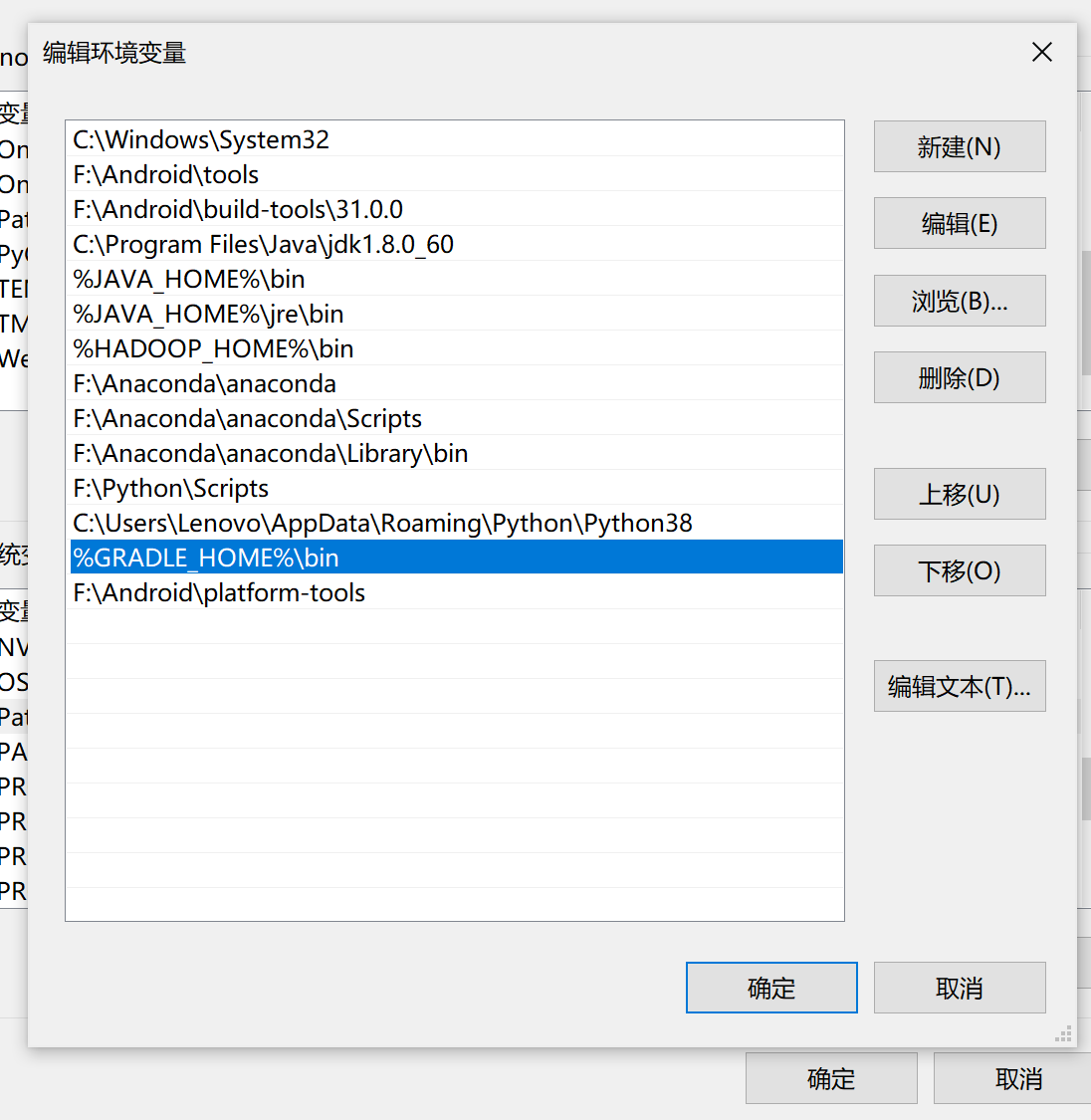 3.4 modify the compilation environment configuration
3.4 modify the compilation environment configuration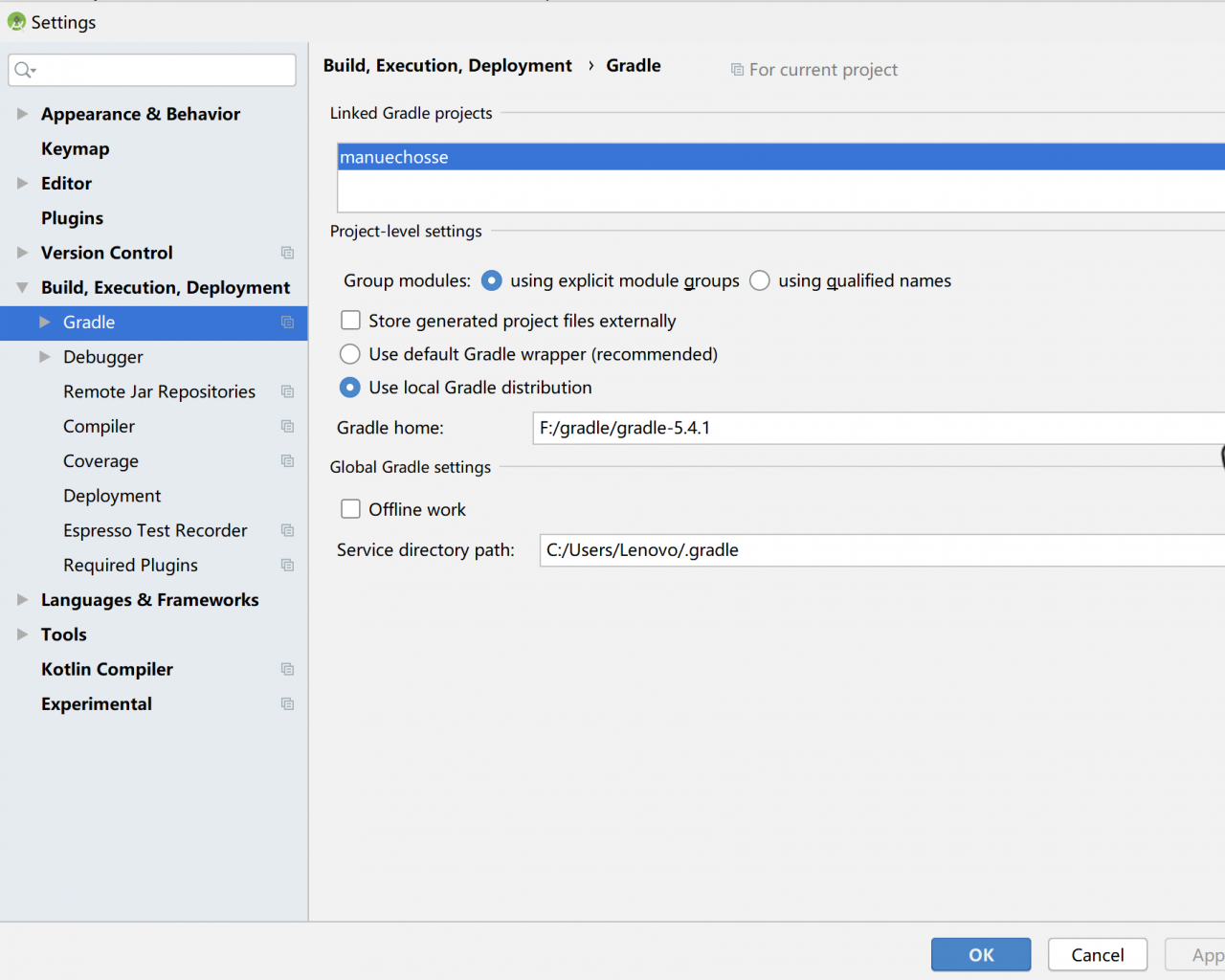
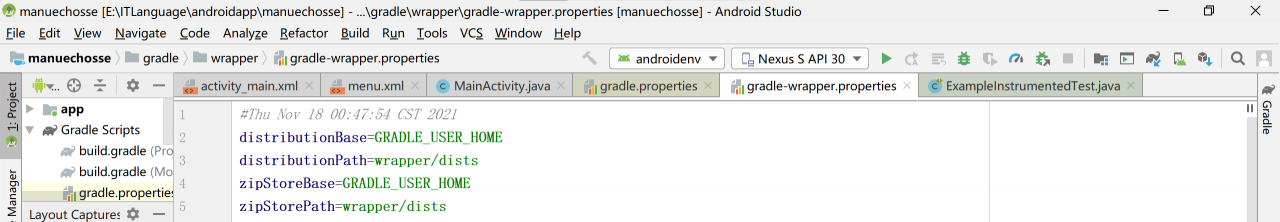
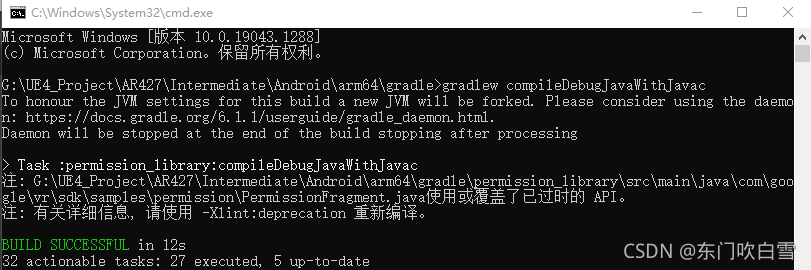
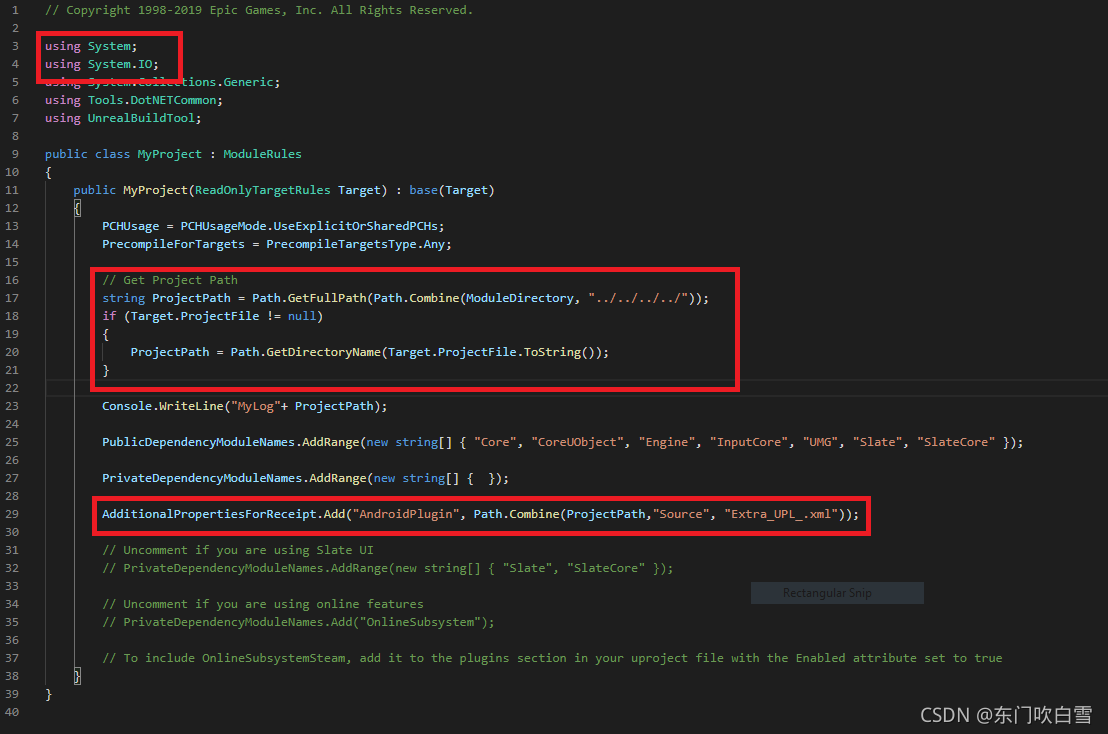
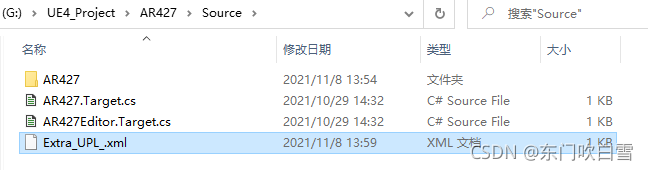
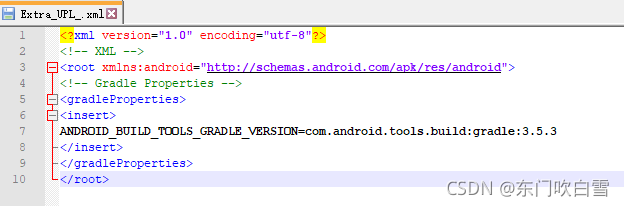
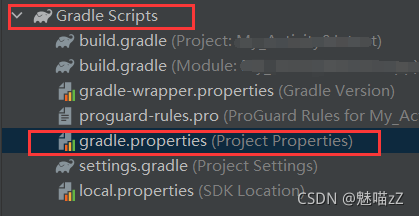
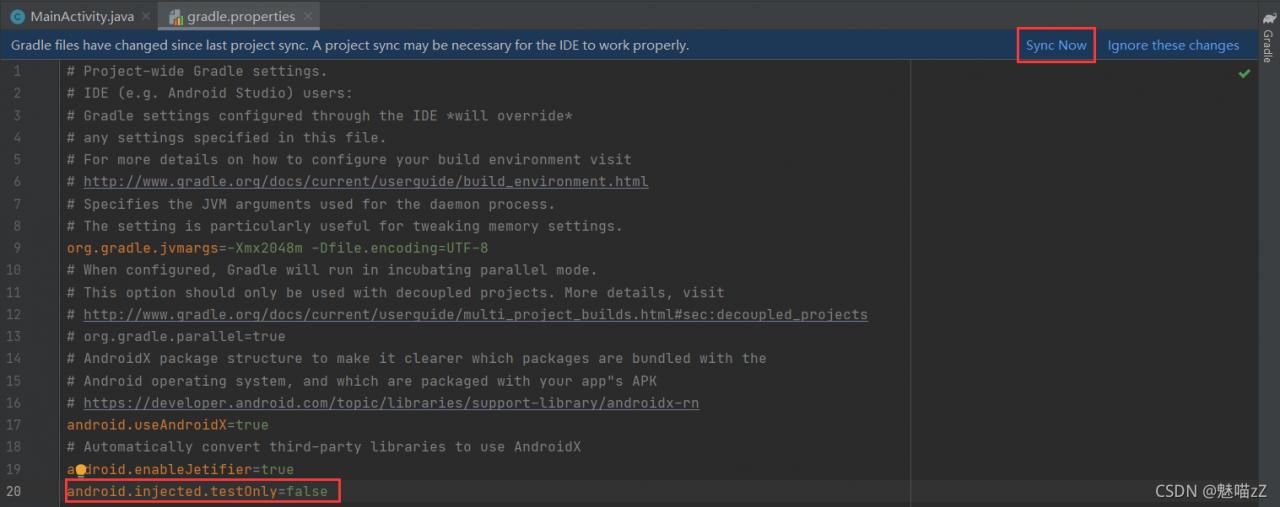
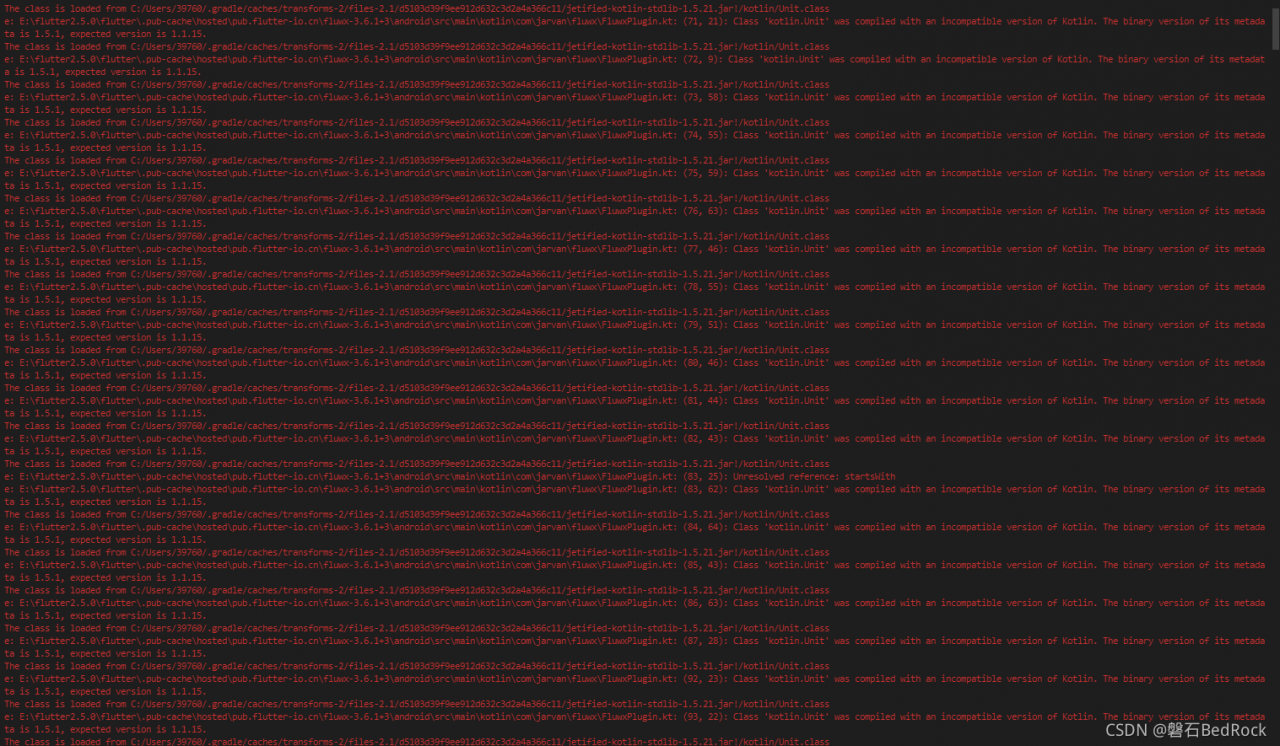
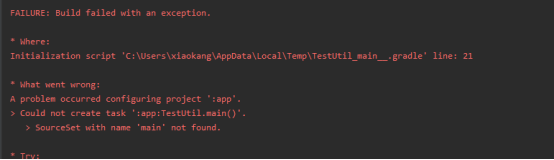
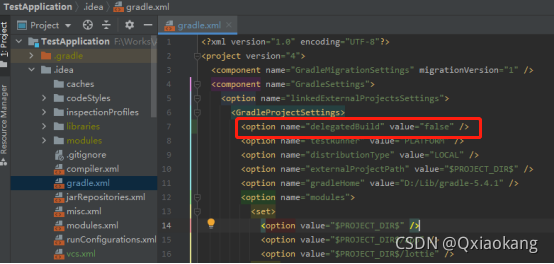 to. Idea.gradle.xml
to. Idea.gradle.xml