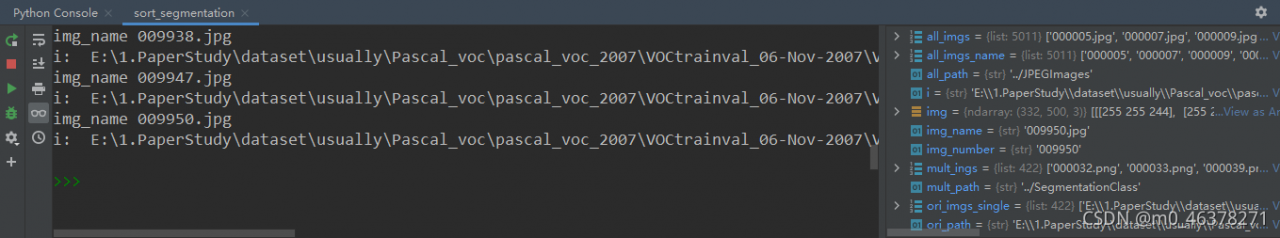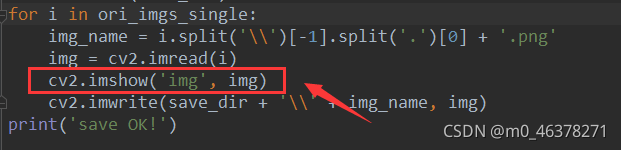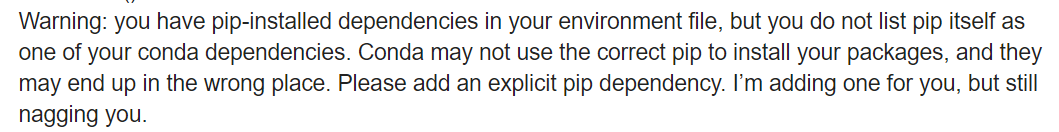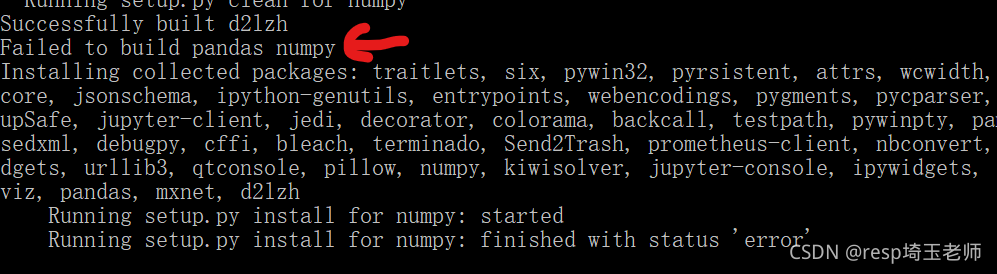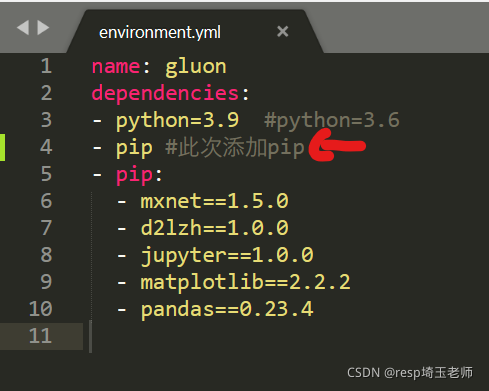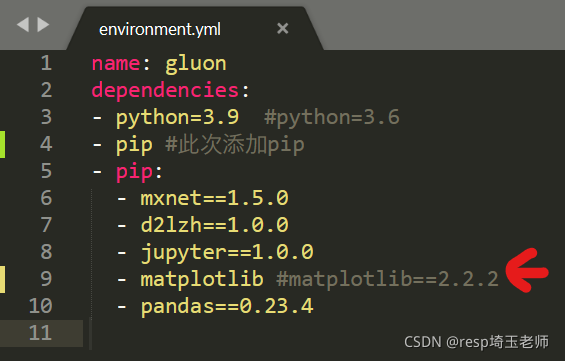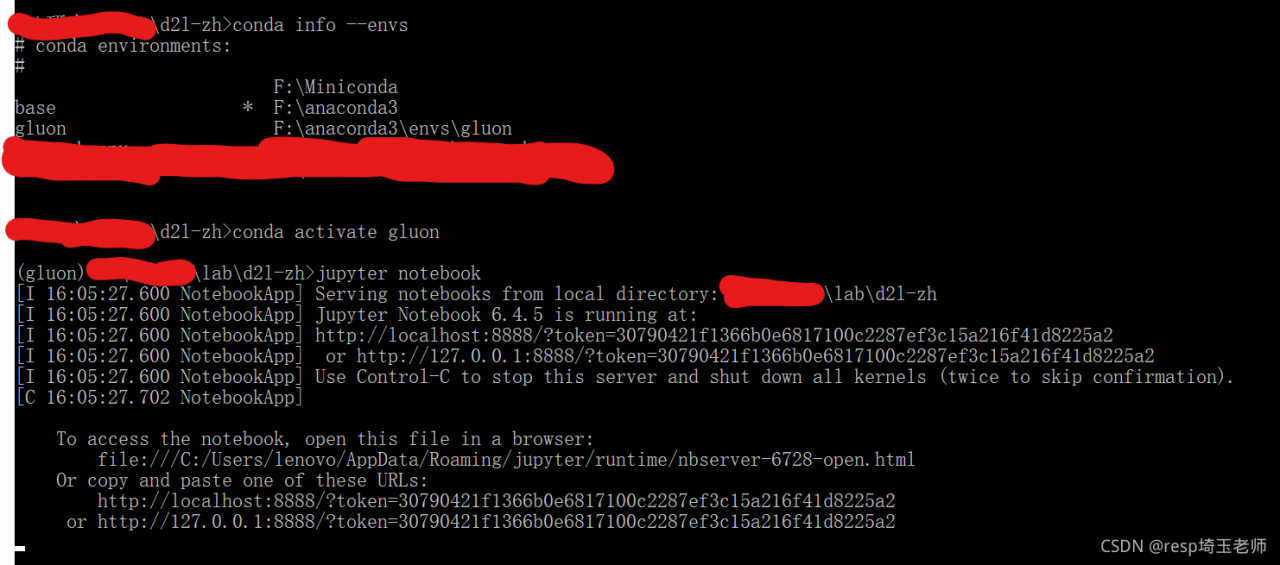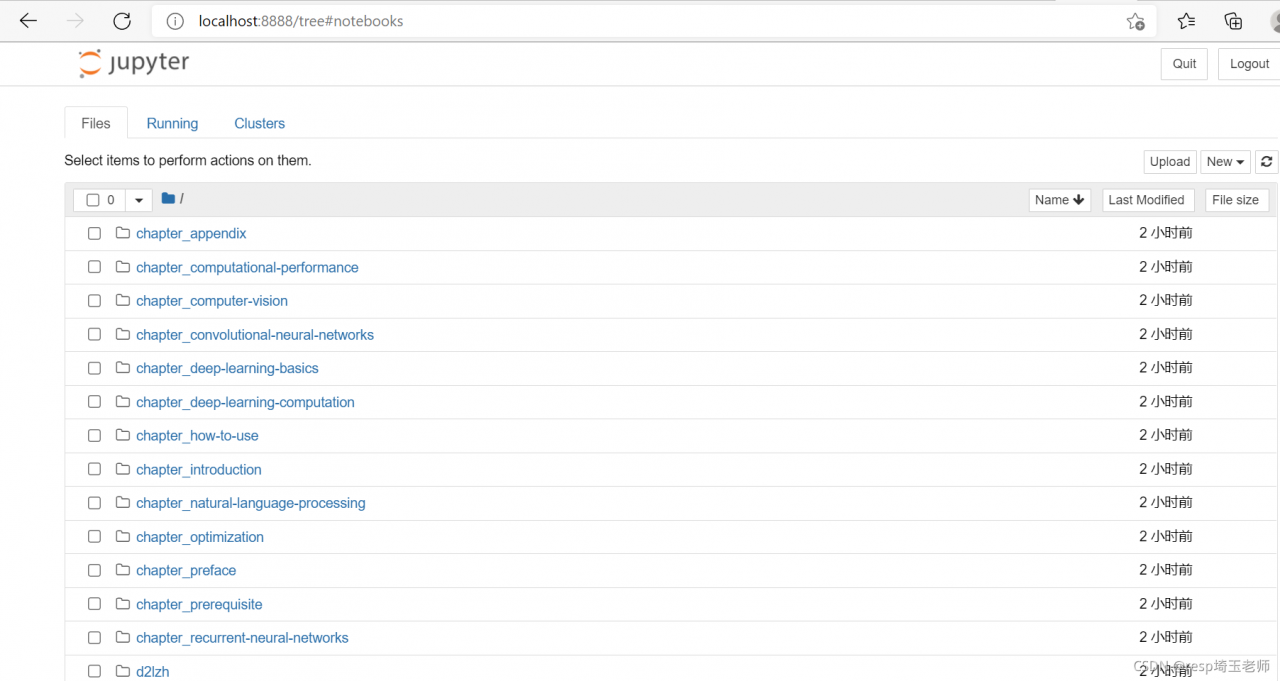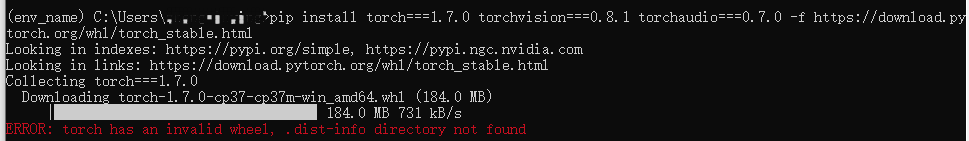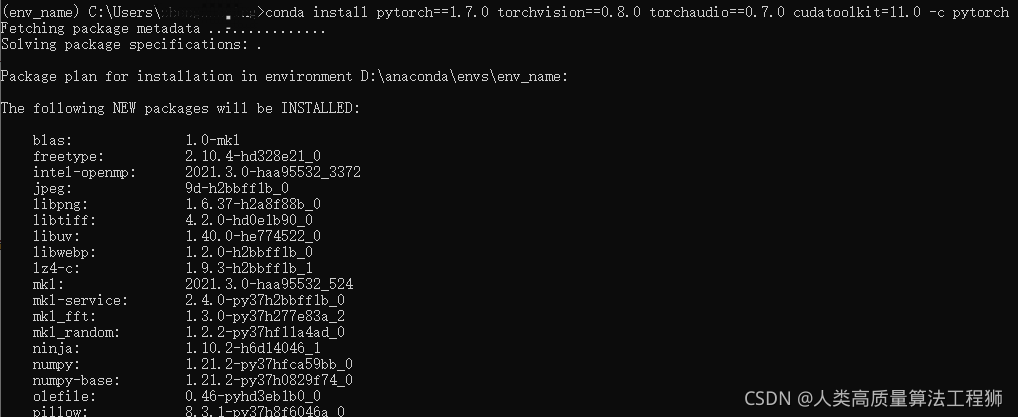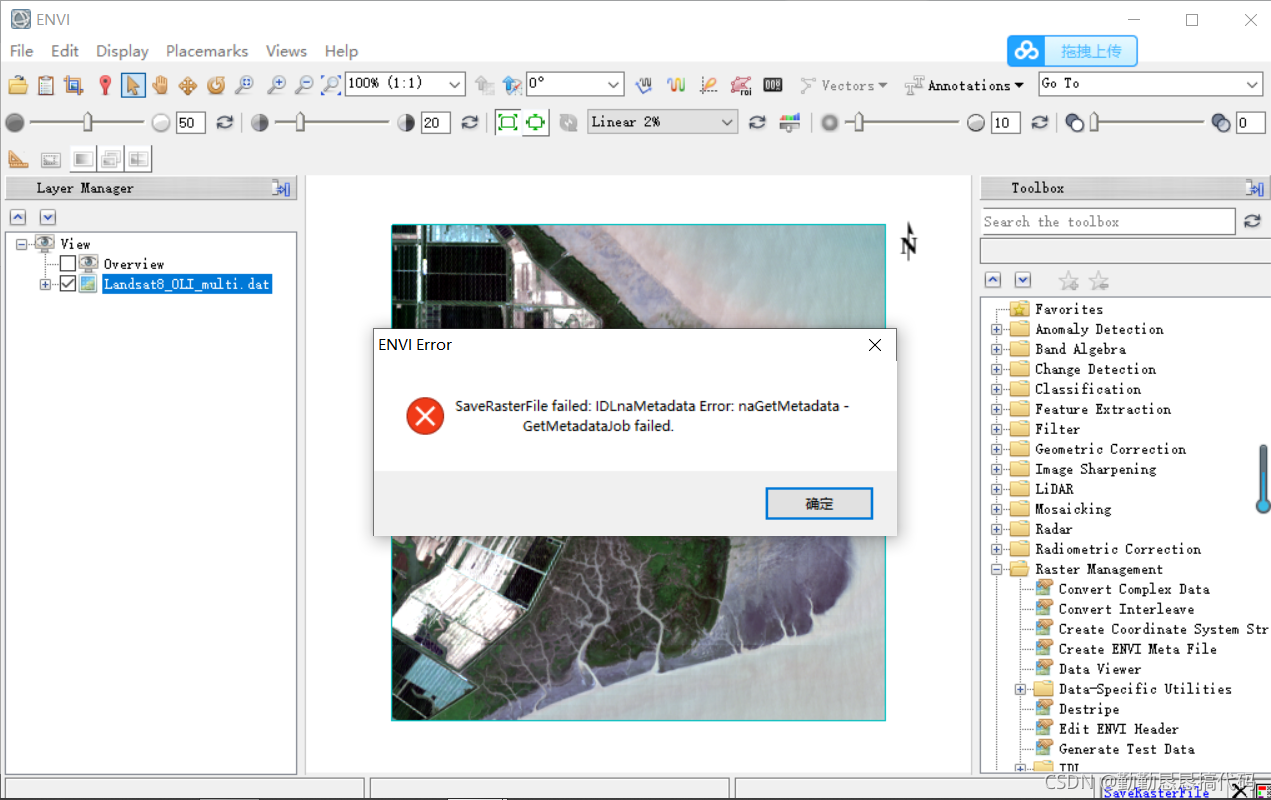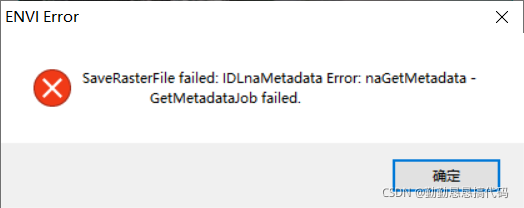Grid Search Error: UnicodeEncodeError: ‘ascii’ codec can’t encode characters in position 18-20: ordinal not in range(128)
E:\DLstudy\Scripts\python.exe E:/PycharmProjects/DLstudy/run/train_model.py
[INFO] tuning hyperparameters...
Traceback (most recent call last):
File "E:\PycharmProjects\DLstudy\run\train_model.py", line 22, in <module>
model.fit(trainX, trainY)
File "E:\DLstudy\lib\site-packages\sklearn\model_selection\_search.py", line 820, in fit
with parallel:
File "E:\DLstudy\lib\site-packages\joblib\parallel.py", line 725, in __enter__
self._initialize_backend()
File "E:\DLstudy\lib\site-packages\joblib\parallel.py", line 735, in _initialize_backend
n_jobs = self._backend.configure(n_jobs=self.n_jobs, parallel=self,
File "E:\DLstudy\lib\site-packages\joblib\_parallel_backends.py", line 494, in configure
self._workers = get_memmapping_executor(
File "E:\DLstudy\lib\site-packages\joblib\executor.py", line 20, in get_memmapping_executor
return MemmappingExecutor.get_memmapping_executor(n_jobs, **kwargs)
File "E:\DLstudy\lib\site-packages\joblib\executor.py", line 42, in get_memmapping_executor
manager = TemporaryResourcesManager(temp_folder)
File "E:\DLstudy\lib\site-packages\joblib\_memmapping_reducer.py", line 531, in __init__
self.set_current_context(context_id)
File "E:\DLstudy\lib\site-packages\joblib\_memmapping_reducer.py", line 535, in set_current_context
self.register_new_context(context_id)
File "E:\DLstudy\lib\site-packages\joblib\_memmapping_reducer.py", line 560, in register_new_context
self.register_folder_finalizer(new_folder_path, context_id)
File "E:\DLstudy\lib\site-packages\joblib\_memmapping_reducer.py", line 590, in register_folder_finalizer
resource_tracker.register(pool_subfolder, "folder")
File "E:\DLstudy\lib\site-packages\joblib\externals\loky\backend\resource_tracker.py", line 191, in register
self._send('REGISTER', name, rtype)
File "E:\DLstudy\lib\site-packages\joblib\externals\loky\backend\resource_tracker.py", line 204, in _send
msg = '{0}:{1}:{2}\n'.format(cmd, name, rtype).encode('ascii')
UnicodeEncodeError: 'ascii' codec can't encode characters in position 18-20: ordinal not in range(128)
Process finished with exit code 1
Solutioin:
Original error code:
model = GridSearchCV(LogisticRegression(), params, cv=3, n_jobs=-1)
Set parameter n_jobs = - 1 parameter can be deleted and changed to:
model = GridSearchCV(LogisticRegression(), params, cv=3)
After a look, this parameter indicates how many processors we need to work
n_jobs : int, default=None
Number of jobs to run in parallel.
``None`` means 1 unless in a :obj:`joblib.parallel_backend` context.
``-1`` means using all processors. See :term:`Glossary <n_jobs>`
for more details.
If n_jobs = – 1 is specified, there is a step at the bottom to use ASCII for coding, but the coding fails every time
therefore, if we do not specify this parameter, one processor will be used by default.
If you really want to specify multiple processors
Then we need to modify the code of the path with the problem in our error message
for example, in our error messages:
File "E:\DLstudy\lib\site-packages\joblib\externals\loky\backend\resource_tracker.py", line 204, in _send
msg = '{0}:{1}:{2}\n'.format(cmd, name, rtype).encode('ascii')
UnicodeEncodeError: 'ascii' codec can't encode characters in position 18-20: ordinal not in range(128)
Note the location of my error is e:\dlstudy\lib\site packages\joblib\externals\rocky\backend\resource_Line 204 of tracker.py In the _send method, click
Source code of _send function:
def _send(self, cmd, name, rtype):
msg = '{0}:{1}:{2}\n'.format(cmd, name, rtype).encode('ascii')
if len(name) > 512:
# posix guarantees that writes to a pipe of less than PIPE_BUF
# bytes are atomic, and that PIPE_BUF >= 512
raise ValueError('name too long')
nbytes = os.write(self._fd, msg)
assert nbytes == len(msg)
Change
msg = '{0}:{1}:{2}\n'.format(cmd, name, rtype).encode('ascii')
to
msg = '{0}:{1}:{2}\n'.format(cmd, name, rtype).encode('utf8')
That is, the encoding is changed to utf-8, and the changed code is as follows.
```python
def _send(self, cmd, name, rtype):
msg = '{0}:{1}:{2}\n'.format(cmd, name, rtype).encode('utf8')
if len(name) > 512:
# posix guarantees that writes to a pipe of less than PIPE_BUF
# bytes are atomic, and that PIPE_BUF >= 512
raise ValueError('name too long')
nbytes = os.write(self._fd, msg)
assert nbytes == len(msg)
Then run the code again
don’t worry, you will still report errors. Because we only modified the encoding method, but not the decoding method
the error information is as follows:
.............(...)
splitted = line.strip().decode('ascii').split(':')
UnicodeDecodeError: 'ascii' codec can't decode byte 0xe5 in position 18: ordinal not in range(128)
Traceback (most recent call last):
File "E:\DLstudy\lib\site-packages\joblib\externals\loky\backend\resource_tracker.py", line 253, in main
splitted = line.strip().decode('ascii').split(':')
UnicodeDecodeError: 'ascii' codec can't decode byte 0xe5 in position 18: ordinal not in range(128)
Similarly, find the error path in the error message: e:\dlstudy\lib\sitepackages\joblib\externals\loky\backend\resource
There is an error in line 253 of the tracker.py file. We found the corresponding location:
......(...)
with open(fd, 'rb') as f:
while True:
line = f.readline()
if line == b'': # EOF
break
try:
splitted = line.strip().decode('ascii').split(':')
# name can potentially contain separator symbols (for
# instance folders on Windows)
cmd, name, rtype = (
splitted[0], ':'.join(splitted[1:-1]), splitted[-1])
......(...)
We just need to replace
line. Strip(). Decode ('ascii '). Split (': ')
with
line. Strip(). Decode (' 'utf8). Split (': ') ,
Run the file again to succeed.