The error report description corresponds to the solution according to the serial number. Since everyone has different luck and problems when installing the software, read it as needed. (of course, I stumbled all the way, so friends who installed for the first time still suggest reading the error report description first, and then read it as needed)
Error reporting description
-
- the CMD console constantly displays the following warning information
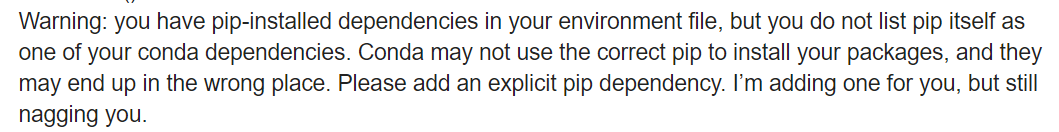
-
- can’t find the version of Matplotlib = = 2.2.2 (if the corresponding version number of other packages can’t be found, it can also be handled as this) failed to build panda numpy
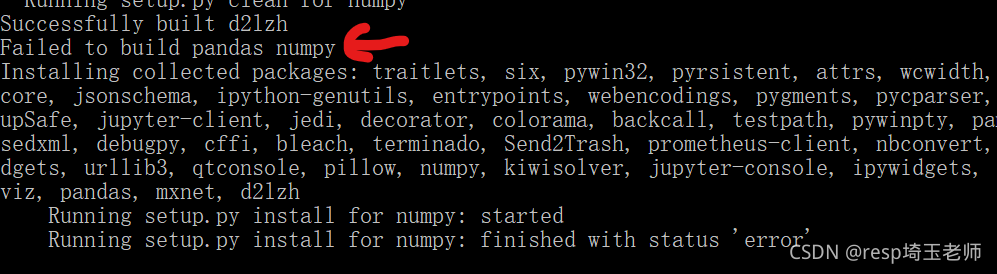
Solution
-
-
- the PIP command may be omitted in the environment.yml file. Just add the PIP command in the corresponding position of the file (the content indicated by the red arrow in the figure below)
-
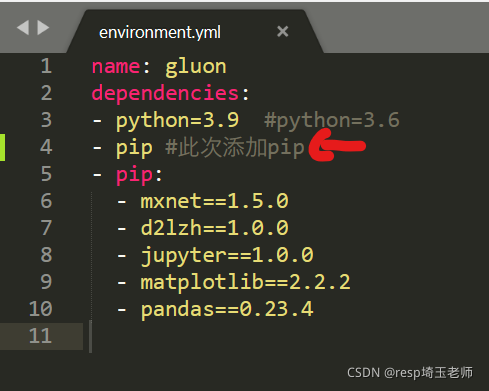
-
-
- delete the following version number (as shown by the red arrow)
-
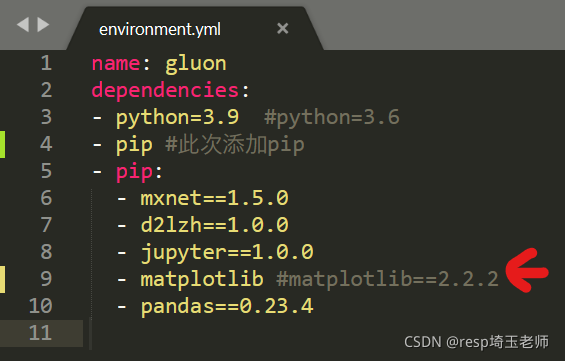
-
-
- failed to build panda numpy
-
-
-
- to be honest, in this environment, I ignored the error report, I found that it doesn’t seem to affect my subsequent operation. For example, I can open the gluon environment and open jupyter notepad in the gluon environment. (if there is any subsequent impact, I will continue to solve it and update the content)
-
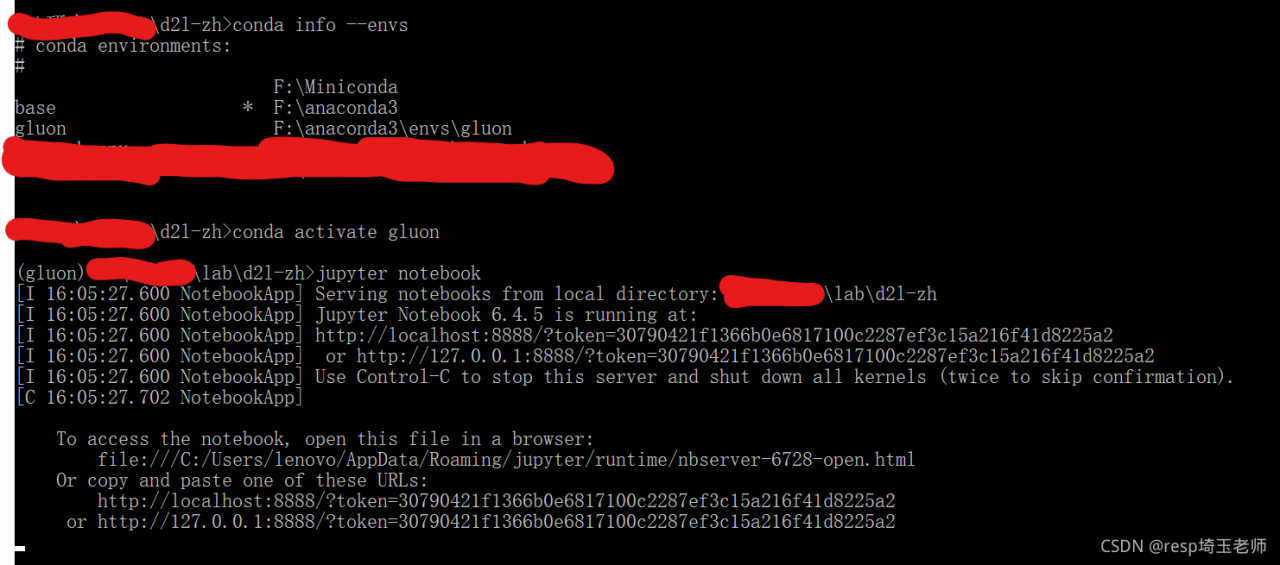
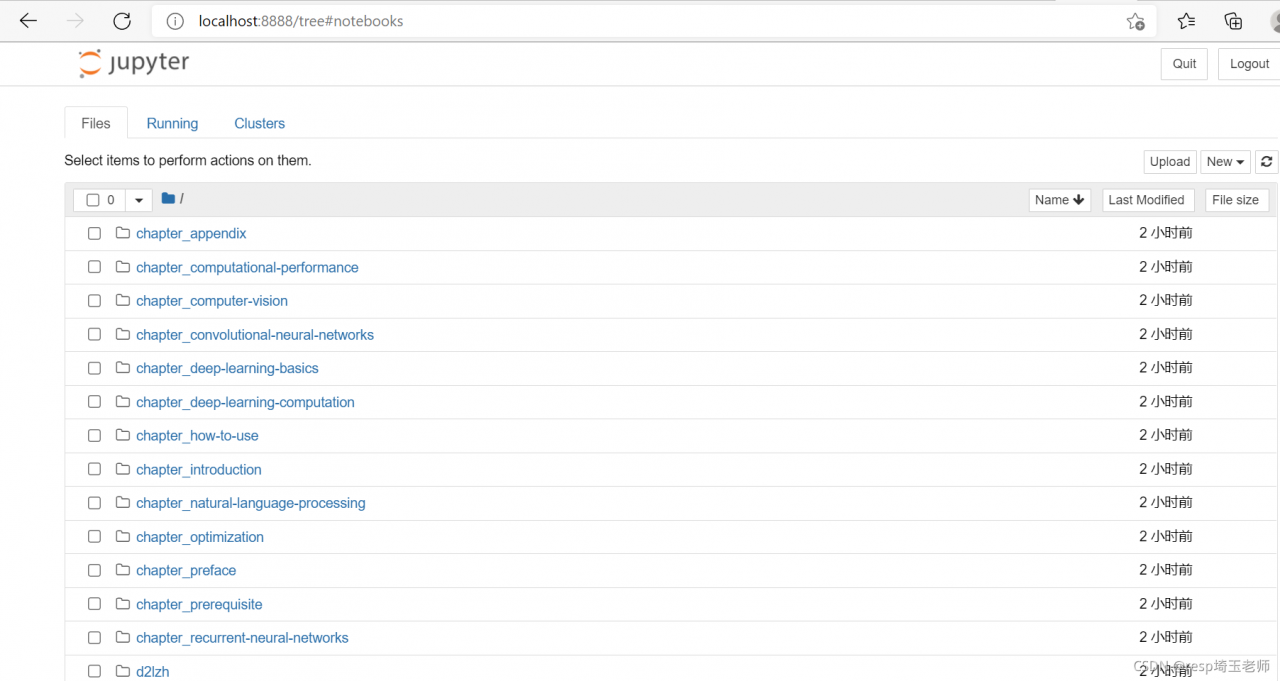
Reference link:
-
-
-
- after installing miniconda3, run CONDA env create – F environment.yml and report an error miniconda installs numpy but Python can’t import it
-
-
Add a little knowledge. The command to delete the gluon environment is as follows:
conda remove -n gluon --all
Read More:
- VScode Run CONDA environment Error [How to Solve]
- [Solved] Anaconda create env error: ResolvePackageNotFound
- [Solved] conda install DBUtils Error: To search for alternate channels that may provide the conda package you’re looking for
- [Solved] MAC terminal Use ‘CONDA activate’ and ‘CONDA install package_ Error reported by name’ Error
- Failed to Create New Environment Error: Collecting package metadata (current_repodata.json): failed.
- [Solved] Failed environment install leads to “unable to create process using“ error
- [Solved] Conda Upgrade Error: PackageNotInstalledError: Package is not installed in prefix.
- [Solved] Jupyter Notebook Start Error: Fatal error in launcher: Unable to create process using
- Pyyaml tutorial introduction to pyyaml library and YML writing and reading
- Solve pytorch multiprocess valueerror: error initializing torch.distributed using env: //rendezvou… Error
- [Solved] ProxyError: Conda cannot proceed due to an error in your proxy configuration.
- [Solved] CONDA installs scikit-learn 0.24 Error: LinkError
- [How to Solve] ERROR: Input: conda activate xxx
- Python3.6 Run uvicorn Error: AttributeError: module ‘asyncio‘ has no attribute ‘run‘
- Pytorch: How to Handle error warning conda.gateways.disk.delete:unlink_or_rename_to_trash(140)
- Conda Install Library Error: failed with initial frozen solve. Retrying with flexible solve.
- [Solved] Conda install Error: An HTTP error occurred when trying to retrieve this URL. HTTP errors are often…
- [Solved] CONDA Error: Collecting package metadata (current_repodata.json): failed…
- [Solved] original_keras_version = f.attrs[‘keras_version‘].decode(‘utf8‘)
- [How to Fix]RuntimeError: Python is not installed as a framework, If you are using (Ana)Conda