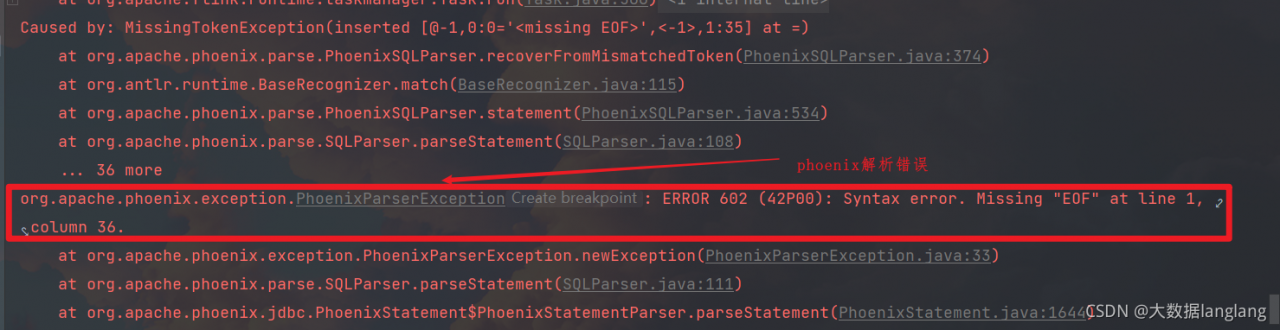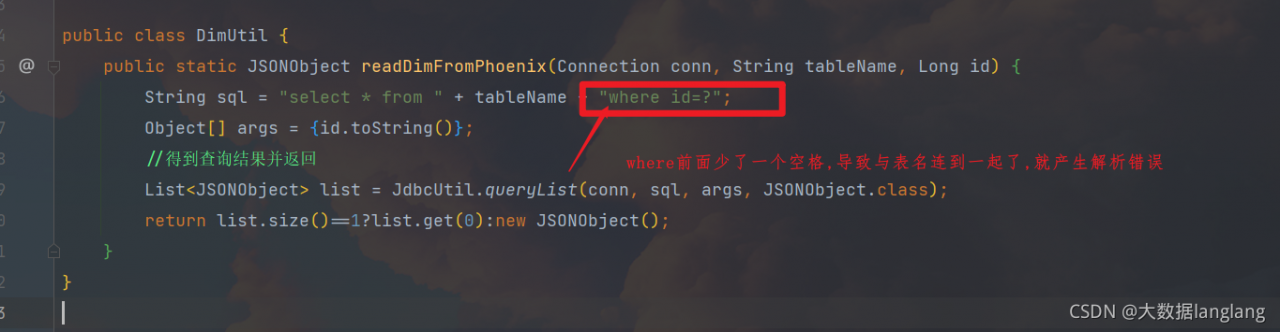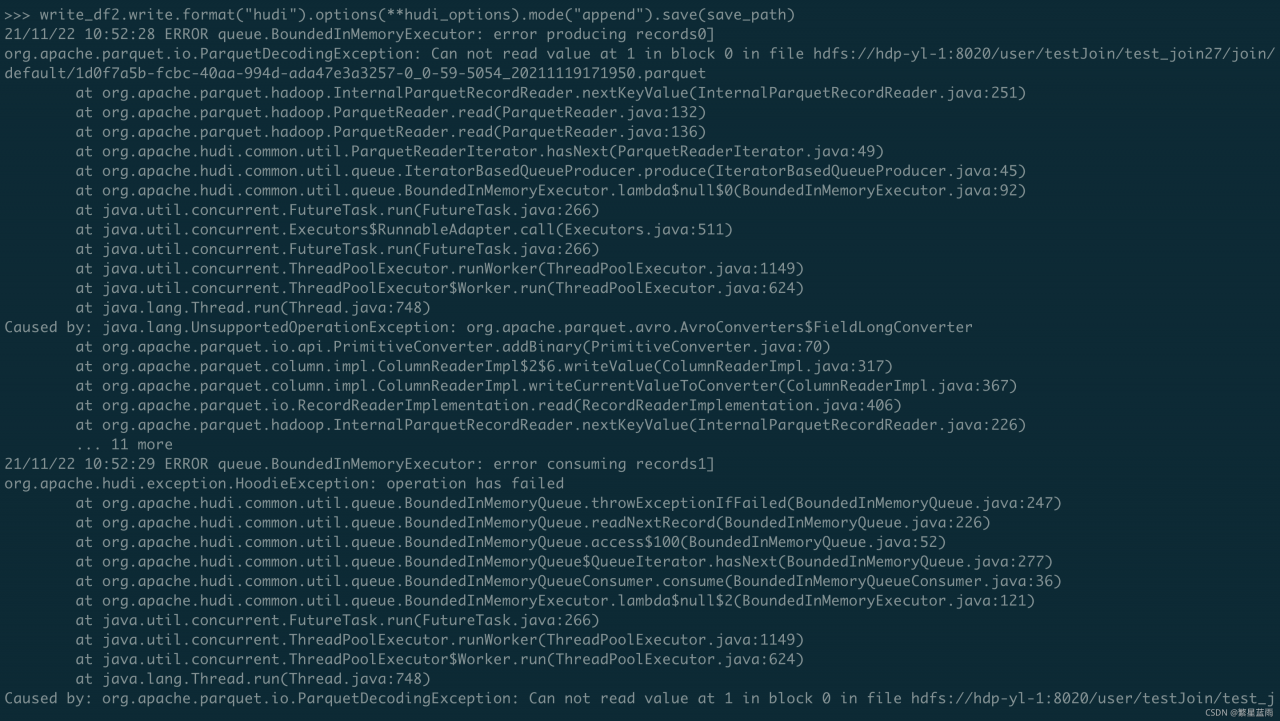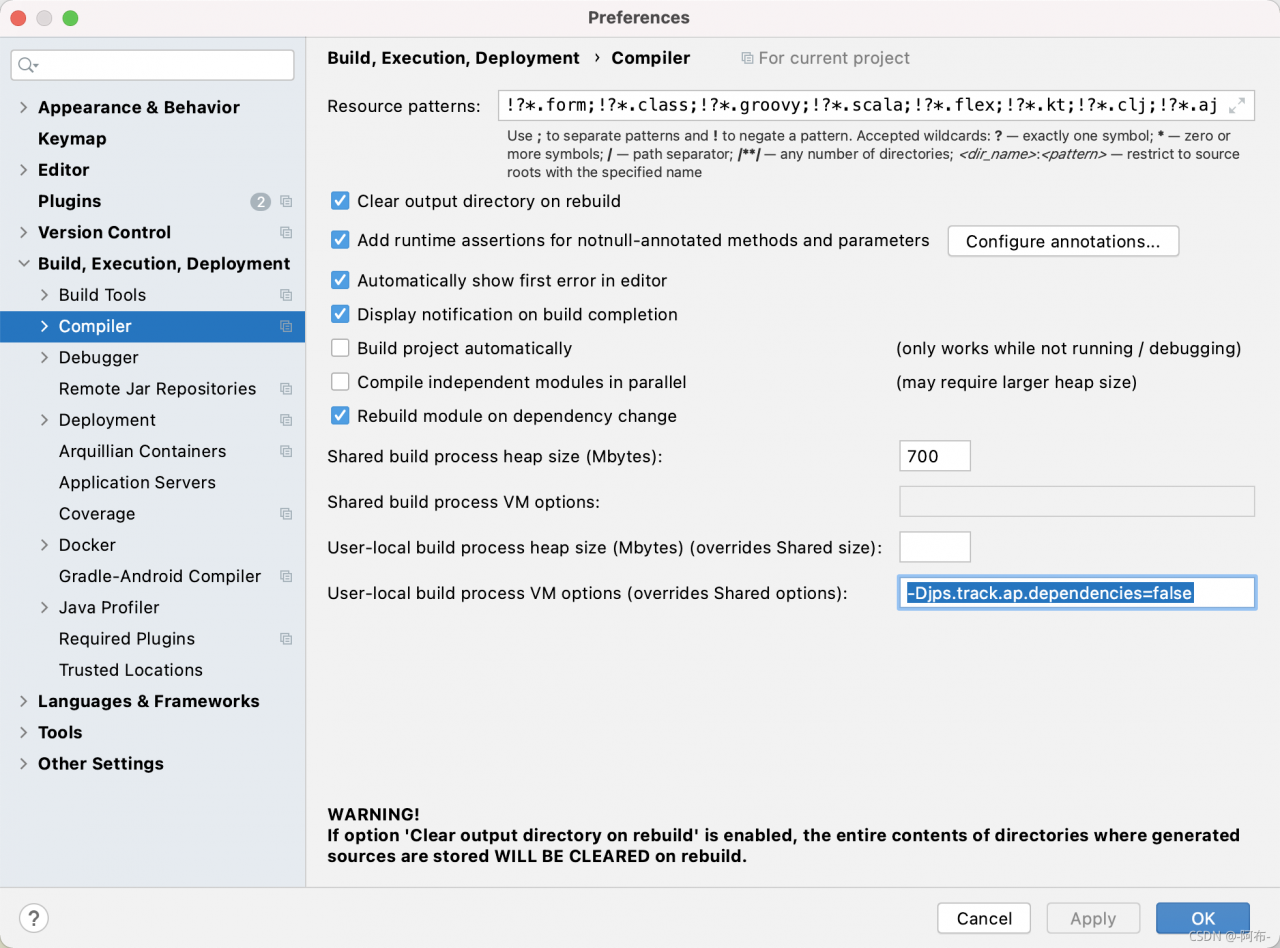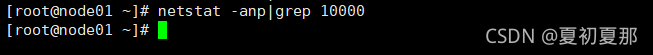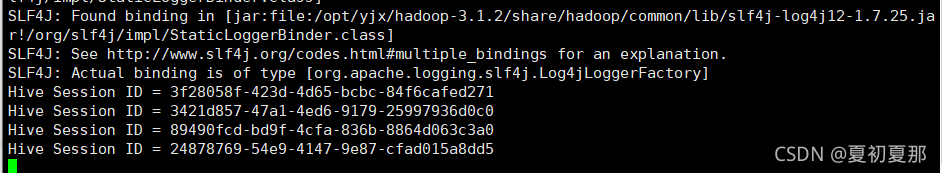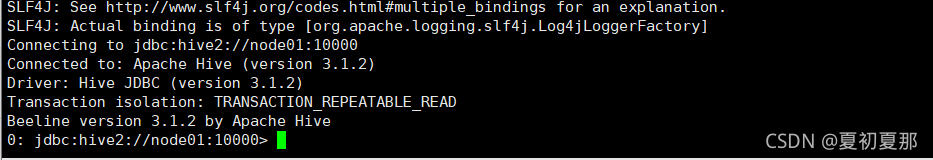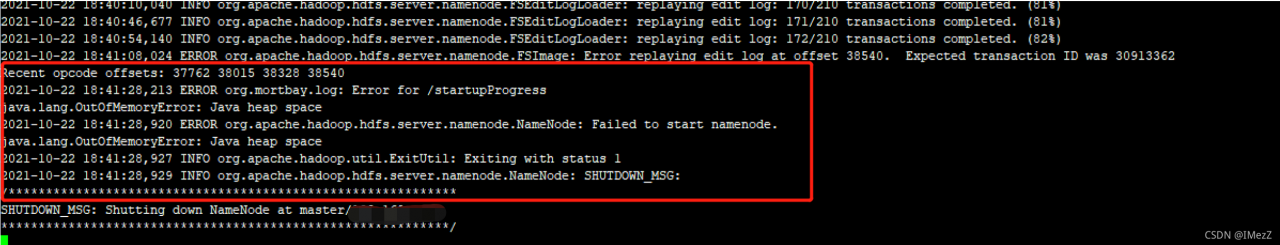Problem 1
ClassNotFoundException:org/springframework/data/hadoop/configuration/ConfigurationFactoryBean
Solution
Replace the jar package with spring-data-hadoop-1.0.0.RELEASE version
Problem 2
ClassNotFoundException:org/apache/hadoop/conf/Configuration
Solution
Introduce hadoop-client-3.1.3.jar and hadoop-common-3.1.3.jar
Problem 3
java.lang.NoClassDefFoundError: org/apache/commons/configuration2/ConfigurationSolution
Introduce commons-configuration2-2.3.jar
Problem 4
java.lang.NoClassDefFoundError: org/apache/hadoop/util/PlatformName
Solution
Introduce hadoop-auth-3.1.3.jar
Problem 5
java.lang.NoClassDefFoundError: org/apache/hadoop/mapred/JobConf
Solution
Introduce hadoop-mapreduce-client-common-3.1.3.jar, hadoop-mapreduce-client-core-3.1.3.jar and
hadoop-mapreduce-client-jobclient-3.1.3.jar
Problem 6
java.lang.NoClassDefFoundError: com/ctc/wstx/io/SystemId
Solution
Introduce woodstox-core-5.0.3.jar
Problem 7
java.lang.NoClassDefFoundError: com/google/common/collect/Interners
Solution
Introduce guava-30.1.1-jre.jar
Problem 8
java.lang.NoSuchMethodError: com.google.common.collect.MapMaker.keyEquivalence(Lcom/google/common/base/Equivalence;)Lcom/google/ common/collect/MapMaker
Solution
Remove the google-collect-1.0.jar package, guava conflict
Problem 9
java.lang.NoClassDefFoundError: com/fasterxml/jackson/core/JsonGenerator
Solution
Introduce jackson-annotations-2.12.4.jar, jackson-core-2.12.4.jar and jackson-databind-2.12.4.jar
Problem 10
java.lang.NoClassDefFoundError: org/apache/hadoop/hbase/HBaseConfiguration
Solution
Introduce hbase-common-2.2.4.jar
Problem 11
java.lang.NoClassDefFoundError: org/apache/hadoop/hbase/client/HTableInterface
Solution
After searching for a long time, I found that it is written in the configuration file
<bean id=”htemplate” class=”org.springframework.data.hadoop.hbase.HbaseTemplate”>
<property name=”configuration” ref=”hbaseConfiguration”>
</property>
</bean>
Comment it out Summary
Most of the problem is the lack of jar packages, Spring integration with Hbase requires 15 packages.
Among them.
spring-data-hadoop-1.0.0.RELEASE.jar
hadoop-client-3.1.3.jar
hadoop-common-3.1.3.jar
hadoop-auth-3.1.3.jar
hadoop-mapreduce-client-common-3.1.3.jar
hadoop-mapreduce-client-core-3.1.3.jar
hadoop-mapreduce-client-jobclient-3.1.3.jar
commons-configuration2-2.3.jar
guava-30.1.1-jre.jar
jackson-annotations-2.12.4.jar
jackson-core-2.12.4.jar
jackson-databind-2.12.4.jar
These packages are also required when integrating HDFS