Error: Could not open client transport with JDBC Uri: jdbc:hive2://node01:10000: java.net.ConnectException: Connection refused (Connection refused) (state=08S01,code=0)
Error: unable to open client transport with JDBC URI: JDBC: hive2:// node01:10000: java.net.connectexception: connection rejected (connection rejected) (state = 08s01, code = 0)

Solution
When connecting to beeline through the command, it is found that the client connection fails
[ root@node03 ~]# beeline -u jdbc:hive2://node01:10000 -n root
Check port 10000 and find that it is not started
[ root@node01 ~]# netstat -anp|grep 10000
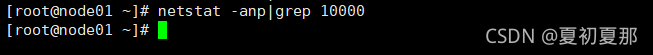
It takes time for hiveserver2 to start. You need to wait for a while. It will not start until hiveserver2 displays four hive session IDs (I just started four successfully).
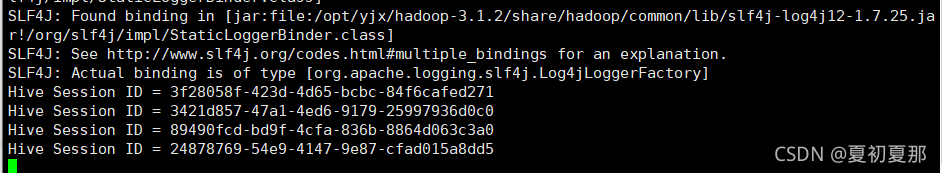
Then I realized that no wonder the teacher mentioned that he had to wait a while to connect beeline.
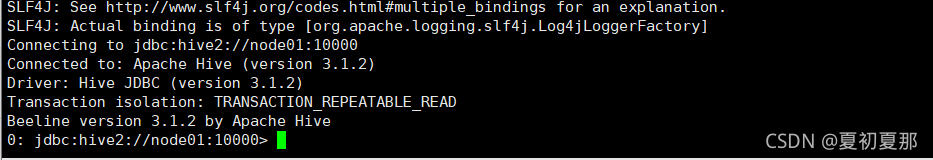
This is a successful start, so don’t worry and deal with it calmly when you report an error.
Read More:
- [Solved] websocket: the client is not using the websocket protocol: ‘upgrade’ token not found in ‘Connection’ head
- [Solved] Xshelln Connect to Local VM linux Error: Could not connect to ‘XXX.168.122.1‘ (port 22): Connection failed
- Vmware virtual Mechine connect VScode Error: channel 3: open failed: administratively prohibited: open failed
- Petalinux Failed to open PetaLinux lib: librdi_commonxillic.so: cannot open shared object file:
- [Solved] Error: Connection activation failed: No suitable device found for this connection.
- SSH Connect Service Error: Could not connect to ‘xxx.xxx.xx.xx‘ (port 22): Connection failed.
- [Solved] Failed to connect to 127.0.0.1 port XXXX: Connection refused
- [Solved] Git Error: OpenSSL SSL_read: Connection was reset, errno 10054和Failed to connect to github.com port 443
- Github Clone Failed SSL_ERROR_SYSCALL in connection to github.com:443
- [Solved] Ubuntu Error: Failed to connect to 127.0.0.1 port xxxxx: Connection refused
- linux tomcat Run (DWP exit error AGENT_ERROR_TRANSPORT_INIT(197): No transports initialized [debugIni)
- [Solved] Node uploads files to FTP server error: timed out while making data connection
- Linux system service command error: Failed to allocate directory watch: Too many open files
- [Solved] CentOS Use Yum to install dependency: error: rpmdb open failed
- How to Fix xterm Xt error: Can’t open display: xterm: DISPLAY is not set
- yum Error: rpmdb open failed [How to Solve]
- [Solved] SSH Failed to Login Ubuntu Error: Socket error Event: 32 Error: 10053. Connection closing…Socket close.
- [Solved] WSUS client access server exception error – 0x8024401f
- [Ubuntu] How to Solve dpkg Error: dpkg: error: failed to open package info file ‘/usr/local/var/lib/dpkg/status’ for reading: No such file or directory
- [Solved] gnutls_handshake() failed: The TLS connection was non-properly terminated