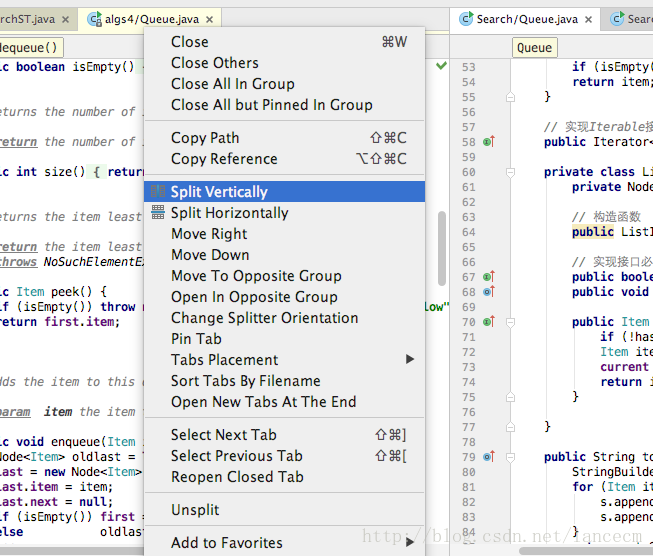I just found the split view function in IDEA today. When I searched online, I found a lot of puzzling things. In fact, I right-clicked the file I wanted to display in a split screen. The Split Virtically/Split Horizontally can.
is great for code references.