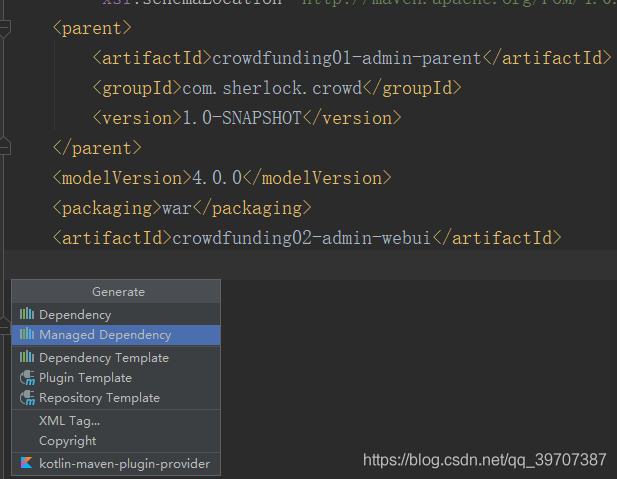
You can quickly add dependencies by using the shortcut Alt + Insert key at the location where you want to add them
The first feature allows you to search directly for the module name and then add it
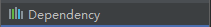
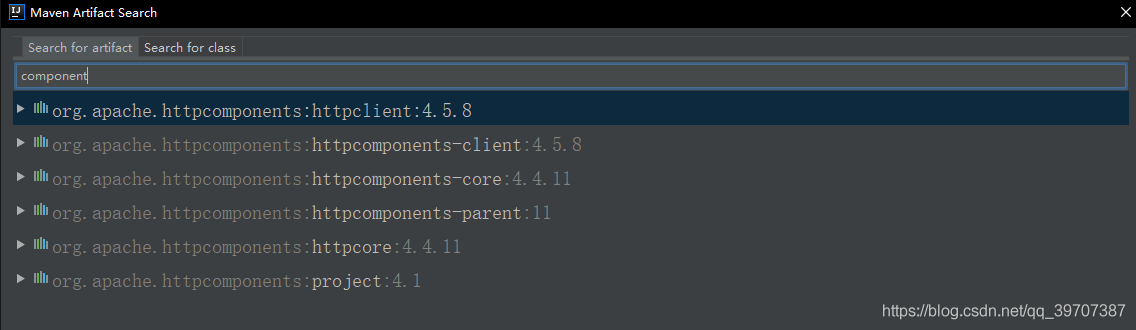
The Dependency Template helps us generate the corresponding tags directly in the XML
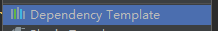
We need to complete the information ourselves
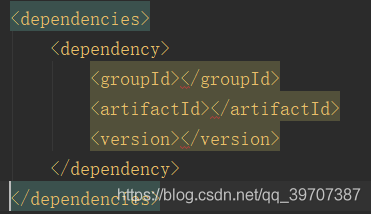
Read More:
- Solution of maven pom.xml dependency invalidation in IntelliJ
- Error in pom.xml dependency version number in idea
- Idea2020.2 encountered pom.xml The problem of file error report in Maven plug-in tomcat7
- Error in pom.xml file of sub module of Maven aggregation project
- Maven project pom.xml The solution of error report in execution of
- Maven of springboot project pom.xml Unknown error in the first line of the file
- Maven project pom.xml Solutions to error reporting
- Import Maven project pom.xml File error
- Solve the problem that target code version of Maven project sub module in IntelliJ idea is always rolled back
- New Maven project– pom.xml report errors
- Research on Maven management of Java project pom.xml The jar package error is reported, but the project is running normally
- The spring boot project was first created, pom.xml The error is Maven configuration problem. How to solve it?
- Where’s Maven pom.xml Configure aliyun warehouse in
- About the steps to create Maven’s (WEB) dependency using in idea
- Error in the project tag in the POM file of Maven project: failure to transfer
- [save] Maven’s pom.xml Labeled xsi:schemaLocation Error report
- Error in STS importing POM file of Maven project
- About maven Pom.xml Personal solutions to reporting errors!!!
- Solve the error of POM file failed to read artifact descriptor for XXX under IntelliJ idea
- Adding fastjson dependency to Maven project