1. Question
Plugin Error: Plugin “Android Code Generator” is incompatible (supported only in IntelliJ IDEA).
2. Solution
C:/Users/Admin/AppData/Roaming/Google/AndroidStudio4.2/plugins
After deleting the file, restart the as to solve the problem.
3. Detailed steps
1. Enter the directory of Disk C and click the [user] folder
2. Find the directory of your [administrator] user name, that is, admin above
3. If you enter at this time, you may not find the appdata folder, so you need to open the hidden directory to see it (take win10 as an example here)
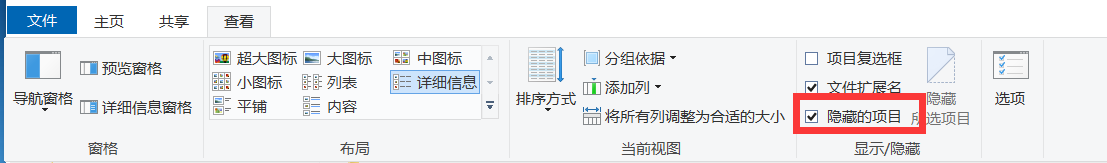
4. Follow the above file path to find the directory where the file is located
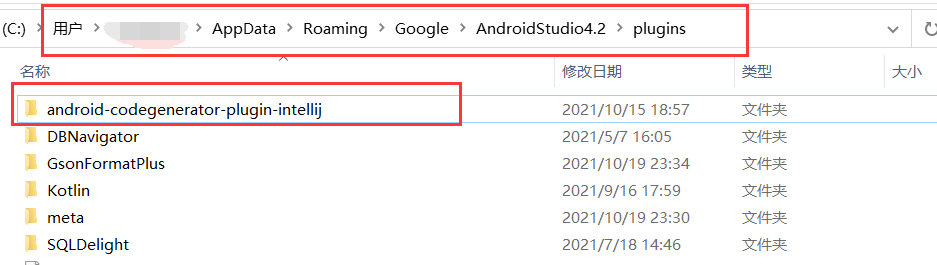
5. Delete the error folder. This is Android codegenerator plugin IntelliJ
6. Restart Android studio
Read More:
- Error: Failed to execute goal org.mybatis.generator:mybatis-generator-maven-plugin:1.3.2
- Failed to retrieve plugin descriptor for org.mybatis.generator :mybatis-generator
- extract-text-webpack-plugin" loader is used without the corresponding plugin Error (Fixed)
- [error record] as compilation error (Android support plugin version is too high | upgrade Android studio to the latest version)
- Solve the problem that target code version of Maven project sub module in IntelliJ idea is always rolled back
- QT encountered in CentOS installation( qt.qpa.plugin : Could not load the Qt platform plugin “xcb” )
- Failed to load plugin jsdoc: Cannot find module ‘eslint-plugin-jsdoc‘
- Cannot resolve plugin org.apache.maven.plugins:maven-jar-plugin:2.4
- Failed to load plugin react: cannot find module ‘eslint plugin react’ appears when running Vue project‘
- Solution to the expiration and unavailability of Android studio plug-in plugin
- Error resolving version for plugin ‘org.apache.maven.plugins:maven-compiler-plugin’ from the repo…
- How to Fix Android Error:This Gradle plugin requires Studio 3.0 minimum
- IntelliJ idea class is normal, but error is marked in red and cannot be found
- Has HTML webpack plugin been installed, or error: cannot find module ‘HTML webpack plugin’
- IntelliJ idea code did not report an error, compilation failed
- Ubuntu 20.04: How to create shortcut startup mode in IntelliJ idea
- [problem solving] property[ elasticsearch.version ] is missing for plugin [head]
- Diamond types are not supported at this language level appears in IntelliJ
- Start rqt_ Graph, prompt / opt / ROS / melody / share / PR2_ motor_ diagnostic_ Under tool plugin.xml There is something wrong with the file
- ERROR 1524 (HY000): Plugin ‘auth_socket’ is not loaded How to Fix