Recipe terminated with error encountered while editing latex in vscode Problem handling method
Question:
After texlive is installed, the command error is displayed in tex – V in the CMD file, but the version information can be displayed normally by opening tex live command line and entering tex – V. This indicates that texlive is installed successfully but the environment variables are configured incorrectly, so the error in the title appears
![]()
it is not feasible to add environment variables directly in user variables or system variables;
Solution:
After adding the above text
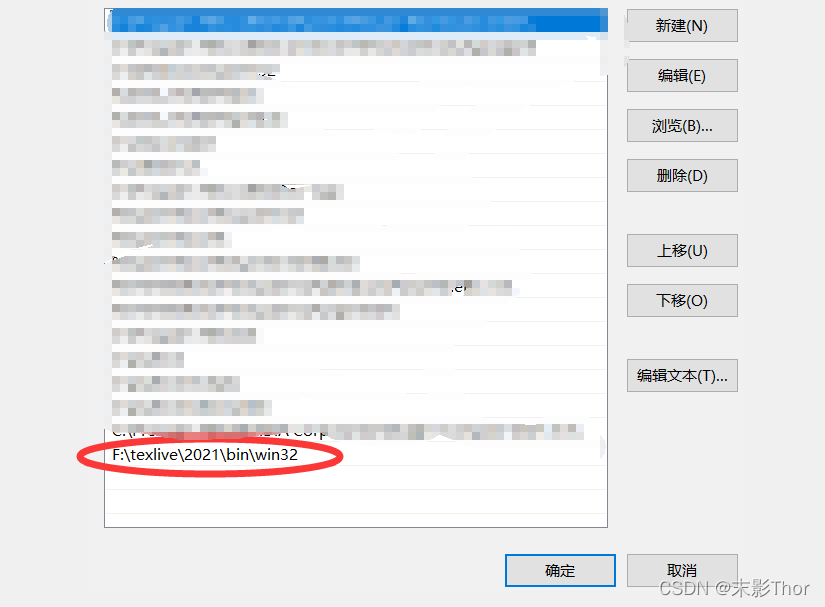
in the path of the system environment variable, it seems that you don’t need to restart the computer. You can display the information of Tex-V in CMD, and then restart vscode.